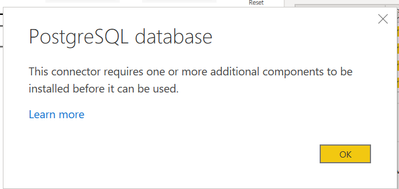FabCon is coming to Atlanta
Join us at FabCon Atlanta from March 16 - 20, 2026, for the ultimate Fabric, Power BI, AI and SQL community-led event. Save $200 with code FABCOMM.
Register now!- Power BI forums
- Get Help with Power BI
- Desktop
- Service
- Report Server
- Power Query
- Mobile Apps
- Developer
- DAX Commands and Tips
- Custom Visuals Development Discussion
- Health and Life Sciences
- Power BI Spanish forums
- Translated Spanish Desktop
- Training and Consulting
- Instructor Led Training
- Dashboard in a Day for Women, by Women
- Galleries
- Data Stories Gallery
- Themes Gallery
- Contests Gallery
- QuickViz Gallery
- Quick Measures Gallery
- Visual Calculations Gallery
- Notebook Gallery
- Translytical Task Flow Gallery
- TMDL Gallery
- R Script Showcase
- Webinars and Video Gallery
- Ideas
- Custom Visuals Ideas (read-only)
- Issues
- Issues
- Events
- Upcoming Events
The Power BI Data Visualization World Championships is back! It's time to submit your entry. Live now!
- Power BI forums
- Forums
- Get Help with Power BI
- Power Query
- Connecting PowerBI to PostgreSQL
- Subscribe to RSS Feed
- Mark Topic as New
- Mark Topic as Read
- Float this Topic for Current User
- Bookmark
- Subscribe
- Printer Friendly Page
- Mark as New
- Bookmark
- Subscribe
- Mute
- Subscribe to RSS Feed
- Permalink
- Report Inappropriate Content
Connecting PowerBI to PostgreSQL
Hi All,
I have been attempting to connect PowerBI to PostgreSQL, however I am receiving the error seen below.
I have followed the steps outlined below.
Install Npgsql which allows .NET access to PostgresSQL. I installed it using the Pakagae Manager Console in Visual Studio; detailed instructions are here: https://www.nuget.org/packages/Npgsql/
You need to connect over SSL to AWS which isn't setup by default (on my Windows 10 machine anway)
- Download the AWS public key from here https://s3.amazonaws.com/rds-downloads/rds-combined-ca-bundle.pem
- Convert that to a certificate using https://www.sslshopper.com/ssl-converter.html(convert to PKCS#7/P7B)
- Import that certificate to the Trusted Room Certificate described here http://www.cs.virginia.edu/~gsw2c/GridToolsDir/Documentation/ImportTrustedCertificates.htm (easier to search for ‘certificates’ and launch ‘Manage computer certificates’)
Even after completing the following changes I am still receiving the error seen above.
Anyone else experienced something similar?
Thanks,
- Mark as New
- Bookmark
- Subscribe
- Mute
- Subscribe to RSS Feed
- Permalink
- Report Inappropriate Content
Hi @Anonymous ,
Have you solved your problem?
If you have solved, please always accept the replies making sense as solution to your question so that people who may have the same question can get the solution directly.
If you still need help, please feel free to ask.
Best Regards,
Cherry
If this post helps, then please consider Accept it as the solution to help the other members find it more quickly.
- Mark as New
- Bookmark
- Subscribe
- Mute
- Subscribe to RSS Feed
- Permalink
- Report Inappropriate Content
Hi @Anonymous ,
Have you installed the PostgreSQL Client in your PC?
Please refer to this blog firstly which introduce the detail steps.
In addition, if you still have this issue, you may try ODBC as a workaround. Please have a reference of this blog.
Best Regards,
Cherry
If this post helps, then please consider Accept it as the solution to help the other members find it more quickly.
Helpful resources

Power BI Dataviz World Championships
The Power BI Data Visualization World Championships is back! It's time to submit your entry.

Power BI Monthly Update - January 2026
Check out the January 2026 Power BI update to learn about new features.

| User | Count |
|---|---|
| 16 | |
| 14 | |
| 9 | |
| 8 | |
| 7 |