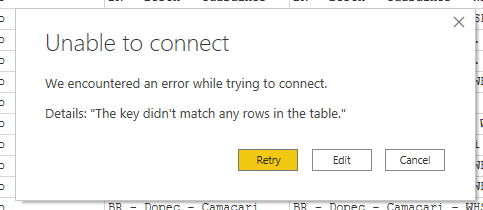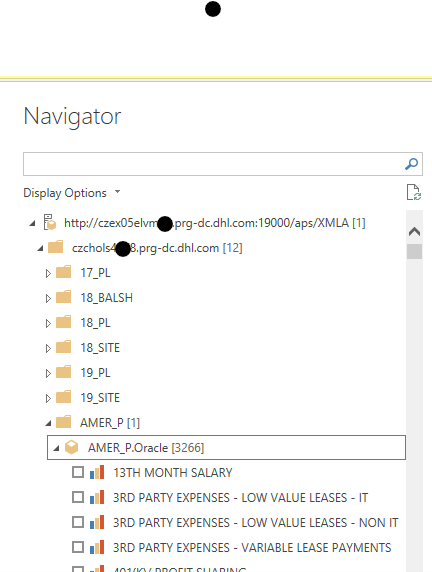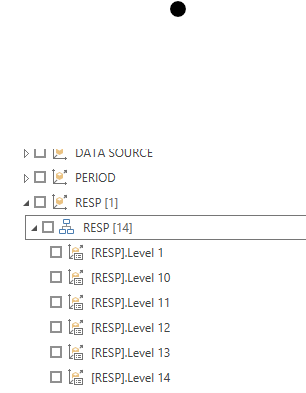FabCon is coming to Atlanta
Join us at FabCon Atlanta from March 16 - 20, 2026, for the ultimate Fabric, Power BI, AI and SQL community-led event. Save $200 with code FABCOMM.
Register now!- Power BI forums
- Get Help with Power BI
- Desktop
- Service
- Report Server
- Power Query
- Mobile Apps
- Developer
- DAX Commands and Tips
- Custom Visuals Development Discussion
- Health and Life Sciences
- Power BI Spanish forums
- Translated Spanish Desktop
- Training and Consulting
- Instructor Led Training
- Dashboard in a Day for Women, by Women
- Galleries
- Data Stories Gallery
- Themes Gallery
- Contests Gallery
- QuickViz Gallery
- Quick Measures Gallery
- Visual Calculations Gallery
- Notebook Gallery
- Translytical Task Flow Gallery
- TMDL Gallery
- R Script Showcase
- Webinars and Video Gallery
- Ideas
- Custom Visuals Ideas (read-only)
- Issues
- Issues
- Events
- Upcoming Events
Vote for your favorite vizzies from the Power BI Dataviz World Championship submissions. Vote now!
- Power BI forums
- Forums
- Get Help with Power BI
- Power Query
- Re: Calling all Essbase/MDX Power Query Experts!
- Subscribe to RSS Feed
- Mark Topic as New
- Mark Topic as Read
- Float this Topic for Current User
- Bookmark
- Subscribe
- Printer Friendly Page
- Mark as New
- Bookmark
- Subscribe
- Mute
- Subscribe to RSS Feed
- Permalink
- Report Inappropriate Content
Calling all Essbase/MDX Power Query Experts!
I need to write a native MDX query for pulling data from our Oracle/Essbase cube. I understand the syntax but, can't get a simple query to run. I know it's user error but, I can't figure out what's wrong with my statement. I'm certain it has to do with out of place (, [ {, etc.
- Mark as New
- Bookmark
- Subscribe
- Mute
- Subscribe to RSS Feed
- Permalink
- Report Inappropriate Content
Hello guys. I´m experiencing the same issue using MDX to query ESSBASE in power bi.
Did anyone find a solution?.
Regads.
- Mark as New
- Bookmark
- Subscribe
- Mute
- Subscribe to RSS Feed
- Permalink
- Report Inappropriate Content
- Mark as New
- Bookmark
- Subscribe
- Mute
- Subscribe to RSS Feed
- Permalink
- Report Inappropriate Content
Follow on LinkedIn
@ me in replies or I'll lose your thread!!!
Instead of a Kudo, please vote for this idea
Become an expert!: Enterprise DNA
External Tools: MSHGQM
YouTube Channel!: Microsoft Hates Greg
Latest book!: DAX For Humans
DAX is easy, CALCULATE makes DAX hard...
- Mark as New
- Bookmark
- Subscribe
- Mute
- Subscribe to RSS Feed
- Permalink
- Report Inappropriate Content
Thanx for replies. I think this is prolly a case of a misplaced { } or () or []. I just don't have experience with MDX.
Here's teh query and Dialog and Error:
Here's the Data Structure:
----------------------------------
Here's the M that works.
let
Source = Essbase.Cubes("http://xxxxxxxxx.prg-dc.dhl.com:19000/aps/XMLA", [CommandTimeout=#duration(0, 1, 0, 0)]),
#"xxxxxxxxx.prg-dc.dhl.com" = Source{[Name="xxxxxxxxx.prg-dc.dhl.com"]}[Data],
AMER_P = #"xxxxxxxxx.prg-dc.dhl.com"{[Name=""]}[Data],
AMER_P.Oracle = AMER_P{[Name="AMER_P.Oracle"]}[Data],
#"Added Items" = Cube.Transform(AMER_P.Oracle,
{
{Cube.AddAndExpandDimensionColumn, "[RESP]", {"[RESP].Levels(10)", "[RESP].Levels(11)", "[RESP].Levels(4)", "[RESP].Levels(5)", "[RESP].Levels(6)", "[RESP].Levels(7)", "[RESP].Levels(8)", "[RESP].Levels(9)"}, {"RESP.[RESP].Level 10", "RESP.[RESP].Level 11", "RESP.[RESP].Level 4", "RESP.[RESP].Level 5", "RESP.[RESP].Level 6", "RESP.[RESP].Level 7", "RESP.[RESP].Level 8", "RESP.[RESP].Level 9"}}
})
in
#"Added Items"
-----------------------------------------
- Mark as New
- Bookmark
- Subscribe
- Mute
- Subscribe to RSS Feed
- Permalink
- Report Inappropriate Content
Hi
Did you manage to get it working ? I am having difficulties working with Essbase source , when I use direct query it worked but I loose ability to add additional sources , whcih I need. When I try to use import method it never worked as it fails in import process with memeory issues , so I was thinking I should try MDX queries but I don't have experience of writing them.
I want to know if you got this working , if yes how ?
Thanks
Suresh
- Mark as New
- Bookmark
- Subscribe
- Mute
- Subscribe to RSS Feed
- Permalink
- Report Inappropriate Content
So, yes, I was able to make figure out basic syntax, make connection and execute very simple query.
If you're interested, I can try to share the queries here?
- Mark as New
- Bookmark
- Subscribe
- Mute
- Subscribe to RSS Feed
- Permalink
- Report Inappropriate Content
Hi
That would be great if you can share the Queries , so I can try MDX method.
Thanks
Suresh Guddanti
- Mark as New
- Bookmark
- Subscribe
- Mute
- Subscribe to RSS Feed
- Permalink
- Report Inappropriate Content
Hi
Will you be able to share the MDX queries
Thanks
Suresh Guddanti
- Mark as New
- Bookmark
- Subscribe
- Mute
- Subscribe to RSS Feed
- Permalink
- Report Inappropriate Content
Sorry Suresh, Here's some snippets of code that have returned results without error. I haven't expanded to create any production ready queries yet though. If you are going to put time into this, I'd like to find a way to collaborate?
SELECT
Members([TOTAL COST CENTERS].levels(3))
ON COLUMNS,
Members([Accounts].levels(12))
ON ROWS
From PL.PL
/*
SELECT
{[GROSS PROFIT]}
ON COLUMNS,
Filter(
Members([COST CENTER].levels(3)), [Gross Profit] > 0
)
ON ROWS
From PL.PL
*/
/*
SELECT
CrossJoin ({[GROSS PROFIT],[GROSS REVEN]}, {[FORD MAP]})
ON COLUMNS,
CrossJoin ({[SCENARIO].Children}, {Members([PERIOD].levels(3))})
ON ROWS
FROM PL.PL
*/
/*
SELECT
CrossJoin ({[2020 ACTUAL]}, {[FORD MAP]})
ON COLUMNS,
CrossJoin (
{[ACCOUNTS].[GROSS PROFIT]}, {Members([PERIOD].levels(3))}
)
ON ROWS
FROM PL.PL
*/
/*
SELECT
CrossJoin ({[2020 ACTUAL]}, {[FORD MAP]})
ON COLUMNS,
CrossJoin (
{[GROSS PROFIT],[GROSS REVEN],[COST OF SALES]}, {Members([PERIOD].levels(3))}
)
ON ROWS
FROM PL.PL
*/
/*
SELECT
CrossJoin ({[GROSS PROFIT],[GROSS REVEN]}, {[FORD MAP]})
ON COLUMNS,
CrossJoin ({[2020 ACTUAL]}, {Members([PERIOD].levels(3))})
ON ROWS
FROM PL.PL
*/
Helpful resources

Power BI Dataviz World Championships
Vote for your favorite vizzies from the Power BI World Championship submissions!

Join our Community Sticker Challenge 2026
If you love stickers, then you will definitely want to check out our Community Sticker Challenge!

Power BI Monthly Update - January 2026
Check out the January 2026 Power BI update to learn about new features.

| User | Count |
|---|---|
| 11 | |
| 9 | |
| 6 | |
| 6 | |
| 6 |