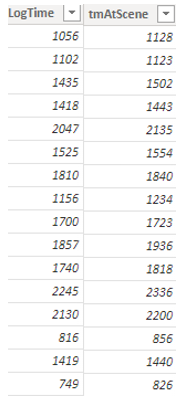FabCon is coming to Atlanta
Join us at FabCon Atlanta from March 16 - 20, 2026, for the ultimate Fabric, Power BI, AI and SQL community-led event. Save $200 with code FABCOMM.
Register now!- Power BI forums
- Get Help with Power BI
- Desktop
- Service
- Report Server
- Power Query
- Mobile Apps
- Developer
- DAX Commands and Tips
- Custom Visuals Development Discussion
- Health and Life Sciences
- Power BI Spanish forums
- Translated Spanish Desktop
- Training and Consulting
- Instructor Led Training
- Dashboard in a Day for Women, by Women
- Galleries
- Data Stories Gallery
- Themes Gallery
- Contests Gallery
- Quick Measures Gallery
- Notebook Gallery
- Translytical Task Flow Gallery
- TMDL Gallery
- R Script Showcase
- Webinars and Video Gallery
- Ideas
- Custom Visuals Ideas (read-only)
- Issues
- Issues
- Events
- Upcoming Events
To celebrate FabCon Vienna, we are offering 50% off select exams. Ends October 3rd. Request your discount now.
- Power BI forums
- Forums
- Get Help with Power BI
- Power Query
- Re: Calculating time duration between two times wi...
- Subscribe to RSS Feed
- Mark Topic as New
- Mark Topic as Read
- Float this Topic for Current User
- Bookmark
- Subscribe
- Printer Friendly Page
- Mark as New
- Bookmark
- Subscribe
- Mute
- Subscribe to RSS Feed
- Permalink
- Report Inappropriate Content
Calculating time duration between two times with the whole number and 24 hr formats
Hi,
I would like to calculate the time duration between the following two fields as hh:mm or mm. These two columnes are stored as a whole number, 24hr format. Also, as you could see not all of them are 4 digits. I have tried different solutions like converting them to the text as 4 digists like 1056 or 0856 (adding 0 to the beginning of those cells that their lenghts are less than 4) as stored them as the text, or changing them to 10:56 or 08:56 format and changed the type to the text, or even changing their data type to the time but none of them worked. In the latter case, all cells are changed to "12:00:00 am". In the other cases, I get all the errors related to data type that I cannot convert the value of type text to type number.
I have looked at all the post related to time function and text to time functions but nothing worked.
Thanks.
Solved! Go to Solution.
- Mark as New
- Bookmark
- Subscribe
- Mute
- Subscribe to RSS Feed
- Permalink
- Report Inappropriate Content
Hi @Ali5457 ,
please check the following solution.
I am using the #time-function in there to construct the result:
let
Source = Table.FromRows(
Json.Document(
Binary.Decompress(
Binary.FromText("i45WsjA0U9JRsjQ1U4rViVYyNDa1BHINTUwMlGJjAQ==", BinaryEncoding.Base64),
Compression.Deflate
)
),
let
_t = ((type nullable text) meta [Serialized.Text = true])
in
type table [LogTime = _t, tmAtScene = _t]
),
#"Changed Type" = Table.TransformColumnTypes(
Source,
{{"LogTime", Int64.Type}, {"tmAtScene", Int64.Type}}
),
#"Added Custom" = Table.AddColumn(
#"Changed Type",
"DiffInTime",
each #time(Number.IntegerDivide([tmAtScene], 100), Number.Mod([tmAtScene], 100), 0)
- #time(Number.IntegerDivide([LogTime], 100), Number.Mod([LogTime], 100), 0)
),
#"Changed Type1" = Table.TransformColumnTypes(#"Added Custom", {{"DiffInTime", type duration}}),
#"Inserted Total Minutes" = Table.AddColumn(
#"Changed Type1",
"Total Minutes",
each Duration.TotalMinutes([DiffInTime]),
type number
)
in
#"Inserted Total Minutes"Imke Feldmann (The BIccountant)
If you liked my solution, please give it a thumbs up. And if I did answer your question, please mark this post as a solution. Thanks!
How to integrate M-code into your solution -- How to get your questions answered quickly -- How to provide sample data -- Check out more PBI- learning resources here -- Performance Tipps for M-queries
- Mark as New
- Bookmark
- Subscribe
- Mute
- Subscribe to RSS Feed
- Permalink
- Report Inappropriate Content
- Mark as New
- Bookmark
- Subscribe
- Mute
- Subscribe to RSS Feed
- Permalink
- Report Inappropriate Content
Hi @Ali5457 ,
please check the following solution.
I am using the #time-function in there to construct the result:
let
Source = Table.FromRows(
Json.Document(
Binary.Decompress(
Binary.FromText("i45WsjA0U9JRsjQ1U4rViVYyNDa1BHINTUwMlGJjAQ==", BinaryEncoding.Base64),
Compression.Deflate
)
),
let
_t = ((type nullable text) meta [Serialized.Text = true])
in
type table [LogTime = _t, tmAtScene = _t]
),
#"Changed Type" = Table.TransformColumnTypes(
Source,
{{"LogTime", Int64.Type}, {"tmAtScene", Int64.Type}}
),
#"Added Custom" = Table.AddColumn(
#"Changed Type",
"DiffInTime",
each #time(Number.IntegerDivide([tmAtScene], 100), Number.Mod([tmAtScene], 100), 0)
- #time(Number.IntegerDivide([LogTime], 100), Number.Mod([LogTime], 100), 0)
),
#"Changed Type1" = Table.TransformColumnTypes(#"Added Custom", {{"DiffInTime", type duration}}),
#"Inserted Total Minutes" = Table.AddColumn(
#"Changed Type1",
"Total Minutes",
each Duration.TotalMinutes([DiffInTime]),
type number
)
in
#"Inserted Total Minutes"Imke Feldmann (The BIccountant)
If you liked my solution, please give it a thumbs up. And if I did answer your question, please mark this post as a solution. Thanks!
How to integrate M-code into your solution -- How to get your questions answered quickly -- How to provide sample data -- Check out more PBI- learning resources here -- Performance Tipps for M-queries