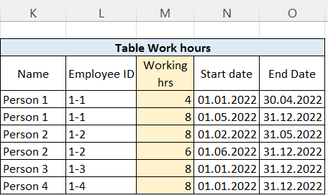Fabric Data Days starts November 4th!
Advance your Data & AI career with 50 days of live learning, dataviz contests, hands-on challenges, study groups & certifications and more!
Get registered- Power BI forums
- Get Help with Power BI
- Desktop
- Service
- Report Server
- Power Query
- Mobile Apps
- Developer
- DAX Commands and Tips
- Custom Visuals Development Discussion
- Health and Life Sciences
- Power BI Spanish forums
- Translated Spanish Desktop
- Training and Consulting
- Instructor Led Training
- Dashboard in a Day for Women, by Women
- Galleries
- Data Stories Gallery
- Themes Gallery
- Contests Gallery
- Quick Measures Gallery
- Visual Calculations Gallery
- Notebook Gallery
- Translytical Task Flow Gallery
- TMDL Gallery
- R Script Showcase
- Webinars and Video Gallery
- Ideas
- Custom Visuals Ideas (read-only)
- Issues
- Issues
- Events
- Upcoming Events
Get Fabric Certified for FREE during Fabric Data Days. Don't miss your chance! Learn more
- Power BI forums
- Forums
- Get Help with Power BI
- Power Query
- Re: Calculated column with value from another tabl...
- Subscribe to RSS Feed
- Mark Topic as New
- Mark Topic as Read
- Float this Topic for Current User
- Bookmark
- Subscribe
- Printer Friendly Page
- Mark as New
- Bookmark
- Subscribe
- Mute
- Subscribe to RSS Feed
- Permalink
- Report Inappropriate Content
Calculated column with value from another table based on date range and another value
Hi,
I have two tables in DirectQuery mode: Tasks and Work Hours.
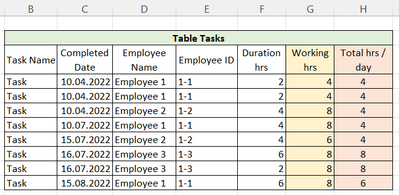
The table Tasks shows how much an employee spent on task on particular day.
Work Hours shows how much a person is available between two dates.
I want to add a column Working hours from Table Work Hours to Table Tasks based on Employee ID and Completed Date. I also want to add another column Total hrs / day, which calculates how many hours an Employee spent in a day again based on Employee ID and Completed Date.
In excel I achieved this by the following formulas:
For working hrs: =INDEX(M4:M9;MATCH(1;(E4=L4:L9)*(C4>=N4:N9)*(C4<=O4:O9);0))
For Total hrs / day: SUMIFS(F4:F11;C4:C11;C4;E4:E11;E4)
Can you please help me add those columns in the table Tasks?
Solved! Go to Solution.
- Mark as New
- Bookmark
- Subscribe
- Mute
- Subscribe to RSS Feed
- Permalink
- Report Inappropriate Content
Hi @pgeorgieff1 ,
Try this as a calculated column on your Tasks table, but I'm not sure everything here is compatible with Direct Query, to be honest:
..workingHours =
CALCULATE(
VAR __empIdRow = VALUES(TasksTable[Employee ID])
VAR __compDateRow = VALUES(TasksTable[Completed Date])
RETURN
MAXX(
FILTER(
workHoursTable,
workHoursTable[Employee ID] = __empIdRow
&& workHoursTable[Start date] <= __compDateRow
&& workHoursTable[End date] >= __compDateRow
),
workHoursTable[Working hrs]
)
)
Pete
Now accepting Kudos! If my post helped you, why not give it a thumbs-up?
Proud to be a Datanaut!
- Mark as New
- Bookmark
- Subscribe
- Mute
- Subscribe to RSS Feed
- Permalink
- Report Inappropriate Content
Hi, Pete,
Thanks for your help. It works only in import mode. Still it's very useful.
- Mark as New
- Bookmark
- Subscribe
- Mute
- Subscribe to RSS Feed
- Permalink
- Report Inappropriate Content
Hi @pgeorgieff1 ,
Try this as a calculated column on your Tasks table, but I'm not sure everything here is compatible with Direct Query, to be honest:
..workingHours =
CALCULATE(
VAR __empIdRow = VALUES(TasksTable[Employee ID])
VAR __compDateRow = VALUES(TasksTable[Completed Date])
RETURN
MAXX(
FILTER(
workHoursTable,
workHoursTable[Employee ID] = __empIdRow
&& workHoursTable[Start date] <= __compDateRow
&& workHoursTable[End date] >= __compDateRow
),
workHoursTable[Working hrs]
)
)
Pete
Now accepting Kudos! If my post helped you, why not give it a thumbs-up?
Proud to be a Datanaut!
- Mark as New
- Bookmark
- Subscribe
- Mute
- Subscribe to RSS Feed
- Permalink
- Report Inappropriate Content
Hi Pete,
Thanks your reply.
I did lots of transformation which delayed me with the reply.
There are no error in the rows, but all of them are blank. Have you got an idea what the reason can be?
Regards,
Philip
Helpful resources

Fabric Data Days
Advance your Data & AI career with 50 days of live learning, contests, hands-on challenges, study groups & certifications and more!

Power BI Monthly Update - October 2025
Check out the October 2025 Power BI update to learn about new features.