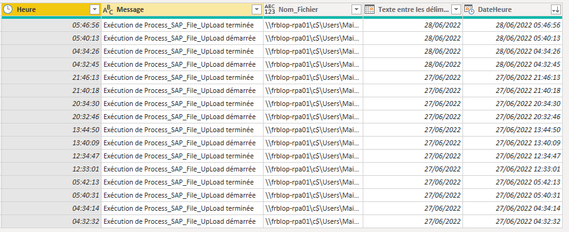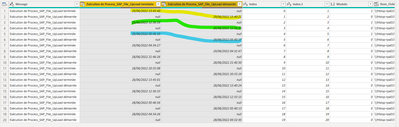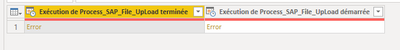FabCon is coming to Atlanta
Join us at FabCon Atlanta from March 16 - 20, 2026, for the ultimate Fabric, Power BI, AI and SQL community-led event. Save $200 with code FABCOMM.
Register now!- Power BI forums
- Get Help with Power BI
- Desktop
- Service
- Report Server
- Power Query
- Mobile Apps
- Developer
- DAX Commands and Tips
- Custom Visuals Development Discussion
- Health and Life Sciences
- Power BI Spanish forums
- Translated Spanish Desktop
- Training and Consulting
- Instructor Led Training
- Dashboard in a Day for Women, by Women
- Galleries
- Data Stories Gallery
- Themes Gallery
- Contests Gallery
- QuickViz Gallery
- Quick Measures Gallery
- Visual Calculations Gallery
- Notebook Gallery
- Translytical Task Flow Gallery
- TMDL Gallery
- R Script Showcase
- Webinars and Video Gallery
- Ideas
- Custom Visuals Ideas (read-only)
- Issues
- Issues
- Events
- Upcoming Events
Vote for your favorite vizzies from the Power BI Dataviz World Championship submissions. Vote now!
- Power BI forums
- Forums
- Get Help with Power BI
- Power Query
- Calculate date between 2 rows
- Subscribe to RSS Feed
- Mark Topic as New
- Mark Topic as Read
- Float this Topic for Current User
- Bookmark
- Subscribe
- Printer Friendly Page
- Mark as New
- Bookmark
- Subscribe
- Mute
- Subscribe to RSS Feed
- Permalink
- Report Inappropriate Content
Calculate date between 2 rows
Hi all,
I want to calculate the duration of an action.
I have a row which indicates the DateTime when the action starts. The column "Message" ends with "démarrée".
I have another row which indicates the DateTime when the action ends. The column "Message" ends with "terminée"
I want to add a column and calculate the Date difference between "terminée" and "démarrée"
thanks for your help
Arnaud_37
Solved! Go to Solution.
- Mark as New
- Bookmark
- Subscribe
- Mute
- Subscribe to RSS Feed
- Permalink
- Report Inappropriate Content
Okay, so if you revert to your second screenshot (your initial response to me), you could select one of the pivoted columns (start or end) and then select 'Fill' from the Transform tab within the ribbon (Up or Down will depend on if you've used start or end). Then you can just deselect the NULLs from the other column and I think this should get you there.
- Mark as New
- Bookmark
- Subscribe
- Mute
- Subscribe to RSS Feed
- Permalink
- Report Inappropriate Content
Hi @Arnaud_37,
You can use the Pivot Column functionality. If you select the Message column and go to 'Transform' in the ribbon > Pivot Column, you can Set the value as DateHeure (Don't Aggregate):
Then you can go to 'Add Column' within the ribbon to add a new custom column which will be a simple End minus Start time formula to get the duration. Hope this helps.
- Mark as New
- Bookmark
- Subscribe
- Mute
- Subscribe to RSS Feed
- Permalink
- Report Inappropriate Content
Hi @BITomS ,
Thank you for your answer
The problem is that I always find myself having to calculate a duration according to 2 dates that are on two lines
Regards
- Mark as New
- Bookmark
- Subscribe
- Mute
- Subscribe to RSS Feed
- Permalink
- Report Inappropriate Content
@Arnaud_37 providing all other column values, other than Message and DateHeure, are the same for the start and end rows, this should not happen (i.e. if all other columns have consistent values that relate to the same 'action', pivoting the data will consolidate everything into one row).
Your latest screenshot suggests there is (at least) one column where the row values do not match for the same action, so you need to ensure your table only contains relevant columns with consistent values per action - looking at your screenshot from your original post, I am wondering if you have removed the 'Heure' column before attempting to pivot the data? As this is different across both start and end rows, it is probably what is causing your data to not pivot correctly. Try removing this column first and see if this makes a difference.
- Mark as New
- Bookmark
- Subscribe
- Mute
- Subscribe to RSS Feed
- Permalink
- Report Inappropriate Content
I simplified my columns and I get:
but when i pivot the "message" column with the "DateHeure" column then i have an error message: "There are too many elements in the enumeration to complete the operation"
- Mark as New
- Bookmark
- Subscribe
- Mute
- Subscribe to RSS Feed
- Permalink
- Report Inappropriate Content
Ha, I think you have removed too many columns now - if you only have Message and DateHeure, there is no other column for Power Query to reference to identify that a start and end time relates to the same action. Power Query will be assuming all those start and end times relate to the same single action, so cannot logically apply all those times to 2 columns within the same row, creating the error.
Without having access to your model, I would assume there must be an ID column or similar in order to distinguish one action from another? If this is not available, it is this lack of an ID column that will be causing you an issue for calculating between 2 times - otherwise how else will Power Query know which start time relates to which end time?
- Mark as New
- Bookmark
- Subscribe
- Mute
- Subscribe to RSS Feed
- Permalink
- Report Inappropriate Content
I understand,
But my data come from log file.
I have one line where it is written "Process started" (with date, time and other things).
the line after write "Process ended".
the line after write "Process started"
....
- Mark as New
- Bookmark
- Subscribe
- Mute
- Subscribe to RSS Feed
- Permalink
- Report Inappropriate Content
Okay, so if you revert to your second screenshot (your initial response to me), you could select one of the pivoted columns (start or end) and then select 'Fill' from the Transform tab within the ribbon (Up or Down will depend on if you've used start or end). Then you can just deselect the NULLs from the other column and I think this should get you there.
- Mark as New
- Bookmark
- Subscribe
- Mute
- Subscribe to RSS Feed
- Permalink
- Report Inappropriate Content
thanks a lot
- Mark as New
- Bookmark
- Subscribe
- Mute
- Subscribe to RSS Feed
- Permalink
- Report Inappropriate Content
I think that what you're looking for is DATEDIFF.
https://www.absentdata.com/calculate-time-between-two-dates/
Helpful resources

Power BI Dataviz World Championships
Vote for your favorite vizzies from the Power BI World Championship submissions!

Join our Community Sticker Challenge 2026
If you love stickers, then you will definitely want to check out our Community Sticker Challenge!

Power BI Monthly Update - January 2026
Check out the January 2026 Power BI update to learn about new features.

| User | Count |
|---|---|
| 14 | |
| 14 | |
| 12 | |
| 7 | |
| 6 |