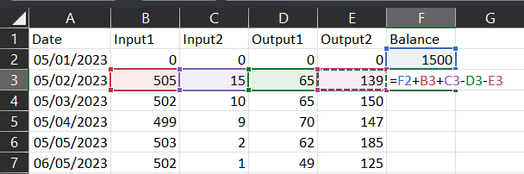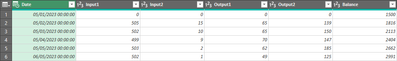FabCon is coming to Atlanta
Join us at FabCon Atlanta from March 16 - 20, 2026, for the ultimate Fabric, Power BI, AI and SQL community-led event. Save $200 with code FABCOMM.
Register now!- Power BI forums
- Get Help with Power BI
- Desktop
- Service
- Report Server
- Power Query
- Mobile Apps
- Developer
- DAX Commands and Tips
- Custom Visuals Development Discussion
- Health and Life Sciences
- Power BI Spanish forums
- Translated Spanish Desktop
- Training and Consulting
- Instructor Led Training
- Dashboard in a Day for Women, by Women
- Galleries
- Data Stories Gallery
- Themes Gallery
- Contests Gallery
- QuickViz Gallery
- Quick Measures Gallery
- Visual Calculations Gallery
- Notebook Gallery
- Translytical Task Flow Gallery
- TMDL Gallery
- R Script Showcase
- Webinars and Video Gallery
- Ideas
- Custom Visuals Ideas (read-only)
- Issues
- Issues
- Events
- Upcoming Events
The Power BI Data Visualization World Championships is back! Get ahead of the game and start preparing now! Learn more
- Power BI forums
- Forums
- Get Help with Power BI
- Power Query
- Calculate column with digited value
- Subscribe to RSS Feed
- Mark Topic as New
- Mark Topic as Read
- Float this Topic for Current User
- Bookmark
- Subscribe
- Printer Friendly Page
- Mark as New
- Bookmark
- Subscribe
- Mute
- Subscribe to RSS Feed
- Permalink
- Report Inappropriate Content
Calculate column with digited value
Hi All,
I need to do the same calculation as in the image below, with custom column and m language, however the first value is manually inputed, that is, it is a fixed value, the sequence takes the prior value and adds and decreases the cells.
Best Regards,
Alvaro
Solved! Go to Solution.
- Mark as New
- Bookmark
- Subscribe
- Mute
- Subscribe to RSS Feed
- Permalink
- Report Inappropriate Content
Good day Alvaro,
This problem is a variation on the theme of calculating a running total. Nick de Groot has a comprehensive article on running totals here. My solution uses a simple but slow approach to running total but if performance is a concern you could use one of the faster methods described by Nick.
My data looked like this – the balance column contained nulls except for the first row.
My steps were,
- Replace the nulls in the Balance column with zero.
- Add an index column.
- Add a column called “i1+i2-o1-o2” which calculates Input1 + Input2 – Output1 – Output2.
- Add a column called “Running Total” using the List.Sum and List.FirstN functions.
- Remove unneeded column.
- Rename “Running Total” as “Balance”.
There will be more elegant ways to do this without adding then removing columns but this step by step approach makes the route to the solution simple to follow.
This is my output
My M code is here.
let
Source = Excel.CurrentWorkbook(){[Name="Table1"]}[Content],
#"Changed Type" = Table.TransformColumnTypes(Source,{{"Date", type datetime}, {"Input1", Int64.Type}, {"Input2", Int64.Type}, {"Output1", Int64.Type}, {"Output2", Int64.Type}, {"Balance", Int64.Type}}),
#"Replaced nulls in Balance" = Table.ReplaceValue(#"Changed Type",null,0,Replacer.ReplaceValue,{"Balance"}),
#"Add Index" = Table.AddIndexColumn(#"Replaced nulls in Balance", "Index", 1, 1, Int64.Type),
#"Added i1+i2-o1-o2" = Table.AddColumn(#"Add Index", "i1+i2-o1-o2", each [Balance] + [Input1] + [Input2] - [Output1] - [Output2], Int64.Type),
#"Add running total" = Table.AddColumn(
#"Added i1+i2-o1-o2",
"Running Total",
each List.Sum( List.FirstN( #"Added i1+i2-o1-o2"[#"i1+i2-o1-o2"], [Index] ) ),
Int64.Type ),
#"Remove other columns" = Table.SelectColumns(#"Add running total",{"Date", "Input1", "Input2", "Output1", "Output2", "Running Total"}),
#"Renamed Columns" = Table.RenameColumns(#"Remove other columns",{{"Running Total", "Balance"}})
in
#"Renamed Columns"
Hope this helps
- Mark as New
- Bookmark
- Subscribe
- Mute
- Subscribe to RSS Feed
- Permalink
- Report Inappropriate Content
- Mark as New
- Bookmark
- Subscribe
- Mute
- Subscribe to RSS Feed
- Permalink
- Report Inappropriate Content
Good day Alvaro,
This problem is a variation on the theme of calculating a running total. Nick de Groot has a comprehensive article on running totals here. My solution uses a simple but slow approach to running total but if performance is a concern you could use one of the faster methods described by Nick.
My data looked like this – the balance column contained nulls except for the first row.
My steps were,
- Replace the nulls in the Balance column with zero.
- Add an index column.
- Add a column called “i1+i2-o1-o2” which calculates Input1 + Input2 – Output1 – Output2.
- Add a column called “Running Total” using the List.Sum and List.FirstN functions.
- Remove unneeded column.
- Rename “Running Total” as “Balance”.
There will be more elegant ways to do this without adding then removing columns but this step by step approach makes the route to the solution simple to follow.
This is my output
My M code is here.
let
Source = Excel.CurrentWorkbook(){[Name="Table1"]}[Content],
#"Changed Type" = Table.TransformColumnTypes(Source,{{"Date", type datetime}, {"Input1", Int64.Type}, {"Input2", Int64.Type}, {"Output1", Int64.Type}, {"Output2", Int64.Type}, {"Balance", Int64.Type}}),
#"Replaced nulls in Balance" = Table.ReplaceValue(#"Changed Type",null,0,Replacer.ReplaceValue,{"Balance"}),
#"Add Index" = Table.AddIndexColumn(#"Replaced nulls in Balance", "Index", 1, 1, Int64.Type),
#"Added i1+i2-o1-o2" = Table.AddColumn(#"Add Index", "i1+i2-o1-o2", each [Balance] + [Input1] + [Input2] - [Output1] - [Output2], Int64.Type),
#"Add running total" = Table.AddColumn(
#"Added i1+i2-o1-o2",
"Running Total",
each List.Sum( List.FirstN( #"Added i1+i2-o1-o2"[#"i1+i2-o1-o2"], [Index] ) ),
Int64.Type ),
#"Remove other columns" = Table.SelectColumns(#"Add running total",{"Date", "Input1", "Input2", "Output1", "Output2", "Running Total"}),
#"Renamed Columns" = Table.RenameColumns(#"Remove other columns",{{"Running Total", "Balance"}})
in
#"Renamed Columns"
Hope this helps
Helpful resources

Power BI Dataviz World Championships
The Power BI Data Visualization World Championships is back! Get ahead of the game and start preparing now!

| User | Count |
|---|---|
| 19 | |
| 10 | |
| 9 | |
| 7 | |
| 6 |