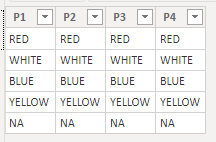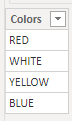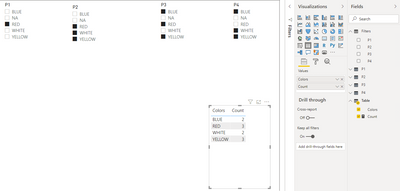Join the Fabric User Panel to shape the future of Fabric.
Share feedback directly with Fabric product managers, participate in targeted research studies and influence the Fabric roadmap.
Sign up now- Power BI forums
- Get Help with Power BI
- Desktop
- Service
- Report Server
- Power Query
- Mobile Apps
- Developer
- DAX Commands and Tips
- Custom Visuals Development Discussion
- Health and Life Sciences
- Power BI Spanish forums
- Translated Spanish Desktop
- Training and Consulting
- Instructor Led Training
- Dashboard in a Day for Women, by Women
- Galleries
- Data Stories Gallery
- Themes Gallery
- Contests Gallery
- QuickViz Gallery
- Quick Measures Gallery
- Visual Calculations Gallery
- Notebook Gallery
- Translytical Task Flow Gallery
- TMDL Gallery
- R Script Showcase
- Webinars and Video Gallery
- Ideas
- Custom Visuals Ideas (read-only)
- Issues
- Issues
- Events
- Upcoming Events
Get Fabric certified for FREE! Don't miss your chance! Learn more
- Power BI forums
- Forums
- Get Help with Power BI
- Power Query
- Calculate Measure base on filter selection
- Subscribe to RSS Feed
- Mark Topic as New
- Mark Topic as Read
- Float this Topic for Current User
- Bookmark
- Subscribe
- Printer Friendly Page
- Mark as New
- Bookmark
- Subscribe
- Mute
- Subscribe to RSS Feed
- Permalink
- Report Inappropriate Content
Calculate Measure base on filter selection
Hi,
I've four filters based on that i need to create Measere.
Example:
Consider P1,P2,P3& P4 as Filters
|
Note :
1.User select any priorty
P1=RED
P2=WHITE OR YELLOW OR BLUE OR NA
similarly P3 and P4.
Output measure:
| Colours | Counts |
| Red | 8 |
| white | 8 |
| Yellow | 1 |
| Blue | 1 |
Advance Thanks,
Saikiran.
Solved! Go to Solution.
- Mark as New
- Bookmark
- Subscribe
- Mute
- Subscribe to RSS Feed
- Permalink
- Report Inappropriate Content
Hi, @Anonymous
Based on your description, I created data to reproduce your scenario. The pbix file is attached in the end.
Filters:
Calculated tables:
P1 = DISTINCT('Filters'[P1])
P2 = DISTINCT('Filters'[P2])
P3 = DISTINCT('Filters'[P3])
P4 = DISTINCT('Filters'[P4])
Table:
There is no relationship between tables. You may create a measure as below.
Count =
COUNTROWS(
FILTER(
DISTINCT(P1[P1]),
[P1]=SELECTEDVALUE('Table'[Colors])
)
)+
COUNTROWS(
FILTER(
DISTINCT(P2[P2]),
[P2]=SELECTEDVALUE('Table'[Colors])
)
)+
COUNTROWS(
FILTER(
DISTINCT(P3[P3]),
[P3]=SELECTEDVALUE('Table'[Colors])
)
)+
COUNTROWS(
FILTER(
DISTINCT(P4[P4]),
[P4]=SELECTEDVALUE('Table'[Colors])
)
)
Result:
Best Regards
Allan
If this post helps, then please consider Accept it as the solution to help the other members find it more quickly.
- Mark as New
- Bookmark
- Subscribe
- Mute
- Subscribe to RSS Feed
- Permalink
- Report Inappropriate Content
The way I did it was a bit different, I needed a Selection Slicer to Determine which Lines to draw in a LineGraph. I drew one line in the Main Y-Axis and the second line in the Secondary Y-Axis. If there is no selection, blank graph. If "All" is selected it shows both.
1. I first created a custom column with the values I am filtering by (In my case it was Density and Sulphur Values)
2. (OPTIONAL) Add an All value in custom column if you desire to show all option
3. Create a first measure - My Example:
6. Create a Slicer using the custom column from Step 1
Hasan B
- Mark as New
- Bookmark
- Subscribe
- Mute
- Subscribe to RSS Feed
- Permalink
- Report Inappropriate Content
Hi, @Anonymous
Based on your description, I created data to reproduce your scenario. The pbix file is attached in the end.
Filters:
Calculated tables:
P1 = DISTINCT('Filters'[P1])
P2 = DISTINCT('Filters'[P2])
P3 = DISTINCT('Filters'[P3])
P4 = DISTINCT('Filters'[P4])
Table:
There is no relationship between tables. You may create a measure as below.
Count =
COUNTROWS(
FILTER(
DISTINCT(P1[P1]),
[P1]=SELECTEDVALUE('Table'[Colors])
)
)+
COUNTROWS(
FILTER(
DISTINCT(P2[P2]),
[P2]=SELECTEDVALUE('Table'[Colors])
)
)+
COUNTROWS(
FILTER(
DISTINCT(P3[P3]),
[P3]=SELECTEDVALUE('Table'[Colors])
)
)+
COUNTROWS(
FILTER(
DISTINCT(P4[P4]),
[P4]=SELECTEDVALUE('Table'[Colors])
)
)
Result:
Best Regards
Allan
If this post helps, then please consider Accept it as the solution to help the other members find it more quickly.
- Mark as New
- Bookmark
- Subscribe
- Mute
- Subscribe to RSS Feed
- Permalink
- Report Inappropriate Content
you will need more than just one measure. you will need one measure per color value. Use the FILTERS() function to collect the actual values for each filter.
Helpful resources

Join our Fabric User Panel
Share feedback directly with Fabric product managers, participate in targeted research studies and influence the Fabric roadmap.

| User | Count |
|---|---|
| 11 | |
| 11 | |
| 10 | |
| 9 | |
| 6 |