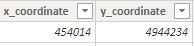FabCon is coming to Atlanta
Join us at FabCon Atlanta from March 16 - 20, 2026, for the ultimate Fabric, Power BI, AI and SQL community-led event. Save $200 with code FABCOMM.
Register now!- Power BI forums
- Get Help with Power BI
- Desktop
- Service
- Report Server
- Power Query
- Mobile Apps
- Developer
- DAX Commands and Tips
- Custom Visuals Development Discussion
- Health and Life Sciences
- Power BI Spanish forums
- Translated Spanish Desktop
- Training and Consulting
- Instructor Led Training
- Dashboard in a Day for Women, by Women
- Galleries
- Data Stories Gallery
- Themes Gallery
- Contests Gallery
- QuickViz Gallery
- Quick Measures Gallery
- Visual Calculations Gallery
- Notebook Gallery
- Translytical Task Flow Gallery
- TMDL Gallery
- R Script Showcase
- Webinars and Video Gallery
- Ideas
- Custom Visuals Ideas (read-only)
- Issues
- Issues
- Events
- Upcoming Events
The Power BI Data Visualization World Championships is back! Get ahead of the game and start preparing now! Learn more
- Power BI forums
- Forums
- Get Help with Power BI
- Power Query
- Re: Build Heat Map using x and y coordinates
- Subscribe to RSS Feed
- Mark Topic as New
- Mark Topic as Read
- Float this Topic for Current User
- Bookmark
- Subscribe
- Printer Friendly Page
- Mark as New
- Bookmark
- Subscribe
- Mute
- Subscribe to RSS Feed
- Permalink
- Report Inappropriate Content
Build Heat Map using x and y coordinates
Hello All,
How can we plot or use x and y coordinates instead of longitude and latitude in the heat map?
Even a formula to convert x and y into longitude and latitude.
Please let me know if this is possible.
Thank you, everyone!!
- Mark as New
- Bookmark
- Subscribe
- Mute
- Subscribe to RSS Feed
- Permalink
- Report Inappropriate Content
Step 1 (Create the role):
- Copy the code below.
- Go to Power Query in the "Home" tab and click "Enter Data" and click "OK".
- Click on the table that was just created, and click on "Advanced Editor".
- Paste the code and click "Done".
Step 2 (Invoke function):
- Select the table you want to transform the coordinates.
- In the "add column" tab, click "Invoke Custom Function".
- Select the function you created and inform the columns that are the coordinates UTM (north and east), Hemisphere (N for north and S for South), Central Meridian and click "OK".
Code (M language):
let
/*Fórmula para converter coordenadas UTM para Geográficas
Desenvolvido por: José Carlos Fortunato - fortunatojosecarlos@gmail.com*/
UtmLatLong = (UTMeste as number,UTMnorte as number,Hemisferio as text,MeridianoCentral as number) =>
let
long0 = MeridianoCentral,
Hem = Hemisferio,
TextHem = Text.Upper(Hem),
a = 6378137.0000,
b = 6356752.3141,
x = 500000 - UTMeste,
y = UTMnorte,
y1 = if TextHem = "S" or TextHem = "SOUTH" or TextHem = "SUL" then
10000000 - y
else y,
M = y1 / 0.9996,
e = Number.Sqrt(1 - Number.Power(b,2) / Number.Power(a,2)),
mu = M / (a * (1 - Number.Power(e,2) / 4 - 3 * Number.Power(e,4) / 64 - 5 * Number.Power(e,6) / 256)),
e1 = (1 - Number.Power((1 - Number.Power(e,2)),(1 / 2))) / (1 + Number.Power((1 - Number.Power(e,2)),(1 / 2))),
j1 = (3 * e1 / 2 - 27 * Number.Power(e1,3) / 32),
j2 = (21 * Number.Power(e1,2) / 16 - 55 * Number.Power(e1,4) / 32),
j3 = (151 * Number.Power(e1,3) / 96),
j4 = (1097 * Number.Power(e1,4) / 512),
fp = mu + j1 * Number.Sin(2 * mu) + j2 * Number.Sin(4 * mu) + j3 * Number.Sin(6 * mu) + j4 * Number.Sin(8 * mu),
e2 = Number.Power(e,2) / (1 - Number.Power(e,2)),
c1 = e2 * Number.Power((Number.Cos(fp)),2),
t1 = Number.Power(((Number.Sin(fp)) / (Number.Cos(fp))),2),
r1 = a * (1 - Number.Power(e,2)) / Number.Power((1 - Number.Power(e,2) * Number.Power((Number.Sin(fp)),2)),(3 / 2)),
n1 = a / Number.Power((1 - Number.Power(e,2) * Number.Power((Number.Sin(fp)),2)),(1 / 2)),
d = x / (n1 * 0.9996),
q1 = n1 * ((Number.Sin(fp)) / (Number.Cos(fp))) / r1,
q2 = Number.Power(d,2) / 2,
q3 = (5 + 3 * t1 + 10 * c1 - 4 * Number.Power(c1,2) - 9 * e2) * Number.Power(d,4) / 24,
q4 = (61 + 90 * t1 + 298 * c1 + 45 * Number.Power(t1,2) - 3 * Number.Power(c1,2) - 252 * e2) * Number.Power(d,6) / 720,
latrad = fp - q1 * (q2 - q3 + q4),
lat = if TextHem = "S" or TextHem = "SOUTH" or TextHem = "SUL" then
-1 * (latrad * (180 / Number.PI))
else
(latrad * (180 / Number.PI)),
q5 = d,
q6 = (1 + 2 * t1 + c1) * Number.Power(d,3) / 6,
q7 = (5 - 2 * c1 + 28 * t1 - 3 * Number.Power(c1,2) + 8 * e2 + 24 * Number.Power(t1,2)) * Number.Power(d,5) / 120,
longrad1 = (q5 - q6 + q7) / (Number.Cos(fp)),
longrad2 = longrad1 * (180 / Number.PI),
longi = if long0 < 0 then
long0 - longrad2
else
long0 + longrad2
in
Table.FromRecords({[latitude = lat,longitude = longi]})
//UtmLat = Table.AddColumn(UtmLatLong, "latitude", each List.First(UtmLatLong([este],[norte], "SUL", -45),1),type number),
//UtmLong = Table.AddColumn(UtmLat, "longitude", each List.Last(UtmLatLong([este],[norte], "SUL", -45),1),type number)
in
UtmLatLong
Hope this helps!
- Mark as New
- Bookmark
- Subscribe
- Mute
- Subscribe to RSS Feed
- Permalink
- Report Inappropriate Content
@Fortunato_INB thank you for replying. I followed the instruction and during Step 2, I didn't get any output back after Apply and close. All we get is [Table] in our output row.
Whereas, we were looking for long and lag fields.
However, I'm only able to transform just one row by manually entering the value before invoking the function (before STEP 2). We are looking for a solution when we refresh the data table the x and y coordinations are automatically transformed into long and lat.
Would you be able to suggest a solution or correct me?
Thank you
- Mark as New
- Bookmark
- Subscribe
- Mute
- Subscribe to RSS Feed
- Permalink
- Report Inappropriate Content
Hi @Anonymous ,
You could contact with the author of Heat Map to add this feature. Here is the link:
https://weiweicui.github.io/PowerBI-Heatmap/
If this post helps, then please consider Accept it as the solution to help the other members find it.
- Mark as New
- Bookmark
- Subscribe
- Mute
- Subscribe to RSS Feed
- Permalink
- Report Inappropriate Content
For small cardinalty of x and y:
- Use a matrix visual
- put your x data in the columns
- put your y data in the rows
- put your measure into the values
- now use conditional formatting based on the measure. Use the same condition for font color and background color.
Or use a scatter plot visual.
- Mark as New
- Bookmark
- Subscribe
- Mute
- Subscribe to RSS Feed
- Permalink
- Report Inappropriate Content
Hi, Is it possible to plot the x and y coordinates on the heat map instead of longitude and latitude coordinates?
For example,
x-coordinates :454014 y-coordinates :4944234
Thank you
- Mark as New
- Bookmark
- Subscribe
- Mute
- Subscribe to RSS Feed
- Permalink
- Report Inappropriate Content
That won't help.
I am looking forward to plotting my coordinates on the Heat Map, not onto the scatter plot visual.
Thanks for responding.
Helpful resources

Power BI Dataviz World Championships
The Power BI Data Visualization World Championships is back! Get ahead of the game and start preparing now!

| User | Count |
|---|---|
| 19 | |
| 9 | |
| 8 | |
| 7 | |
| 7 |