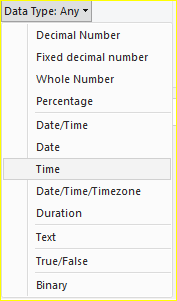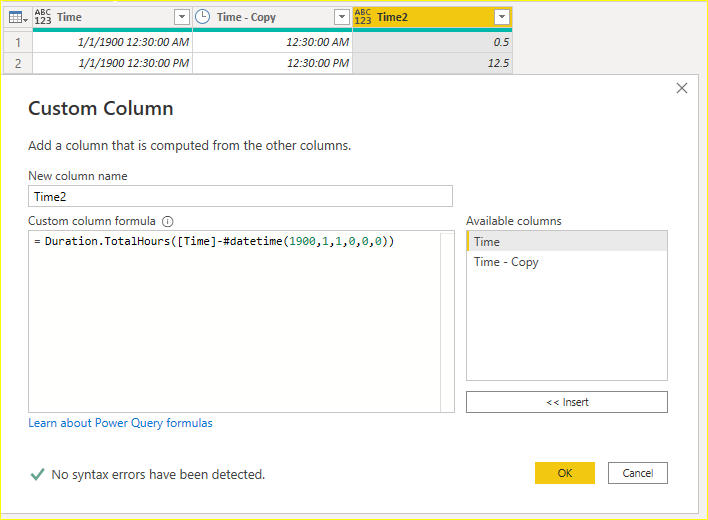- Power BI forums
- Updates
- News & Announcements
- Get Help with Power BI
- Desktop
- Service
- Report Server
- Power Query
- Mobile Apps
- Developer
- DAX Commands and Tips
- Custom Visuals Development Discussion
- Health and Life Sciences
- Power BI Spanish forums
- Translated Spanish Desktop
- Power Platform Integration - Better Together!
- Power Platform Integrations (Read-only)
- Power Platform and Dynamics 365 Integrations (Read-only)
- Training and Consulting
- Instructor Led Training
- Dashboard in a Day for Women, by Women
- Galleries
- Community Connections & How-To Videos
- COVID-19 Data Stories Gallery
- Themes Gallery
- Data Stories Gallery
- R Script Showcase
- Webinars and Video Gallery
- Quick Measures Gallery
- 2021 MSBizAppsSummit Gallery
- 2020 MSBizAppsSummit Gallery
- 2019 MSBizAppsSummit Gallery
- Events
- Ideas
- Custom Visuals Ideas
- Issues
- Issues
- Events
- Upcoming Events
- Community Blog
- Power BI Community Blog
- Custom Visuals Community Blog
- Community Support
- Community Accounts & Registration
- Using the Community
- Community Feedback
Earn a 50% discount on the DP-600 certification exam by completing the Fabric 30 Days to Learn It challenge.
- Power BI forums
- Forums
- Get Help with Power BI
- Power Query
- Base de Dados: Erro ao importar horas de pasta de ...
- Subscribe to RSS Feed
- Mark Topic as New
- Mark Topic as Read
- Float this Topic for Current User
- Bookmark
- Subscribe
- Printer Friendly Page
- Mark as New
- Bookmark
- Subscribe
- Mute
- Subscribe to RSS Feed
- Permalink
- Report Inappropriate Content
Base de Dados: Erro ao importar horas de pasta de trabalho.
Estou trabalhando com uma base de dados com KPI's em horas, na minha pasta de trabalho no excel os dados são colocados em data/hora tipo:
-Exemplo:
01/01/1900 00:30:00
Ao subir a informação no Power Bi, as novas informações inseridas estão dando erro.
Na pasta de trabalho ao colocar à hora do resultado controlado eu apenas digito à hora que automaticamente a planilha escolhe essa data generica "01/01/1900" o que pra mim tanto faz, já que ao subir no Power Query do Power Bi a coluna está formatado em horas e só extrai a hora que irei trabalhar no Power BI.
Solved! Go to Solution.
- Mark as New
- Bookmark
- Subscribe
- Mute
- Subscribe to RSS Feed
- Permalink
- Report Inappropriate Content
Hi @marcloap_jr ,
How do you want the time column to appear when importing into Power BI?
Will converting this column to a Time type in Power Query satisfy the requirement?
Or do you want to convert this column to decimal time? You can add custom columns in PQ:
= Duration.TotalHours([Time]-#datetime(1900,1,1,0,0,0))
Best Regards,
Gao
Community Support Team
If there is any post helps, then please consider Accept it as the solution to help the other members find it more quickly. If I misunderstand your needs or you still have problems on it, please feel free to let us know. Thanks a lot!
How to get your questions answered quickly -- How to provide sample data
- Mark as New
- Bookmark
- Subscribe
- Mute
- Subscribe to RSS Feed
- Permalink
- Report Inappropriate Content
Hi @marcloap_jr ,
How do you want the time column to appear when importing into Power BI?
Will converting this column to a Time type in Power Query satisfy the requirement?
Or do you want to convert this column to decimal time? You can add custom columns in PQ:
= Duration.TotalHours([Time]-#datetime(1900,1,1,0,0,0))
Best Regards,
Gao
Community Support Team
If there is any post helps, then please consider Accept it as the solution to help the other members find it more quickly. If I misunderstand your needs or you still have problems on it, please feel free to let us know. Thanks a lot!
How to get your questions answered quickly -- How to provide sample data