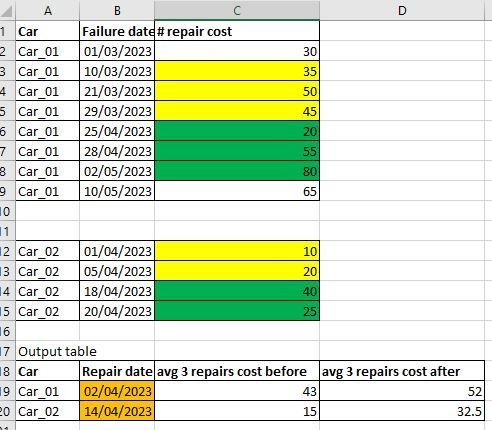FabCon is coming to Atlanta
Join us at FabCon Atlanta from March 16 - 20, 2026, for the ultimate Fabric, Power BI, AI and SQL community-led event. Save $200 with code FABCOMM.
Register now!- Power BI forums
- Get Help with Power BI
- Desktop
- Service
- Report Server
- Power Query
- Mobile Apps
- Developer
- DAX Commands and Tips
- Custom Visuals Development Discussion
- Health and Life Sciences
- Power BI Spanish forums
- Translated Spanish Desktop
- Training and Consulting
- Instructor Led Training
- Dashboard in a Day for Women, by Women
- Galleries
- Data Stories Gallery
- Themes Gallery
- Contests Gallery
- QuickViz Gallery
- Quick Measures Gallery
- Visual Calculations Gallery
- Notebook Gallery
- Translytical Task Flow Gallery
- TMDL Gallery
- R Script Showcase
- Webinars and Video Gallery
- Ideas
- Custom Visuals Ideas (read-only)
- Issues
- Issues
- Events
- Upcoming Events
The Power BI Data Visualization World Championships is back! Get ahead of the game and start preparing now! Learn more
- Power BI forums
- Forums
- Get Help with Power BI
- Power Query
- Average records before and after given date
- Subscribe to RSS Feed
- Mark Topic as New
- Mark Topic as Read
- Float this Topic for Current User
- Bookmark
- Subscribe
- Printer Friendly Page
- Mark as New
- Bookmark
- Subscribe
- Mute
- Subscribe to RSS Feed
- Permalink
- Report Inappropriate Content
Average records before and after given date
Hi
I have the table attached and I want to calculate the average cost for 3 repairs (if available) before and after last repair date.
Note: lastest repair date is in another table than needs to be filled down here.
Solved! Go to Solution.
- Mark as New
- Bookmark
- Subscribe
- Mute
- Subscribe to RSS Feed
- Permalink
- Report Inappropriate Content
- Entries are assumed to be in date order
- Sort if not
- Join the two tables to get the Repair Date associated with each Car
- Group by Car
- Select Rows for either before or after the repair date
- Average the Last 3 or the First 3 (assumes entries are in date order
Read code comments
let
//Read in both tables
// and remove blank rows
// Change "Source" lines to reflect your actual data sources
Source = Excel.CurrentWorkbook(){[Name="Output"]}[Content],
#"Output Table"= Table.TransformColumnTypes(Source,{{"Car", type text}, {"Repair Date", type date}}),
Source2 = Excel.CurrentWorkbook(){[Name="Repairs"]}[Content],
#"Changed Type" = Table.TransformColumnTypes(Source2,{{"Car", type text}, {"Failure Date", type date}, {"Repair Cost", Int64.Type}}),
#"Removed Blank Rows" = Table.SelectRows(#"Changed Type", each not List.IsEmpty(List.RemoveMatchingItems(Record.FieldValues(_), {"", null}))),
//merge with output table and extract Repair Date column for car type
Join = Table.NestedJoin(#"Changed Type","Car",#"Output Table","Car","Join",JoinKind.RightOuter),
#"Expanded Join" = Table.ExpandTableColumn(Join, "Join", {"Repair Date"}, {"Repair Date"}),
//Group by car and compute averages
#"Grouped Rows" = Table.Group(#"Expanded Join", {"Car"}, {
{"Repair Date", each [Repair Date]{0}, type date},
{"avg 3 repairs cost before", (t)=>
List.Average(
List.LastN(
Table.SelectRows(t, each [Failure Date] < [Repair Date])[Repair Cost],
3)
), type number},
{"avg 3 repairs cost after", (t)=>
List.Average(
List.FirstN(
Table.SelectRows(t, each [Failure Date] > [Repair Date])[Repair Cost],
3)
), type number}
})
in
#"Grouped Rows"- Mark as New
- Bookmark
- Subscribe
- Mute
- Subscribe to RSS Feed
- Permalink
- Report Inappropriate Content
- Entries are assumed to be in date order
- Sort if not
- Join the two tables to get the Repair Date associated with each Car
- Group by Car
- Select Rows for either before or after the repair date
- Average the Last 3 or the First 3 (assumes entries are in date order
Read code comments
let
//Read in both tables
// and remove blank rows
// Change "Source" lines to reflect your actual data sources
Source = Excel.CurrentWorkbook(){[Name="Output"]}[Content],
#"Output Table"= Table.TransformColumnTypes(Source,{{"Car", type text}, {"Repair Date", type date}}),
Source2 = Excel.CurrentWorkbook(){[Name="Repairs"]}[Content],
#"Changed Type" = Table.TransformColumnTypes(Source2,{{"Car", type text}, {"Failure Date", type date}, {"Repair Cost", Int64.Type}}),
#"Removed Blank Rows" = Table.SelectRows(#"Changed Type", each not List.IsEmpty(List.RemoveMatchingItems(Record.FieldValues(_), {"", null}))),
//merge with output table and extract Repair Date column for car type
Join = Table.NestedJoin(#"Changed Type","Car",#"Output Table","Car","Join",JoinKind.RightOuter),
#"Expanded Join" = Table.ExpandTableColumn(Join, "Join", {"Repair Date"}, {"Repair Date"}),
//Group by car and compute averages
#"Grouped Rows" = Table.Group(#"Expanded Join", {"Car"}, {
{"Repair Date", each [Repair Date]{0}, type date},
{"avg 3 repairs cost before", (t)=>
List.Average(
List.LastN(
Table.SelectRows(t, each [Failure Date] < [Repair Date])[Repair Cost],
3)
), type number},
{"avg 3 repairs cost after", (t)=>
List.Average(
List.FirstN(
Table.SelectRows(t, each [Failure Date] > [Repair Date])[Repair Cost],
3)
), type number}
})
in
#"Grouped Rows"- Mark as New
- Bookmark
- Subscribe
- Mute
- Subscribe to RSS Feed
- Permalink
- Report Inappropriate Content
ronrsnfld
In addition to Repair cost, If more costs are needed (i.e, insured cost, shipment cost as an additional column), how the codes look like?
something like this...
{"avg 3 repairs cost before", (t)=>
List.Average(
List.LastN(
Table.SelectRows(t, each [Failure Date] < [Repair Date])[Repair Cost][Insured cost][Shipment cost],
3)
), type number},
- Mark as New
- Bookmark
- Subscribe
- Mute
- Subscribe to RSS Feed
- Permalink
- Report Inappropriate Content
You will need a separate aggregation for each item you want a separate column/summary.
- Mark as New
- Bookmark
- Subscribe
- Mute
- Subscribe to RSS Feed
- Permalink
- Report Inappropriate Content
What the code will look like?
also, I had an issue when two queries are merged, and then expand the table, the average numbers were changed (Seems multiply by 3)!!
- Mark as New
- Bookmark
- Subscribe
- Mute
- Subscribe to RSS Feed
- Permalink
- Report Inappropriate Content
@Anonymous wrote:What the code will look like?
Just repeat each pair of aggregations ("average 3 costs before"; "average 3 costs after") for each column you wish to see that information.
@Anonymous wrote:also, I had an issue when two queries are merged, and then expand the table, the average numbers were changed (Seems multiply by 3)!!
I have no idea what you are referring to. The last step in the code I provided has nothing to be expanded.
Helpful resources

Power BI Dataviz World Championships
The Power BI Data Visualization World Championships is back! Get ahead of the game and start preparing now!

| User | Count |
|---|---|
| 17 | |
| 9 | |
| 8 | |
| 7 | |
| 6 |