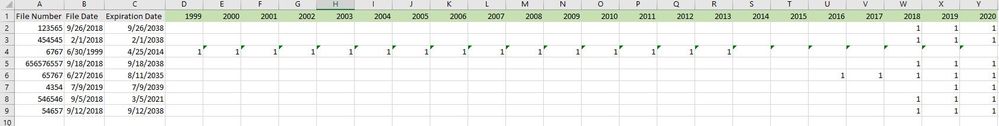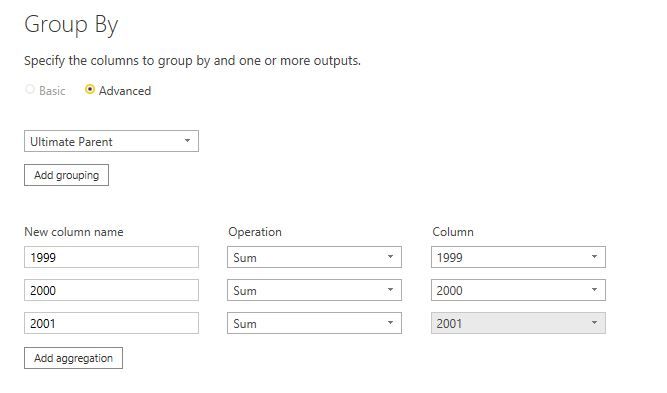FabCon is coming to Atlanta
Join us at FabCon Atlanta from March 16 - 20, 2026, for the ultimate Fabric, Power BI, AI and SQL community-led event. Save $200 with code FABCOMM.
Register now!- Power BI forums
- Get Help with Power BI
- Desktop
- Service
- Report Server
- Power Query
- Mobile Apps
- Developer
- DAX Commands and Tips
- Custom Visuals Development Discussion
- Health and Life Sciences
- Power BI Spanish forums
- Translated Spanish Desktop
- Training and Consulting
- Instructor Led Training
- Dashboard in a Day for Women, by Women
- Galleries
- Data Stories Gallery
- Themes Gallery
- Contests Gallery
- QuickViz Gallery
- Quick Measures Gallery
- Visual Calculations Gallery
- Notebook Gallery
- Translytical Task Flow Gallery
- TMDL Gallery
- R Script Showcase
- Webinars and Video Gallery
- Ideas
- Custom Visuals Ideas (read-only)
- Issues
- Issues
- Events
- Upcoming Events
Vote for your favorite vizzies from the Power BI Dataviz World Championship submissions. Vote now!
- Power BI forums
- Forums
- Get Help with Power BI
- Power Query
- Re: Automatically generate columns in Power Query
- Subscribe to RSS Feed
- Mark Topic as New
- Mark Topic as Read
- Float this Topic for Current User
- Bookmark
- Subscribe
- Printer Friendly Page
- Mark as New
- Bookmark
- Subscribe
- Mute
- Subscribe to RSS Feed
- Permalink
- Report Inappropriate Content
Automatically generate columns in Power Query
Hi there, I'm trying to generate 20 columns in Power Query, automatically.
The condition is always referring to current year (e.g. 2020), and create 20 columns of the year backward (e.g. 2019, 2018, 2017 until 1999).
Is there a method to achieve the above in Custom col, M language/ DAX or functions?
Thank you.
Solved! Go to Solution.
- Mark as New
- Bookmark
- Subscribe
- Mute
- Subscribe to RSS Feed
- Permalink
- Report Inappropriate Content
Hi @snowrider1799 ,
This is a solution, but I agree with @Greg_Deckler , you may want to revisit the model, you may be better off using the migration to PBI as an opportunity to improve the model.
let
Source = Table.FromRows(Json.Document(Binary.Decompress(Binary.FromText("NcvJDcBACEPRXjiP5LBFSS2I/tsIMJnb15MdQQIGO60dL+UKcvgxOTb5lGmFXGPWu7aO324omMsm9ldhYJuv9SHzAw==", BinaryEncoding.Base64), Compression.Deflate)), let _t = ((type text) meta [Serialized.Text = true]) in type table [#"File Date" = _t, #"Expiry Date" = _t]),
#"Changed Type" = Table.TransformColumnTypes(Source,{{"File Date", type date}, {"Expiry Date", type date}}),
//Plug in your source table here
SourceTable = #"Changed Type",
//This builds a list of years from the data
ListOfYearsUsed = List.Sort(List.Transform(List.Combine({SourceTable[File Date], SourceTable[Expiry Date]}), Date.Year)),
//Please feel free to replace with manual year range which looks like {2010..2020}
ListOfYears = {ListOfYearsUsed{0}..List.Last(ListOfYearsUsed)},
//This cycles through the list of years and add columns for each year
#"Added Custom" = List.Accumulate(ListOfYears, SourceTable, (a, n)=> Table.AddColumn(a, Text.From(n), each if Date.Year([File Date]) <= Number.From(n) and Date.Year([Expiry Date]) > Number.From(n) then 1 else null, type number))
in
#"Added Custom"
Kind regards,
JB
- Mark as New
- Bookmark
- Subscribe
- Mute
- Subscribe to RSS Feed
- Permalink
- Report Inappropriate Content
This code will do that.
let
Source = Date.Year(DateTime.Date(DateTime.LocalNow())),
Custom1 = {Source-21..Source},
#"Converted to Table" = Table.FromList(Custom1, Splitter.SplitByNothing(), null, null, ExtraValues.Error),
#"Transposed Table" = Table.Transpose(#"Converted to Table"),
#"Promoted Headers" = Table.PromoteHeaders(#"Transposed Table", [PromoteAllScalars=true])
in
#"Promoted Headers"Just put it in a blank query.
1) In Power Query, select New Source, then Blank Query
2) On the Home ribbon, select "Advanced Editor" button
3) Remove everything you see, then paste the M code I've given you in that box.
4) Press Done
It does it based on this year. You could hardcode the 2020 if you want. My code will work in 2021 though if that is important to you.
Did I answer your question? Mark my post as a solution!
Did my answers help arrive at a solution? Give it a kudos by clicking the Thumbs Up!
DAX is for Analysis. Power Query is for Data Modeling
Proud to be a Super User!
MCSA: BI Reporting- Mark as New
- Bookmark
- Subscribe
- Mute
- Subscribe to RSS Feed
- Permalink
- Report Inappropriate Content
However, just off the cuff, that sounds like a bad idea, generally you are unpivoting things like that. Can I ask why you need 20 year columns??
If you could supply sample data and expected output I could probably get you a DAX solution.
Follow on LinkedIn
@ me in replies or I'll lose your thread!!!
Instead of a Kudo, please vote for this idea
Become an expert!: Enterprise DNA
External Tools: MSHGQM
YouTube Channel!: Microsoft Hates Greg
Latest book!: DAX For Humans
DAX is easy, CALCULATE makes DAX hard...
- Mark as New
- Bookmark
- Subscribe
- Mute
- Subscribe to RSS Feed
- Permalink
- Report Inappropriate Content
Hi Greg,
Yea, the user was very sophisticated in Excel, and currently we're trying to use PBI to generate the same result. That is why it feels like pivot and unpivot.
Here's the sample I'm attaching below:
The green columns is what generated manually in Excel, and it is needed for some calculation using the File Date and Expiration Date with the formula: ==IF(AND(YEAR($C4)>D$1,YEAR($B4)<=D$1),1,"").
I would appreciate if there are better approach to this. Thanks in advance.
- Mark as New
- Bookmark
- Subscribe
- Mute
- Subscribe to RSS Feed
- Permalink
- Report Inappropriate Content
Hi @snowrider1799 ,
This is a solution, but I agree with @Greg_Deckler , you may want to revisit the model, you may be better off using the migration to PBI as an opportunity to improve the model.
let
Source = Table.FromRows(Json.Document(Binary.Decompress(Binary.FromText("NcvJDcBACEPRXjiP5LBFSS2I/tsIMJnb15MdQQIGO60dL+UKcvgxOTb5lGmFXGPWu7aO324omMsm9ldhYJuv9SHzAw==", BinaryEncoding.Base64), Compression.Deflate)), let _t = ((type text) meta [Serialized.Text = true]) in type table [#"File Date" = _t, #"Expiry Date" = _t]),
#"Changed Type" = Table.TransformColumnTypes(Source,{{"File Date", type date}, {"Expiry Date", type date}}),
//Plug in your source table here
SourceTable = #"Changed Type",
//This builds a list of years from the data
ListOfYearsUsed = List.Sort(List.Transform(List.Combine({SourceTable[File Date], SourceTable[Expiry Date]}), Date.Year)),
//Please feel free to replace with manual year range which looks like {2010..2020}
ListOfYears = {ListOfYearsUsed{0}..List.Last(ListOfYearsUsed)},
//This cycles through the list of years and add columns for each year
#"Added Custom" = List.Accumulate(ListOfYears, SourceTable, (a, n)=> Table.AddColumn(a, Text.From(n), each if Date.Year([File Date]) <= Number.From(n) and Date.Year([Expiry Date]) > Number.From(n) then 1 else null, type number))
in
#"Added Custom"
Kind regards,
JB
- Mark as New
- Bookmark
- Subscribe
- Mute
- Subscribe to RSS Feed
- Permalink
- Report Inappropriate Content
Hi @Anonymous ,
Thanks for the tricks, it works. I have a follow-up query regarding this.
Say now I have to group by a col call Company, and the years (1999 -- 2020) is the aggregation (SUM) I need to calculate. Are there any ways to do it in a single line? Instead of my manual insertion?
I would like to keep the 1999 to 2020 dynamic like Text.From(n) as the new column name.
Thanks Much!
- Mark as New
- Bookmark
- Subscribe
- Mute
- Subscribe to RSS Feed
- Permalink
- Report Inappropriate Content
Hi @snowrider1799 ,
something like this:
let
Source = Table.FromRows(Json.Document(Binary.Decompress(Binary.FromText("NcvJDcBACEPRXjiP5LBFSS2I/tsIMJnb15MdQQIGO60dL+UKcvgxOTb5lGmFXGPWu7aO324omMsm9ldhYJuv9SHzAw==", BinaryEncoding.Base64), Compression.Deflate)), let _t = ((type nullable text) meta [Serialized.Text = true]) in type table [#"File Date" = _t, #"Expiry Date" = _t]),
#"Changed Type" = Table.TransformColumnTypes(Source, {{"File Date", type date}, {"Expiry Date", type date}}),
// Plug in your source table here
SourceTable = #"Changed Type",
// This builds a list of years from the data
ListOfYearsUsed = List.Sort(List.Transform(List.Combine({SourceTable[File Date], SourceTable[Expiry Date]}), Date.Year)),
// Please feel free to replace with manual year range which looks like {2010..2020}
ListOfYears = {ListOfYearsUsed{0}..List.Last(ListOfYearsUsed)},
// This cycles through the list of years and add columns for each year
#"Added Custom" = List.Accumulate(ListOfYears, SourceTable, (a, n)=> Table.AddColumn(a, Text.From(n), each if Date.Year([File Date]) <= Number.From(n) and Date.Year([Expiry Date]) > Number.From(n) then 1 else null, type number)),
// This generates list parameter for Table.Group
Parameters = List.Accumulate(ListOfYears, {}, (a,n)=> a & {{Text.From(n), (x)=> List.Sum(Table.Column(x, Text.From(n))), type number}}),
#"Grouped rows" = Table.Group(#"Added Custom", {"Expiry Date"}, Parameters)
in
#"Grouped rows"
NB: change "Expiry Date" in the #"Grouped rows" to "Ultimate Parent" as per your screenshot.
Kind regards,
JB
- Mark as New
- Bookmark
- Subscribe
- Mute
- Subscribe to RSS Feed
- Permalink
- Report Inappropriate Content
Thank you @Anonymous , you've helped a bunch!
- Mark as New
- Bookmark
- Subscribe
- Mute
- Subscribe to RSS Feed
- Permalink
- Report Inappropriate Content
Kind regards
JB
Helpful resources

Power BI Dataviz World Championships
Vote for your favorite vizzies from the Power BI World Championship submissions!

Join our Community Sticker Challenge 2026
If you love stickers, then you will definitely want to check out our Community Sticker Challenge!

Power BI Monthly Update - January 2026
Check out the January 2026 Power BI update to learn about new features.

| User | Count |
|---|---|
| 16 | |
| 12 | |
| 9 | |
| 7 | |
| 6 |