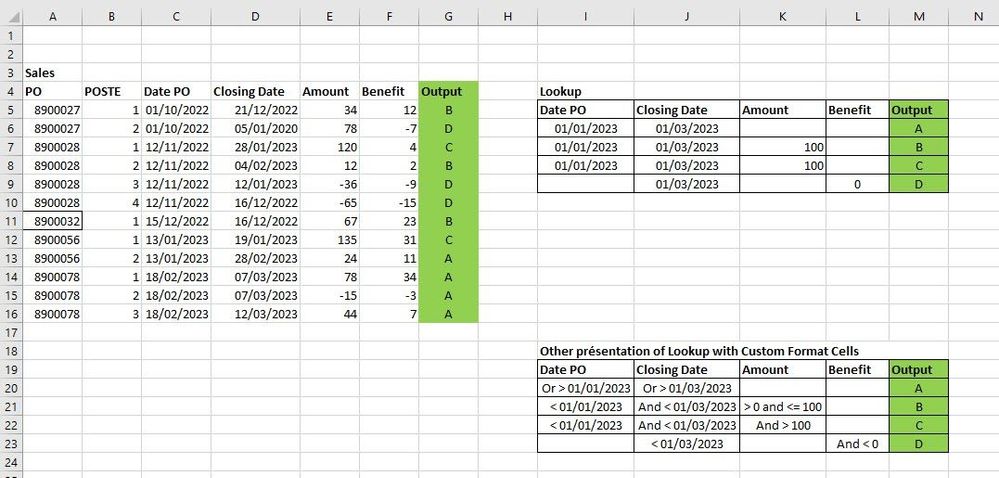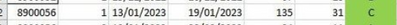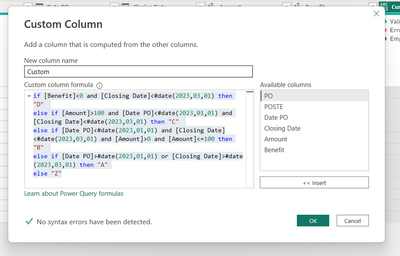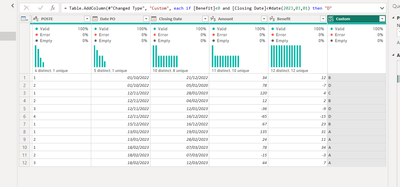FabCon is coming to Atlanta
Join us at FabCon Atlanta from March 16 - 20, 2026, for the ultimate Fabric, Power BI, AI and SQL community-led event. Save $200 with code FABCOMM.
Register now!- Power BI forums
- Get Help with Power BI
- Desktop
- Service
- Report Server
- Power Query
- Mobile Apps
- Developer
- DAX Commands and Tips
- Custom Visuals Development Discussion
- Health and Life Sciences
- Power BI Spanish forums
- Translated Spanish Desktop
- Training and Consulting
- Instructor Led Training
- Dashboard in a Day for Women, by Women
- Galleries
- Data Stories Gallery
- Themes Gallery
- Contests Gallery
- QuickViz Gallery
- Quick Measures Gallery
- Visual Calculations Gallery
- Notebook Gallery
- Translytical Task Flow Gallery
- TMDL Gallery
- R Script Showcase
- Webinars and Video Gallery
- Ideas
- Custom Visuals Ideas (read-only)
- Issues
- Issues
- Events
- Upcoming Events
Get Fabric Certified for FREE during Fabric Data Days. Don't miss your chance! Request now
- Power BI forums
- Forums
- Get Help with Power BI
- Power Query
- Alternative to Multiple conditions if then else
- Subscribe to RSS Feed
- Mark Topic as New
- Mark Topic as Read
- Float this Topic for Current User
- Bookmark
- Subscribe
- Printer Friendly Page
- Mark as New
- Bookmark
- Subscribe
- Mute
- Subscribe to RSS Feed
- Permalink
- Report Inappropriate Content
Alternative to Multiple conditions if then else
Hello everyone,
I have a request that could be made with many conditions that are a bit complicated to manage
I don't know how to solve this kind of case more simply
How can I please handle such a case ?
I hope that with the image, my request is clearer
Thank you in advance for your help
Regards
| PO | POSTE | Date PO | Closing Date | Amount | Benefit |
| 8900027 | 1 | 01/10/2022 | 21/12/2022 | 34 | 12 |
| 8900027 | 2 | 01/10/2022 | 05/01/2020 | 78 | -7 |
| 8900028 | 1 | 12/11/2022 | 28/01/2023 | 120 | 4 |
| 8900028 | 2 | 12/11/2022 | 04/02/2023 | 12 | 2 |
| 8900028 | 3 | 12/11/2022 | 12/01/2023 | -36 | -9 |
| 8900028 | 4 | 12/11/2022 | 16/12/2022 | -65 | -15 |
| 8900032 | 1 | 15/12/2022 | 16/12/2022 | 67 | 23 |
| 8900056 | 1 | 13/01/2023 | 19/01/2023 | 135 | 31 |
| 8900056 | 2 | 13/01/2023 | 28/02/2023 | 24 | 11 |
| 8900078 | 1 | 18/02/2023 | 07/03/2023 | 78 | 34 |
| 8900078 | 2 | 18/02/2023 | 07/03/2023 | -15 | -3 |
| 8900078 | 3 | 18/02/2023 | 12/03/2023 | 44 | 7 |
| Date PO | Closing Date | Amount | Benefit | Output |
| 01/01/2023 | 01/03/2023 | A | ||
| 01/01/2023 | 01/03/2023 | 100 | B | |
| 01/01/2023 | 01/03/2023 | 100 | C | |
| 01/03/2023 | 0 | D |
Solved! Go to Solution.
- Mark as New
- Bookmark
- Subscribe
- Mute
- Subscribe to RSS Feed
- Permalink
- Report Inappropriate Content
Hi,
with your lookup table i don't know how you get this result "C"??
however this is a possible formulaif [Benefit]<0 and [Closing Date]<#date(2023,03,01) then "D"
else if [Amount]>100 and [Date PO]<#date(2023,01,01) and [Closing Date]<#date(2023,03,01) then "C"
else if [Date PO]<#date(2023,01,01) and [Closing Date]<#date(2023,03,01) and [Amount]>0 and [Amount]<=100 then "B"
else if [Date PO]>#date(2023,01,01) or [Closing Date]>#date(2023,03,01) then "A"
else "Z"
you obtain
If this post is useful to help you to solve your issue, consider giving the post a thumbs up and accepting it as a solution!
- Mark as New
- Bookmark
- Subscribe
- Mute
- Subscribe to RSS Feed
- Permalink
- Report Inappropriate Content
Hello @serpiva64 ,
I have taken your code and adjusted it slightly to my real file.
I'm very happy with the result, and I didn't get any error messages.
Thanks again for your help
Have a nice day
Regards
- Mark as New
- Bookmark
- Subscribe
- Mute
- Subscribe to RSS Feed
- Permalink
- Report Inappropriate Content
Hello @serpiva64 ,
I'll your code during the day,
Yes, it's more complicated to do that from a matrix table.
I will also look into your question about the "C" result in your screenshot
It's probably wrong what I put
Thanks
Have a nice day
- Mark as New
- Bookmark
- Subscribe
- Mute
- Subscribe to RSS Feed
- Permalink
- Report Inappropriate Content
Hi,
with your lookup table i don't know how you get this result "C"??
however this is a possible formulaif [Benefit]<0 and [Closing Date]<#date(2023,03,01) then "D"
else if [Amount]>100 and [Date PO]<#date(2023,01,01) and [Closing Date]<#date(2023,03,01) then "C"
else if [Date PO]<#date(2023,01,01) and [Closing Date]<#date(2023,03,01) and [Amount]>0 and [Amount]<=100 then "B"
else if [Date PO]>#date(2023,01,01) or [Closing Date]>#date(2023,03,01) then "A"
else "Z"
you obtain
If this post is useful to help you to solve your issue, consider giving the post a thumbs up and accepting it as a solution!
Helpful resources

Power BI Monthly Update - November 2025
Check out the November 2025 Power BI update to learn about new features.

Fabric Data Days
Advance your Data & AI career with 50 days of live learning, contests, hands-on challenges, study groups & certifications and more!

| User | Count |
|---|---|
| 9 | |
| 9 | |
| 7 | |
| 3 | |
| 3 |
| User | Count |
|---|---|
| 24 | |
| 15 | |
| 11 | |
| 11 | |
| 9 |