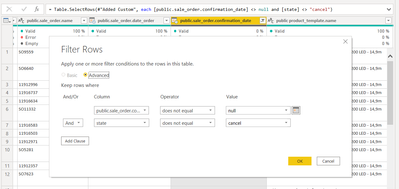Party with Power BI’s own Guy in a Cube
Power BI is turning 10! Tune in for a special live episode on July 24 with behind-the-scenes stories, product evolution highlights, and a sneak peek at what’s in store for the future.
Save the date- Power BI forums
- Get Help with Power BI
- Desktop
- Service
- Report Server
- Power Query
- Mobile Apps
- Developer
- DAX Commands and Tips
- Custom Visuals Development Discussion
- Health and Life Sciences
- Power BI Spanish forums
- Translated Spanish Desktop
- Training and Consulting
- Instructor Led Training
- Dashboard in a Day for Women, by Women
- Galleries
- Data Stories Gallery
- Themes Gallery
- Contests Gallery
- Quick Measures Gallery
- Notebook Gallery
- Translytical Task Flow Gallery
- TMDL Gallery
- R Script Showcase
- Webinars and Video Gallery
- Ideas
- Custom Visuals Ideas (read-only)
- Issues
- Issues
- Events
- Upcoming Events
Enhance your career with this limited time 50% discount on Fabric and Power BI exams. Ends August 31st. Request your voucher.
- Power BI forums
- Forums
- Get Help with Power BI
- Power Query
- Re: Advanced filtering in power query - multiple c...
- Subscribe to RSS Feed
- Mark Topic as New
- Mark Topic as Read
- Float this Topic for Current User
- Bookmark
- Subscribe
- Printer Friendly Page
- Mark as New
- Bookmark
- Subscribe
- Mute
- Subscribe to RSS Feed
- Permalink
- Report Inappropriate Content
Advanced filtering in power query - multiple conditions
Hi all,
I bumped into a puzzle that I do not understand...
In power query I have two columns - State (that gives values Cancel, Sales, etc..) and Confirmation Date (gives null or specific date).
I want to filter all rows that contain at the same time Cancel and null. I tried to use Filter Rows - advanced filter and .... it doesnt work. It filters all Cancel and all nulls ... I cant see why... I am not sure about the code, but the logic in the user interface function should clearly work this way, but it doesnt .... or am I missing something?
I managed to find another way to filter the rows, by adding new column and then filtering by it... but I would like to do it in one easy step... not three. Can somebody tell me what is going on?
= Table.SelectRows(#"Added Custom", each [public.sale_order.confirmation_date] <> null and [state] <> "cancel")
Solved! Go to Solution.
- Mark as New
- Bookmark
- Subscribe
- Mute
- Subscribe to RSS Feed
- Permalink
- Report Inappropriate Content
Please try this instead
= Table.SelectRows(#"Added Custom", each not ([public.sale_order.confirmation_date] = null and [state] = "cancel"))
Pat
Did I answer your question? Mark my post as a solution! Kudos are also appreciated!
To learn more about Power BI, follow me on Twitter or subscribe on YouTube.
@mahoneypa HoosierBI on YouTube
- Mark as New
- Bookmark
- Subscribe
- Mute
- Subscribe to RSS Feed
- Permalink
- Report Inappropriate Content
Please try this instead
= Table.SelectRows(#"Added Custom", each not ([public.sale_order.confirmation_date] = null and [state] = "cancel"))
Pat
Did I answer your question? Mark my post as a solution! Kudos are also appreciated!
To learn more about Power BI, follow me on Twitter or subscribe on YouTube.
@mahoneypa HoosierBI on YouTube
- Mark as New
- Bookmark
- Subscribe
- Mute
- Subscribe to RSS Feed
- Permalink
- Report Inappropriate Content
Thanks. I have been having the same problem.
I have a table where Number column and Amount column have numerical values. If both values are zero ("0"), I want them filtered out. But if one of them has a non-zero value, I want the line retained. Below is the advanced filter.
The Advanced Filter creates the following, which does not give me the desired result:
= Table.SelectRows(#"Expanded MasterTBL", each [Number] <> 0 and [Amount] <> 0)
Using the solution above, I've altered the filter to be (changes highlighted):
= Table.SelectRows(#"Expanded MasterTBL", each not ([Number] = 0 and [Amount] = 0))
This solution works. Thanks 🙂
- Mark as New
- Bookmark
- Subscribe
- Mute
- Subscribe to RSS Feed
- Permalink
- Report Inappropriate Content
You are the boss, sir 🙂
However, do you think, that the user interface window just doesn't function properly (giving incorrect code), or am I doing something wrong?
Thanks