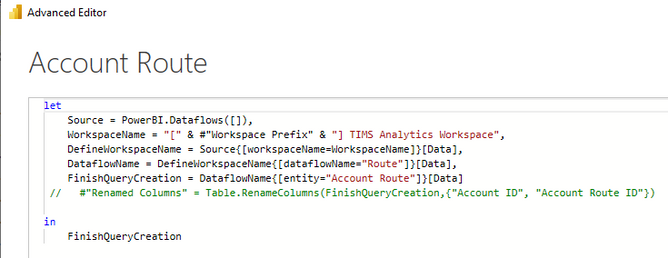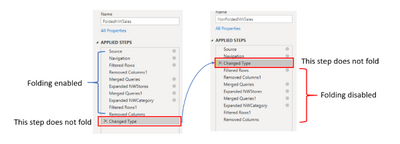FabCon is coming to Atlanta
Join us at FabCon Atlanta from March 16 - 20, 2026, for the ultimate Fabric, Power BI, AI and SQL community-led event. Save $200 with code FABCOMM.
Register now!- Power BI forums
- Get Help with Power BI
- Desktop
- Service
- Report Server
- Power Query
- Mobile Apps
- Developer
- DAX Commands and Tips
- Custom Visuals Development Discussion
- Health and Life Sciences
- Power BI Spanish forums
- Translated Spanish Desktop
- Training and Consulting
- Instructor Led Training
- Dashboard in a Day for Women, by Women
- Galleries
- Data Stories Gallery
- Themes Gallery
- Contests Gallery
- QuickViz Gallery
- Quick Measures Gallery
- Visual Calculations Gallery
- Notebook Gallery
- Translytical Task Flow Gallery
- TMDL Gallery
- R Script Showcase
- Webinars and Video Gallery
- Ideas
- Custom Visuals Ideas (read-only)
- Issues
- Issues
- Events
- Upcoming Events
The Power BI Data Visualization World Championships is back! It's time to submit your entry. Live now!
- Power BI forums
- Forums
- Get Help with Power BI
- Power Query
- Re: Adding a step in Power Query (desktop) breaks ...
- Subscribe to RSS Feed
- Mark Topic as New
- Mark Topic as Read
- Float this Topic for Current User
- Bookmark
- Subscribe
- Printer Friendly Page
- Mark as New
- Bookmark
- Subscribe
- Mute
- Subscribe to RSS Feed
- Permalink
- Report Inappropriate Content
Adding a step in Power Query (desktop) breaks query folding when source is a dataflow
I am attempting to pull a number of dataflows into my dataset via Power Query desktop. Since I'm using premium and have enabled the enhanced compute engine, I should be able to fold the queries. And in fact I can if I just do a basic pull operation like the one below without the Rename step.
But as soon as I add that rename step in, it seemingly breaks the query folding, as View Native Query is now disabled on that last step. Does anyone know why this would be or if there's a work-around?
- Mark as New
- Bookmark
- Subscribe
- Mute
- Subscribe to RSS Feed
- Permalink
- Report Inappropriate Content
Hi @v-yalanwu-msft,
I found that if I instead use the PowerPlatform.Dataflows connector, then I can add steps (or at least basic steps), without breaking the query folding. But unfortunately when I try to use the PowerPlatform.Dataflows connector, I can't seem to get it to work with my parameter that points to the desired workspace.
- Mark as New
- Bookmark
- Subscribe
- Mute
- Subscribe to RSS Feed
- Permalink
- Report Inappropriate Content
Take a look at the Advanced Editor to see the different navigation steps. You can insert one or more text parameters in place of the hard-coded workspaceID, dataflowId, and/or entity.
Pat
- Mark as New
- Bookmark
- Subscribe
- Mute
- Subscribe to RSS Feed
- Permalink
- Report Inappropriate Content
Hi, @adamgold ;
it’s important that we try to maintain query folding for as long as possible, but paying particular attention to what actions ‘break’ folding (and shifting them to the end).
Query Folding with Value.NativeQuery() – Wise Data Decisions
Don’t let date columns ruin query folding in Power BI – Data – Marc (data-marc.com)
Best Regards,
Community Support Team _ Yalan Wu
If this post helps, then please consider Accept it as the solution to help the other members find it more quickly.
Helpful resources

Power BI Dataviz World Championships
The Power BI Data Visualization World Championships is back! It's time to submit your entry.

Power BI Monthly Update - January 2026
Check out the January 2026 Power BI update to learn about new features.

| User | Count |
|---|---|
| 16 | |
| 14 | |
| 9 | |
| 8 | |
| 7 |