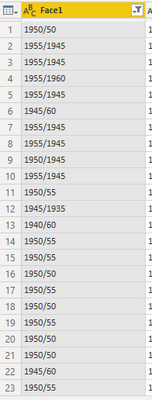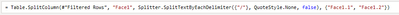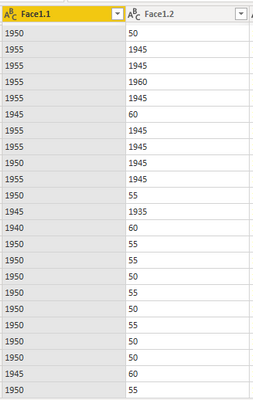Fabric Data Days starts November 4th!
Advance your Data & AI career with 50 days of live learning, dataviz contests, hands-on challenges, study groups & certifications and more!
Get registered- Power BI forums
- Get Help with Power BI
- Desktop
- Service
- Report Server
- Power Query
- Mobile Apps
- Developer
- DAX Commands and Tips
- Custom Visuals Development Discussion
- Health and Life Sciences
- Power BI Spanish forums
- Translated Spanish Desktop
- Training and Consulting
- Instructor Led Training
- Dashboard in a Day for Women, by Women
- Galleries
- Data Stories Gallery
- Themes Gallery
- Contests Gallery
- Quick Measures Gallery
- Visual Calculations Gallery
- Notebook Gallery
- Translytical Task Flow Gallery
- TMDL Gallery
- R Script Showcase
- Webinars and Video Gallery
- Ideas
- Custom Visuals Ideas (read-only)
- Issues
- Issues
- Events
- Upcoming Events
Get Fabric Certified for FREE during Fabric Data Days. Don't miss your chance! Learn more
- Power BI forums
- Forums
- Get Help with Power BI
- Power Query
- Add prefix to column based on another column
- Subscribe to RSS Feed
- Mark Topic as New
- Mark Topic as Read
- Float this Topic for Current User
- Bookmark
- Subscribe
- Printer Friendly Page
- Mark as New
- Bookmark
- Subscribe
- Mute
- Subscribe to RSS Feed
- Permalink
- Report Inappropriate Content
Add prefix to column based on another column
I'm trying to break this data up into two columns that I can subtract from each other. So for example I'd like to change 1950/ 50 to 1950 - 1950 = 0
The problem is sometimes the number on the right of the / only has two digets. So for example 1940/60 should be 1940/1960.
I first seperated the number into two columns based on the / using split column button.
Next I'd like to create some logic that says if there are less than 4 characters in Face1.2, append the left two characters from Face1.1 to Face1.2. I'm having trouble doing this. I tried using the prefix option to do this and changed the face to LEFT([Face1.1],2) but I got an error.
Thanks for the help!
Solved! Go to Solution.
- Mark as New
- Bookmark
- Subscribe
- Mute
- Subscribe to RSS Feed
- Permalink
- Report Inappropriate Content
HIi @left4pie2 , the following can be used in the Face.1.2 column in the transformcolumns function.
Table.TransformColumns(#"Previous Step", [Face.1.2] , each if Text.Length(_) = 2 then "19" & _ else _ )
In the next step, you can convert both text columns to Numbers.
- Mark as New
- Bookmark
- Subscribe
- Mute
- Subscribe to RSS Feed
- Permalink
- Report Inappropriate Content
HIi @left4pie2 , the following can be used in the Face.1.2 column in the transformcolumns function.
Table.TransformColumns(#"Previous Step", [Face.1.2] , each if Text.Length(_) = 2 then "19" & _ else _ )
In the next step, you can convert both text columns to Numbers.
- Mark as New
- Bookmark
- Subscribe
- Mute
- Subscribe to RSS Feed
- Permalink
- Report Inappropriate Content
That worked, thanks!
Helpful resources

Fabric Data Days
Advance your Data & AI career with 50 days of live learning, contests, hands-on challenges, study groups & certifications and more!

Power BI Monthly Update - October 2025
Check out the October 2025 Power BI update to learn about new features.