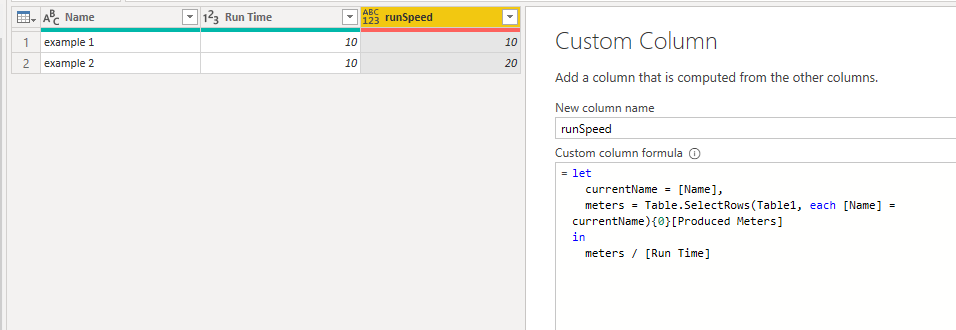FabCon is coming to Atlanta
Join us at FabCon Atlanta from March 16 - 20, 2026, for the ultimate Fabric, Power BI, AI and SQL community-led event. Save $200 with code FABCOMM.
Register now!- Power BI forums
- Get Help with Power BI
- Desktop
- Service
- Report Server
- Power Query
- Mobile Apps
- Developer
- DAX Commands and Tips
- Custom Visuals Development Discussion
- Health and Life Sciences
- Power BI Spanish forums
- Translated Spanish Desktop
- Training and Consulting
- Instructor Led Training
- Dashboard in a Day for Women, by Women
- Galleries
- Data Stories Gallery
- Themes Gallery
- Contests Gallery
- Quick Measures Gallery
- Visual Calculations Gallery
- Notebook Gallery
- Translytical Task Flow Gallery
- TMDL Gallery
- R Script Showcase
- Webinars and Video Gallery
- Ideas
- Custom Visuals Ideas (read-only)
- Issues
- Issues
- Events
- Upcoming Events
Calling all Data Engineers! Fabric Data Engineer (Exam DP-700) live sessions are back! Starting October 16th. Sign up.
- Power BI forums
- Forums
- Get Help with Power BI
- Power Query
- Re: Add new calculated column with values from 2 t...
- Subscribe to RSS Feed
- Mark Topic as New
- Mark Topic as Read
- Float this Topic for Current User
- Bookmark
- Subscribe
- Printer Friendly Page
- Mark as New
- Bookmark
- Subscribe
- Mute
- Subscribe to RSS Feed
- Permalink
- Report Inappropriate Content
Add new calculated column with values from 2 tables (Power Query)
Hello all,
I'm really new to Power BI and Power Query and I am now struggling with the following:
Imagine we have Table1 and Table2, which can link by the column "Name":
| Table1 | |
| Name | Produced Meters |
| example 1 | 100 |
| example 2 | 200 |
| Table2 | |
| Name | Run Time |
| example 1 | 10 |
| example 2 | 10 |
Now I want to calculate in Table2 the "Run Speed" which is "Produced Meters" divided by "Run Time" for each matching row so that the result is the following:
| Table2 - after step | ||
| Name | Run Time | Run Speed |
| example 1 | 10 | 10 |
| example 2 | 10 | 20 |
How can I do this in only one step??
I have obtained the desired result in more than one step with following code, by adding first the "Produced Meters" column to Table :
#"Add Produced Meters on Table2" = Table.AddColumn(#"Previous Step","Produced Meters",
(x) => Table.First(Table.SelectRows(Table1, each Text.StartsWith(x[Name], [Name])))[Produced Meters], type number)
in
#"Add Produced Meters on Table2"
And then I can divide by the Run Time of Table 2 and I obtain Run Speed as supposed.
But how can I do this without adding the "Produced Meters" column first and instead do the calculation right away? I've tried the following code which returns a error:
#"Calculate Run Speed on Table2" = Table.AddColumn(#"Previous Step","Run Speed",
(x) => Table.First(Table.SelectRows(Table1, each Text.StartsWith(x[Name], [Name])))[Produced Meters]/[Run Time], type number)
in
#"Calculate Run Speed on Table2"
Sorry if this is a bit pedantic but I really want to understand better this for future occasions.
Big thanks in advance for any help!!!
Solved! Go to Solution.
- Mark as New
- Bookmark
- Subscribe
- Mute
- Subscribe to RSS Feed
- Permalink
- Report Inappropriate Content
Hi @Anonymous ,
Try adding this as a new custom column in Table2:
let
currentName = [Name],
meters = Table.SelectRows(Table1, each [Name] = currentName){0}[Produced Meters]
in
meters / [Run Time]
This gives me the following output:
Pete
Now accepting Kudos! If my post helped you, why not give it a thumbs-up?
Proud to be a Datanaut!
- Mark as New
- Bookmark
- Subscribe
- Mute
- Subscribe to RSS Feed
- Permalink
- Report Inappropriate Content
It's certainly possible to do this in one step (see @BA_Pete's answer) but you should be aware that such a solution is less efficient than a multi-step approach of merging in the column and then dividing.
Merge-then-divide should be a linear complexity O(N) whereas an unoptimized lookup-then-divide is likely quadratic complexity O(N2). If your dataset is large this can make a huge difference.
- Mark as New
- Bookmark
- Subscribe
- Mute
- Subscribe to RSS Feed
- Permalink
- Report Inappropriate Content
Thank you. I will take this into account and use Merge-then-divide
- Mark as New
- Bookmark
- Subscribe
- Mute
- Subscribe to RSS Feed
- Permalink
- Report Inappropriate Content
@AlexisOlson is correct.
I've done the solution as requested as an excercise but, if it was up to me, I'd relate both tables in the data model to a Name dimension table and do it with measures.
Pete
Now accepting Kudos! If my post helped you, why not give it a thumbs-up?
Proud to be a Datanaut!
- Mark as New
- Bookmark
- Subscribe
- Mute
- Subscribe to RSS Feed
- Permalink
- Report Inappropriate Content
I know you already helped me, but could you show me with this example how this would be done?
I've been working mainly in the Power Query since I don't have much familiarity with DAX and it still kind of confuses me.
Thanks!
- Mark as New
- Bookmark
- Subscribe
- Mute
- Subscribe to RSS Feed
- Permalink
- Report Inappropriate Content
Hi @Anonymous ,
Try adding this as a new custom column in Table2:
let
currentName = [Name],
meters = Table.SelectRows(Table1, each [Name] = currentName){0}[Produced Meters]
in
meters / [Run Time]
This gives me the following output:
Pete
Now accepting Kudos! If my post helped you, why not give it a thumbs-up?
Proud to be a Datanaut!
- Mark as New
- Bookmark
- Subscribe
- Mute
- Subscribe to RSS Feed
- Permalink
- Report Inappropriate Content
Thank you for showing me how it's done.
Helpful resources

FabCon Global Hackathon
Join the Fabric FabCon Global Hackathon—running virtually through Nov 3. Open to all skill levels. $10,000 in prizes!

Power BI Monthly Update - October 2025
Check out the October 2025 Power BI update to learn about new features.