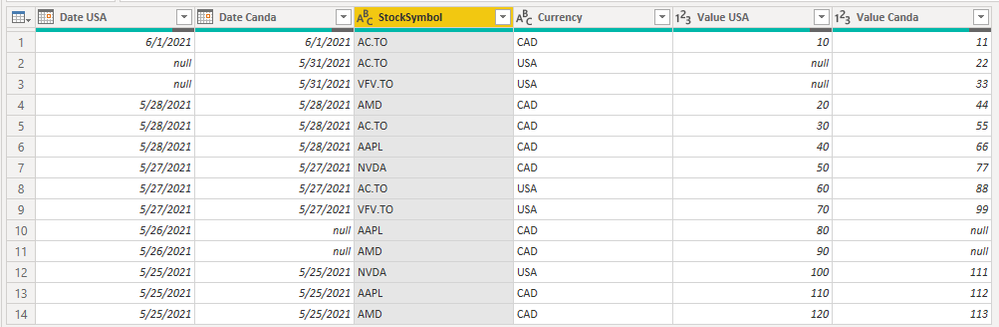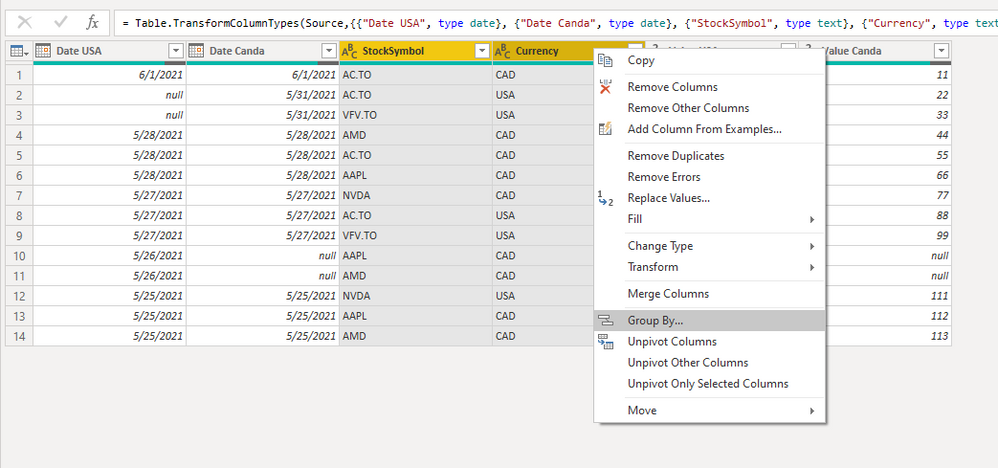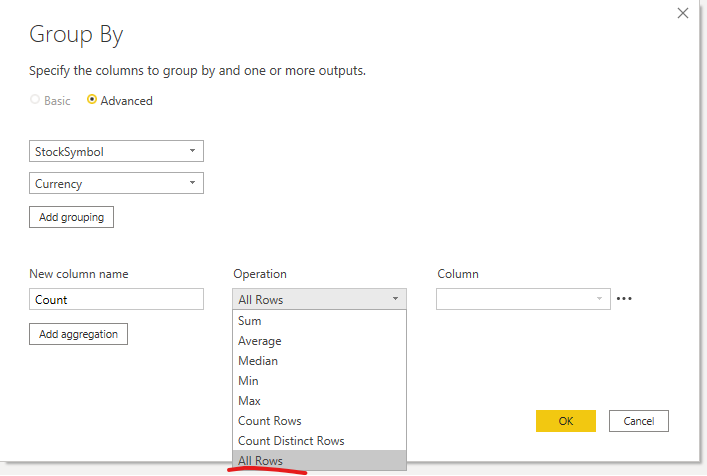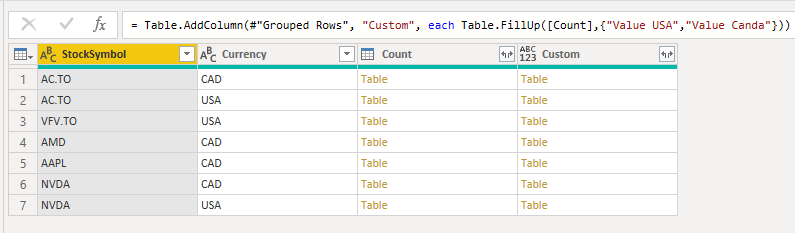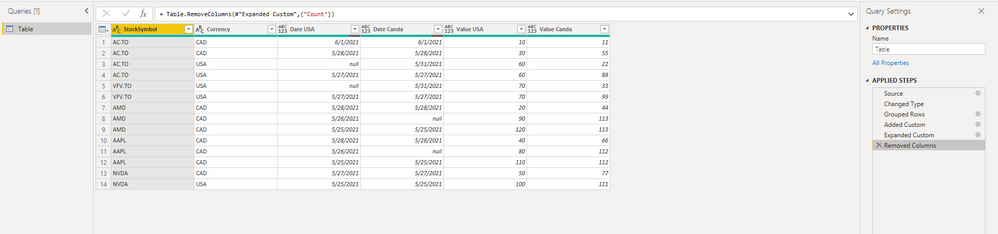FabCon is coming to Atlanta
Join us at FabCon Atlanta from March 16 - 20, 2026, for the ultimate Fabric, Power BI, AI and SQL community-led event. Save $200 with code FABCOMM.
Register now!- Power BI forums
- Get Help with Power BI
- Desktop
- Service
- Report Server
- Power Query
- Mobile Apps
- Developer
- DAX Commands and Tips
- Custom Visuals Development Discussion
- Health and Life Sciences
- Power BI Spanish forums
- Translated Spanish Desktop
- Training and Consulting
- Instructor Led Training
- Dashboard in a Day for Women, by Women
- Galleries
- Data Stories Gallery
- Themes Gallery
- Contests Gallery
- QuickViz Gallery
- Quick Measures Gallery
- Visual Calculations Gallery
- Notebook Gallery
- Translytical Task Flow Gallery
- TMDL Gallery
- R Script Showcase
- Webinars and Video Gallery
- Ideas
- Custom Visuals Ideas (read-only)
- Issues
- Issues
- Events
- Upcoming Events
Get Fabric certified for FREE! Don't miss your chance! Learn more
- Power BI forums
- Forums
- Get Help with Power BI
- Power Query
- Re: Add Rows base on two colonnes condition
- Subscribe to RSS Feed
- Mark Topic as New
- Mark Topic as Read
- Float this Topic for Current User
- Bookmark
- Subscribe
- Printer Friendly Page
- Mark as New
- Bookmark
- Subscribe
- Mute
- Subscribe to RSS Feed
- Permalink
- Report Inappropriate Content
Add Rows base on two colonnes condition
Hello, here my problem, I have a table with all the stock i own, with the date the currency and all the info for each day.
My problem is in the statutory holiday. Im in Canada so there Canadien holiday wich the canadien stock are close that day and i own USA stock too and some day the USA market is close.
In the data set, the colunms Date USA and Date Canada, whenever theirs a null, that mean that the stock market for the contry is close. They can be both close too. So there 4 possibility totale, USA open Canada close, Canada open USA close, USA and Canada Open and both close.
Now what i need to accomplish :
I want to create a row base of that condition.
When there a holiday in canada for exemple, i want to check the previous open day and take thoses on that row depending on how many stock canadien i own, and add it to the close day. For exemple, let say i own VFV.TO on the 2021-05-21 then for the 2021-05-24 wich is a close day here in Canada, i want to recreated the same row. That way my Canadien stock will have the same amount and not 0 that day.
Same thing with the USA stock.
Same thing if there are both close.
If the market is close in Canada and i dont have Canadien stock, do nothing ect..
Please help me im stuck on this probleme for a while now cant advance my dashbord without a solution.
This is a exemple for a day close in the USA. I own USA stock the previous day ( the orange highlight). and the canadien stock show correctly (yellow highlight)
Sorry for the bad english better in french 😅
Solved! Go to Solution.
- Mark as New
- Bookmark
- Subscribe
- Mute
- Subscribe to RSS Feed
- Permalink
- Report Inappropriate Content
Hi @Anonymous ,
I built a simple sample.
1.This is the sample data.
2.Select the StockSymbol column and the Currency column at the same time, then right-click and select Group by.
3.Selcet All Rows in the Operation.
4.Add a custom column.
Table.FillUp([Count],{"Value USA","Value Canda"})
5.Then expand the required columns and delete the unnecessary columns.
Best Regards,
Stephen Tao
If this post helps, then please consider Accept it as the solution to help the other members find it more quickly.
- Mark as New
- Bookmark
- Subscribe
- Mute
- Subscribe to RSS Feed
- Permalink
- Report Inappropriate Content
Hi @Anonymous ,
I built a simple sample.
1.This is the sample data.
2.Select the StockSymbol column and the Currency column at the same time, then right-click and select Group by.
3.Selcet All Rows in the Operation.
4.Add a custom column.
Table.FillUp([Count],{"Value USA","Value Canda"})
5.Then expand the required columns and delete the unnecessary columns.
Best Regards,
Stephen Tao
If this post helps, then please consider Accept it as the solution to help the other members find it more quickly.
- Mark as New
- Bookmark
- Subscribe
- Mute
- Subscribe to RSS Feed
- Permalink
- Report Inappropriate Content
Thanks Stephen for the help, i found a solution by using multiple table tricks but when i got time im gonna test that function, but juste by reading it, it seem to do the good thing !
- Mark as New
- Bookmark
- Subscribe
- Mute
- Subscribe to RSS Feed
- Permalink
- Report Inappropriate Content
Not clear what your actual issue is. Power Query has a "Fill...Down" option. Have you tried that?
Helpful resources

Join our Fabric User Panel
Share feedback directly with Fabric product managers, participate in targeted research studies and influence the Fabric roadmap.

| User | Count |
|---|---|
| 12 | |
| 11 | |
| 10 | |
| 6 | |
| 5 |