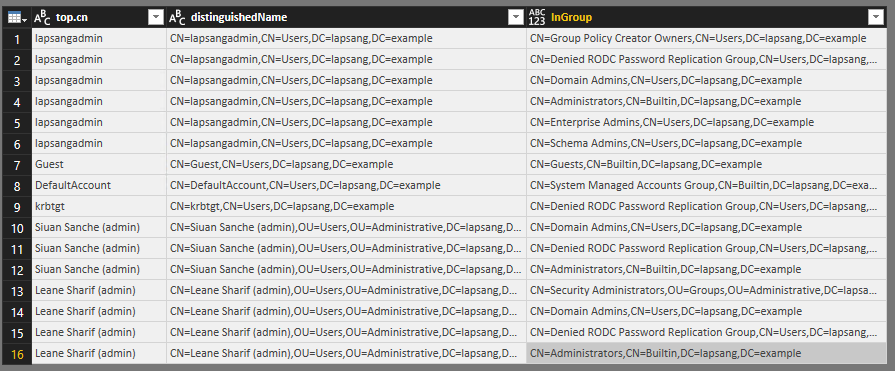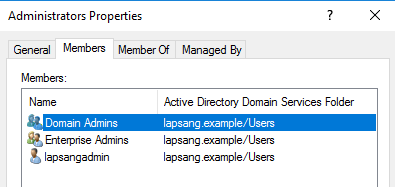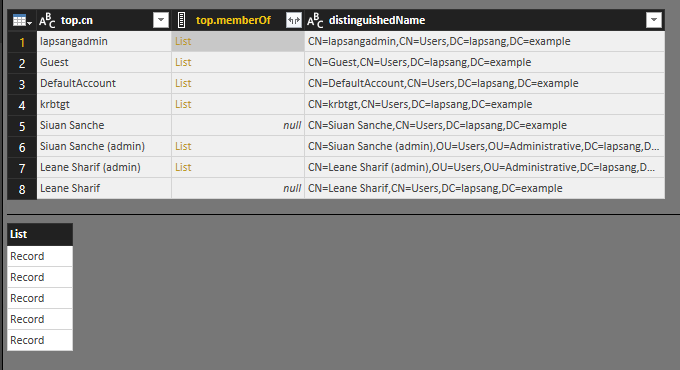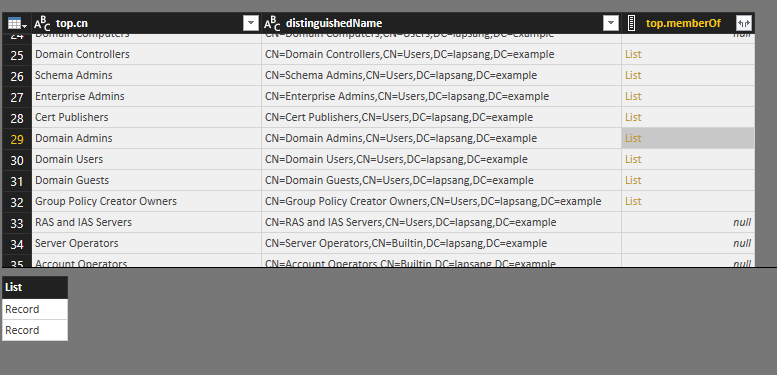FabCon is coming to Atlanta
Join us at FabCon Atlanta from March 16 - 20, 2026, for the ultimate Fabric, Power BI, AI and SQL community-led event. Save $200 with code FABCOMM.
Register now!- Power BI forums
- Get Help with Power BI
- Desktop
- Service
- Report Server
- Power Query
- Mobile Apps
- Developer
- DAX Commands and Tips
- Custom Visuals Development Discussion
- Health and Life Sciences
- Power BI Spanish forums
- Translated Spanish Desktop
- Training and Consulting
- Instructor Led Training
- Dashboard in a Day for Women, by Women
- Galleries
- Data Stories Gallery
- Themes Gallery
- Contests Gallery
- QuickViz Gallery
- Quick Measures Gallery
- Visual Calculations Gallery
- Notebook Gallery
- Translytical Task Flow Gallery
- TMDL Gallery
- R Script Showcase
- Webinars and Video Gallery
- Ideas
- Custom Visuals Ideas (read-only)
- Issues
- Issues
- Events
- Upcoming Events
The Power BI Data Visualization World Championships is back! Get ahead of the game and start preparing now! Learn more
- Power BI forums
- Forums
- Get Help with Power BI
- Power Query
- Re: Active Directory hierarchy - getting all users...
- Subscribe to RSS Feed
- Mark Topic as New
- Mark Topic as Read
- Float this Topic for Current User
- Bookmark
- Subscribe
- Printer Friendly Page
- Mark as New
- Bookmark
- Subscribe
- Mute
- Subscribe to RSS Feed
- Permalink
- Report Inappropriate Content
Active Directory hierarchy - getting all users inside a group including child groups
Hi,
I've been playing around with Active Directory as a data source on PowerBI for a while, trying to make reports.
One report I'm interested in is "Users in the Administrators Group"
My Administrators group has a number of users in it, as well as a Group - Domain Admins.
Domain Admins itself has a group in it too - Security administrators.
I'm trying to navigate the tree somehow either in M or DAX so that I can get a list of "In the Administrators Group, all the users are x, y, and z" where x is in Administrators, y is in Domain Admins, and z is in Security Administrators.
I've been thinking about seeing if I can get a list of "this group is a member of this group" (which I can do using top.memberOf) but I can't seem to work out how to navigate from Security Admins to Administrators, so I can see that Security Admins is a member of Domain admins and Administrators.
If I could do that, from there I could just say that since user z is in Security Administrators, it's also in Domain Administrators and Administrators.
I'm specifically trying to find a generic solution here, rather than hard coding my tree into the programme.
Am I barking up the wrong tree? How do I do this sort of recursive query in M/DAX?
- Mark as New
- Bookmark
- Subscribe
- Mute
- Subscribe to RSS Feed
- Permalink
- Report Inappropriate Content
Hello,
Are there any updates here? Do you know if there is a way to expand all levels of nested groups recursively?
Thanks!
- Mark as New
- Bookmark
- Subscribe
- Mute
- Subscribe to RSS Feed
- Permalink
- Report Inappropriate Content
Has anyone found a solution here? I'm also interested in expanding all levels of nested groups recursively.
Thank you in advance!
- Mark as New
- Bookmark
- Subscribe
- Mute
- Subscribe to RSS Feed
- Permalink
- Report Inappropriate Content
@Moof,
Please help to post sample data of your tables and post expected result based on sample data here.
Regards,
Lydia
- Mark as New
- Bookmark
- Subscribe
- Mute
- Subscribe to RSS Feed
- Permalink
- Report Inappropriate Content
Or, placing it a different way...
I have a hierachy of groups in ActiveDirectory, and a bunch of users that belong to those groups.
Security Administrators is a member of Domain Admins which is a member of Administrators. Each of these groups has users in it. I want to filter by group Administrators, and get users from all the subgroups.
Essentially, using sample date, the result I'm looking for is:
The code I'm using to get there is as follows:
let
Source = ActiveDirectory.Domains("lapsang.example"),
lapsang.example = Source{[Domain="lapsang.example"]}[#"Object Categories"],
user1 = lapsang.example{[Category="user"]}[Objects],
#"Expanded top" = Table.ExpandRecordColumn(user1, "top", {"cn", "memberOf"}, {"top.cn", "top.memberOf"}),
#"Removed Other Columns" = Table.SelectColumns(#"Expanded top",{"top.cn", "top.memberOf", "distinguishedName"}),
#"Expanded top.memberOf" = Table.ExpandListColumn(#"Removed Other Columns", "top.memberOf"),
#"Expanded top.memberOf1" = Table.ExpandRecordColumn(#"Expanded top.memberOf", "top.memberOf", {"distinguishedName", "memberOf"}, {"top.memberOf.distinguishedName", "top.memberOf.memberOf"}),
#"Reordered Columns1" = Table.ReorderColumns(#"Expanded top.memberOf1",{"top.cn", "distinguishedName", "top.memberOf.distinguishedName", "top.memberOf.memberOf"}),
#"Expanded top.memberOf.memberOf" = Table.ExpandListColumn(#"Reordered Columns1", "top.memberOf.memberOf"),
#"Expanded top.memberOf.memberOf1" = Table.ExpandRecordColumn(#"Expanded top.memberOf.memberOf", "top.memberOf.memberOf", {"distinguishedName", "memberOf"}, {"top.memberOf.memberOf.distinguishedName", "top.memberOf.memberOf.memberOf"}),
#"Expanded top.memberOf.memberOf.memberOf" = Table.ExpandListColumn(#"Expanded top.memberOf.memberOf1", "top.memberOf.memberOf.memberOf"),
#"Expanded top.memberOf.memberOf.memberOf1" = Table.ExpandRecordColumn(#"Expanded top.memberOf.memberOf.memberOf", "top.memberOf.memberOf.memberOf", {"distinguishedName", "memberOf"}, {"top.memberOf.memberOf.memberOf.distinguishedName", "top.memberOf.memberOf.memberOf.memberOf"}),
#"Unpivoted Columns" = Table.UnpivotOtherColumns(#"Expanded top.memberOf.memberOf.memberOf1", {"top.cn", "distinguishedName", "top.memberOf.memberOf.memberOf.memberOf"}, "Attribute", "Value"),
#"Grouped Rows" = Table.Group(#"Unpivoted Columns", {"top.cn", "distinguishedName", "Value"}, {{"Count", each Table.RowCount(_), type number}}),
#"Renamed Columns" = Table.RenameColumns(#"Grouped Rows",{{"Value", "InGroup"}}),
#"Removed Columns" = Table.RemoveColumns(#"Renamed Columns",{"Count"})
in
#"Removed Columns"Now, as you can see, I've used Table.ExpandListColumn, and Table.ExpandRecordColumn several times there, and I can't guarantee that if I query a different AD that I'll have managed to get all the levels of expanding.
Is there a way to recurse through the table, such that it does that as many times as neccesary, and then leaves an unpivoted result?
- Mark as New
- Bookmark
- Subscribe
- Mute
- Subscribe to RSS Feed
- Permalink
- Report Inappropriate Content
- Mark as New
- Bookmark
- Subscribe
- Mute
- Subscribe to RSS Feed
- Permalink
- Report Inappropriate Content
OK, it's taken me a little while to sort out a test environment.
I have set up a fresh AD domain. The Built-in Administrators group has the following:
And then I populated the hierarchy as follows:

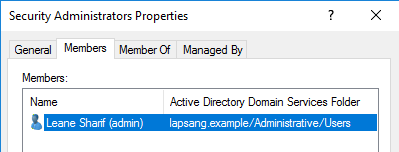
As you can see, a fairly simple hierarchy.
I am trying to set up an audit screen that shows the members of a group, including any sub groups that are in the group. So if I were to filter by the group Administrators, I get the following expected result for users:
- lapsangadmin
- Siuan Sanche (admin)
- Lean Sharif (admin)
So now I enter Power BI and use the AD connector to Users. This gives me a rather difficult to deal with table:

When I filter it a bit, and expand the "top" column I get:
Again, I expand those lists into separate rows, and expand the records, and I get...
The code I use to get there is:
let
Source = ActiveDirectory.Domains("lapsang.example"),
lapsang.example = Source{[Domain="lapsang.example"]}[#"Object Categories"],
user1 = lapsang.example{[Category="user"]}[Objects],
#"Expanded top" = Table.ExpandRecordColumn(user1, "top", {"cn", "memberOf"}, {"top.cn", "top.memberOf"}),
#"Removed Other Columns" = Table.SelectColumns(#"Expanded top",{"top.cn", "top.memberOf", "distinguishedName"}),
#"Expanded top.memberOf" = Table.ExpandListColumn(#"Removed Other Columns", "top.memberOf"),
#"Expanded top.memberOf1" = Table.ExpandRecordColumn(#"Expanded top.memberOf", "top.memberOf", {"distinguishedName"}, {"top.memberOf.distinguishedName"}),
#"Reordered Columns" = Table.ReorderColumns(#"Expanded top.memberOf1",{"top.cn", "distinguishedName", "top.memberOf.distinguishedName"})
in
#"Reordered Columns"
with this, I can tell that lapsangadmin is in Administrators and Domain Admins, that Siuan Sanche (admin) is in Domain Admins and that Leane Sharif (admin) is in Security Admins.
But I can't filter by Administrators and get all three.
So I start to look at the group object instead, which is an equally unappetising initial query:
In top, there is again a "memberOf" column, which has a list of other records:
And again, expanding that gives me:
The code I use to get here is:
let
Source = ActiveDirectory.Domains("lapsang.example"),
lapsang.example = Source{[Domain="lapsang.example"]}[#"Object Categories"],
user1 = lapsang.example{[Category="user"]}[Objects],
#"Expanded top" = Table.ExpandRecordColumn(user1, "top", {"cn", "memberOf"}, {"top.cn", "top.memberOf"}),
#"Removed Other Columns" = Table.SelectColumns(#"Expanded top",{"top.cn", "top.memberOf", "distinguishedName"}),
#"Expanded top.memberOf" = Table.ExpandListColumn(#"Removed Other Columns", "top.memberOf"),
#"Expanded top.memberOf1" = Table.ExpandRecordColumn(#"Expanded top.memberOf", "top.memberOf", {"distinguishedName"}, {"top.memberOf.distinguishedName"}),
#"Reordered Columns" = Table.ReorderColumns(#"Expanded top.memberOf1",{"top.cn", "distinguishedName", "top.memberOf.distinguishedName"})
in
#"Reordered Columns"So this is where I'm stuck.
Eventually, I could just keep expanding memberOf until I run out of things, and then unpivot the resulting distinguishedName columns into one. The thing is, I'm trying to make this a generic solution that doesn't need to know how many times to expand, because whilst in this test case, I only have a simple hierarchy like this, in some of the Active Directories I deal with this hierarchy may go up to 6 or 8 groups deep.
So I suppose I'm asking: how do I do this sort of recursion in M, such that I can get a table of all the parents a group may have, withough needing to do it a specific number of times?
I suppose I'm trying to get a table like this:
| Group | Contained in |
| Administrators | Administrators |
| Security Administrators | Security Administrators |
| Security Administrators | Domain Admins |
| Security Administrators | Administrators |
| Domain Admins | Domain Admins |
| Domain Admins | Administrators |
...and so on
From there, I can link my users to that Group Column, and then filter by a summary of the Contained In Column.
Any hints gratefully appreciated...
Helpful resources

Power BI Dataviz World Championships
The Power BI Data Visualization World Championships is back! Get ahead of the game and start preparing now!

| User | Count |
|---|---|
| 19 | |
| 9 | |
| 8 | |
| 7 | |
| 6 |