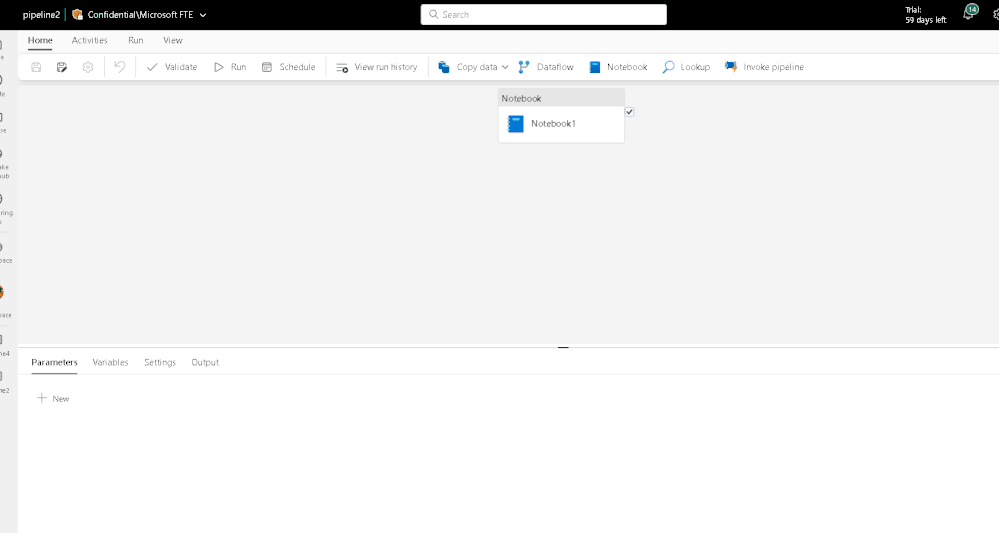FabCon is coming to Atlanta
Join us at FabCon Atlanta from March 16 - 20, 2026, for the ultimate Fabric, Power BI, AI and SQL community-led event. Save $200 with code FABCOMM.
Register now!Join the Fabric FabCon Global Hackathon—running virtually through Nov 3. Open to all skill levels. $10,000 in prizes! Register now.
- Data Factory forums
- Forums
- Get Help with Data Factory
- Pipelines
- Re: How to Clone an existing Fabric Data Factory P...
- Subscribe to RSS Feed
- Mark Topic as New
- Mark Topic as Read
- Float this Topic for Current User
- Bookmark
- Subscribe
- Printer Friendly Page
- Mark as New
- Bookmark
- Subscribe
- Mute
- Subscribe to RSS Feed
- Permalink
- Report Inappropriate Content
How to Clone an existing Fabric Data Factory Pipeline in UI ?
Hi, I didn't find the way to clone an existing Fabric Data Factory Pipeline in UI (like it's possibe via Azure Synapse UI) ; is this something which should come with the enablement of Git integration maybe ? Is it possible to do it via Cloud Shell ? Shall I post a new "Idea" ? Thanks
Solved! Go to Solution.
- Mark as New
- Bookmark
- Subscribe
- Mute
- Subscribe to RSS Feed
- Permalink
- Report Inappropriate Content
Hello @
Thanks for using the Fabric community.
Iam in agreement that the "clone" option is not there as you had in Azure-Synapse or Azure-ADF UI , but you can always do a Save . The below screenshot should help .
Please do go ahead add this as a new "Idea".
Thanks
HImanshu
- Mark as New
- Bookmark
- Subscribe
- Mute
- Subscribe to RSS Feed
- Permalink
- Report Inappropriate Content
Ok thanks, "Save-as" is fine thanks for the tips, indeed i guess its inline with thd rest of Microsoft 365 experience
- Mark as New
- Bookmark
- Subscribe
- Mute
- Subscribe to RSS Feed
- Permalink
- Report Inappropriate Content
Hello @
Thanks for using the Fabric community.
Iam in agreement that the "clone" option is not there as you had in Azure-Synapse or Azure-ADF UI , but you can always do a Save . The below screenshot should help .
Please do go ahead add this as a new "Idea".
Thanks
HImanshu
- Mark as New
- Bookmark
- Subscribe
- Mute
- Subscribe to RSS Feed
- Permalink
- Report Inappropriate Content
I tried using the 'Save As' feature to save a copy of a pipeline but it is not working.
The in-progress icon just spins on the menu but never shows the 'Save As' dialog box on the Canvas...
- Mark as New
- Bookmark
- Subscribe
- Mute
- Subscribe to RSS Feed
- Permalink
- Report Inappropriate Content
Even that happens with me as well, when I tried running the pipeline doesn't work.