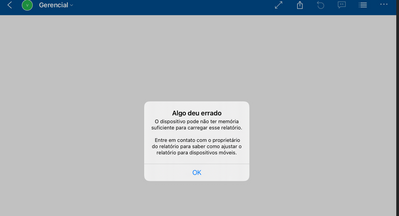Become a Certified Power BI Data Analyst!
Join us for an expert-led overview of the tools and concepts you'll need to pass exam PL-300. The first session starts on June 11th. See you there!
Get registered- Power BI forums
- Get Help with Power BI
- Desktop
- Service
- Report Server
- Power Query
- Mobile Apps
- Developer
- DAX Commands and Tips
- Custom Visuals Development Discussion
- Health and Life Sciences
- Power BI Spanish forums
- Translated Spanish Desktop
- Training and Consulting
- Instructor Led Training
- Dashboard in a Day for Women, by Women
- Galleries
- Webinars and Video Gallery
- Data Stories Gallery
- Themes Gallery
- Contests Gallery
- Quick Measures Gallery
- Notebook Gallery
- Translytical Task Flow Gallery
- R Script Showcase
- Ideas
- Custom Visuals Ideas (read-only)
- Issues
- Issues
- Events
- Upcoming Events
Power BI is turning 10! Let’s celebrate together with dataviz contests, interactive sessions, and giveaways. Register now.
- Power BI forums
- Forums
- Get Help with Power BI
- Mobile Apps
- Re: The device may not have enough memory power bi...
- Subscribe to RSS Feed
- Mark Topic as New
- Mark Topic as Read
- Float this Topic for Current User
- Bookmark
- Subscribe
- Printer Friendly Page
- Mark as New
- Bookmark
- Subscribe
- Mute
- Subscribe to RSS Feed
- Permalink
- Report Inappropriate Content
The device may not have enough memory power bi - Power BI Mobile on Ipad
We are facing the issue below when we try to load one speficic report on IPad. This report was created in 2019 and there are some device presenting this issue.
There´s no logic cause in some device it´s working fine including Iphones and Ipads too.
Any ideas? Tks
Something went wrong. Your device may not have enough memory to load this report. Contact the report owner about adjusting the report for mobile devices'
- Mark as New
- Bookmark
- Subscribe
- Mute
- Subscribe to RSS Feed
- Permalink
- Report Inappropriate Content
Hey @rafaelfeo83 and @SarahVV
Can you please contact us as "Power BI Mobile Support" <mpbisup@microsoft.com> with detailed description of your issue? Please include device, os and app version and PBIX file if possible.
Thanks Maya
- Mark as New
- Bookmark
- Subscribe
- Mute
- Subscribe to RSS Feed
- Permalink
- Report Inappropriate Content
Hello,
We are facing the same issue. We developed a report base on a data sementic model with only native visuals and the memory error is popping out on our IOS mobile devices App while it's working fine on Android App.
The thing is that other reports based on the same data sementic model are working perfectly also on IOS. I can't identify the root cause of the issue, even removing pages of the report. This occurred since end of June while the report was working fine on the mobile IOS before. Any update could have impacted?
Could you support us ? Thanks
- Mark as New
- Bookmark
- Subscribe
- Mute
- Subscribe to RSS Feed
- Permalink
- Report Inappropriate Content
I'm having the exact same issue, the app was working and loading to IOS devices and it sundenly started to give this error message. Any updates on this issue?
- Mark as New
- Bookmark
- Subscribe
- Mute
- Subscribe to RSS Feed
- Permalink
- Report Inappropriate Content
You have any solution? I still have this error on all iOS device.
- Mark as New
- Bookmark
- Subscribe
- Mute
- Subscribe to RSS Feed
- Permalink
- Report Inappropriate Content
Hey @Salvatore_A ,
Can you please email us at "Power BI Mobile Support" <mpbisup@microsoft.com> for investigation? We will probably need a PBIX to be able to understand the issue that makes the report fails to load.
Thanks, Maya
- Mark as New
- Bookmark
- Subscribe
- Mute
- Subscribe to RSS Feed
- Permalink
- Report Inappropriate Content
Hi @Salvatore_A, I then identified that the error was only occurring in reports with Zebra visuals. They had to update their visuals to be compatible with the pbi version update. As a provisional solution I recreated the report with native visuals only and it worked.
- Mark as New
- Bookmark
- Subscribe
- Mute
- Subscribe to RSS Feed
- Permalink
- Report Inappropriate Content
Hi @RuiLopes, i have tried to remove all the custom objects from the report, also trying log out and log in, but it doesn't work. After log out, it work fine only the first time. Do you have any different solution?
- Mark as New
- Bookmark
- Subscribe
- Mute
- Subscribe to RSS Feed
- Permalink
- Report Inappropriate Content
I would then try and follow up the memory consumption in the desktop. Fire up the task manager studio, interect with the report and see how the memory gets affected. my take is that you may have a visual that is consuming too much memory and in the iPads breaks as they don't have capacity
- Mark as New
- Bookmark
- Subscribe
- Mute
- Subscribe to RSS Feed
- Permalink
- Report Inappropriate Content
We tried publishing the report with the first page completely blank to see if any visuals were to blame. Furthermore, even reports that previously worked no longer work, all this without results...
- Mark as New
- Bookmark
- Subscribe
- Mute
- Subscribe to RSS Feed
- Permalink
- Report Inappropriate Content
if an empty report doesn't work, there is something wrong with the iPad. An empty first page and other pages loading in the background may still be enough to crash it's memory. Assuming you restarted the iPad on this trial, I don't see what else to do without having the device. try and reach out to the pbi team, they may be able to support you. mpbisup@microsoft.com
- Mark as New
- Bookmark
- Subscribe
- Mute
- Subscribe to RSS Feed
- Permalink
- Report Inappropriate Content
Hi @RuiLopes ,
I got the same issue yesterday with different reports and several users, through Iphone and IPAD.
In my case I use an APP to share the reports, so I just deleted the reports and then I added them again (I deleted them only from the APP not from my Worskpace).
It worked for me.
- Mark as New
- Bookmark
- Subscribe
- Mute
- Subscribe to RSS Feed
- Permalink
- Report Inappropriate Content
Since Yesterday we ahve the same problem. On Mobile Power BI all the reports, app, on all workspaces are not loaded and reporting error Something Went Wrong and "Your device may not have enough memory to load thsi report" This is on IOs devices and even with refresh its seems to try to download but again it crashes. Probably that happened after the new version of Power BI Mobile 28.8 version
- Mark as New
- Bookmark
- Subscribe
- Mute
- Subscribe to RSS Feed
- Permalink
- Report Inappropriate Content
Can you please
1) check if the report loads when you view it in your device browser (Safari)?
2) contact us at Power BI Mobile Support <mpbisup@microsoft.com> so we can collect more information that will help us investigate if there is an issue or if the report is just too big for your mobile device and need some modifications/mobile optimizations as described below.
Thanks, Maya
- Mark as New
- Bookmark
- Subscribe
- Mute
- Subscribe to RSS Feed
- Permalink
- Report Inappropriate Content
That's exactly what happened with us, as soon as hey updated the IOS app mobile 28.8 it broke the reports
- Mark as New
- Bookmark
- Subscribe
- Mute
- Subscribe to RSS Feed
- Permalink
- Report Inappropriate Content
Hi @nib5ca,
I've remove them, updated the app, then add them and updated the app and we are still experiencing the same issues. Was this the process you followed?
- Mark as New
- Bookmark
- Subscribe
- Mute
- Subscribe to RSS Feed
- Permalink
- Report Inappropriate Content
Yes @RuiLopes,
Some users had to try twice or log out and and log in again but it worked after that.
- Mark as New
- Bookmark
- Subscribe
- Mute
- Subscribe to RSS Feed
- Permalink
- Report Inappropriate Content
experiencing the same errors on ipad pro. does powerbi loads the entire pbix or page by page or visual by visual? will breaking it in smaller objects help? thanks
- Mark as New
- Bookmark
- Subscribe
- Mute
- Subscribe to RSS Feed
- Permalink
- Report Inappropriate Content
Hey @IamJC ,
The app loads the entire report (but not its data, only the metadata/model). As you select a given page for viewing, the app renders the visuals on that page and queries are sent to the service to get the data.
Please follow the below best practice to insure that your report is tuned and has best preformance:
Maya
- Mark as New
- Bookmark
- Subscribe
- Mute
- Subscribe to RSS Feed
- Permalink
- Report Inappropriate Content
Hi Milos.
Our issue was resolved with one fix into Powerbi Mobile Release version 24.9. Below there are the steps until the release fix:
“Something went wrong. The device may not have enough memory to carry this report. Contact the owner of the report to learn how to adjust the report for mobile devices.”
Behavior:
Only for app and not other environments.
Intermittent.
No patterns on reproducing the behavior.
We have tested with less visuals and pages but was still getting the same behavior.
You have given temporary access to your test file however, we were not able to reproduce the behavior on our end.
We did find custom visuals and we have removed the custom visuals.
We have collected logs.
We have escalated the issue to our Product Group.
You have given temporary access to our Product Group but they were not also able to reproduce the behavior.
One of our Product Group engineers also have joined a screen share meeting and you were able to reproduce the behavior on the call.
The Product Group have collected the information needed.
They have given an ETA of 2nd week of January 2022 to deploy an updated app with a fix.
- Mark as New
- Bookmark
- Subscribe
- Mute
- Subscribe to RSS Feed
- Permalink
- Report Inappropriate Content
Thanks a lot for explanation. So basicaly I just need to make sure that my app is updated to 24.9 version? thanks