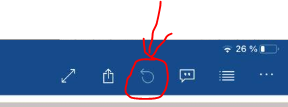FabCon is coming to Atlanta
Join us at FabCon Atlanta from March 16 - 20, 2026, for the ultimate Fabric, Power BI, AI and SQL community-led event. Save $200 with code FABCOMM.
Register now!- Power BI forums
- Get Help with Power BI
- Desktop
- Service
- Report Server
- Power Query
- Mobile Apps
- Developer
- DAX Commands and Tips
- Custom Visuals Development Discussion
- Health and Life Sciences
- Power BI Spanish forums
- Translated Spanish Desktop
- Training and Consulting
- Instructor Led Training
- Dashboard in a Day for Women, by Women
- Galleries
- Data Stories Gallery
- Themes Gallery
- Contests Gallery
- QuickViz Gallery
- Quick Measures Gallery
- Visual Calculations Gallery
- Notebook Gallery
- Translytical Task Flow Gallery
- TMDL Gallery
- R Script Showcase
- Webinars and Video Gallery
- Ideas
- Custom Visuals Ideas (read-only)
- Issues
- Issues
- Events
- Upcoming Events
Get Fabric Certified for FREE during Fabric Data Days. Don't miss your chance! Request now
- Power BI forums
- Forums
- Get Help with Power BI
- Mobile Apps
- Re: Reset to default button
- Subscribe to RSS Feed
- Mark Topic as New
- Mark Topic as Read
- Float this Topic for Current User
- Bookmark
- Subscribe
- Printer Friendly Page
- Mark as New
- Bookmark
- Subscribe
- Mute
- Subscribe to RSS Feed
- Permalink
- Report Inappropriate Content
Reset to default button
Hi all,
I'm using the Power BI App on the Ipad.
Whenever I set a filter in a report, the "reset-button" gets enabled.
However, if I then quit the app (even briefly) and then reopen it again, the "reset-button" is no longer enabled even though the filter is still set.
Any ideas where this comes from?
Julia
- Mark as New
- Bookmark
- Subscribe
- Mute
- Subscribe to RSS Feed
- Permalink
- Report Inappropriate Content
Hi @Julia_Sound ,
Yes. I have fully understand your issue and as I mentioned before, I trid to reproduce your scenario but everything works on my side: I returned to the Home screen and then went back to the Power App, the "Reset to Default" button could still be availabel(not gray color).
So I'd suggest you use other devices / other versions to have a try again.
Best Regards,
Eyelyn Qin
If this post helps, then please consider Accept it as the solution to help the other members find it more quickly.
- Mark as New
- Bookmark
- Subscribe
- Mute
- Subscribe to RSS Feed
- Permalink
- Report Inappropriate Content
Hi Eyelyn,
I updated to version 23.9. - the issue still occures.
Unfortunately I do not have a other device respectively it needs to work on the ipad I'm using.
BR
Julia
- Mark as New
- Bookmark
- Subscribe
- Mute
- Subscribe to RSS Feed
- Permalink
- Report Inappropriate Content
Hi @Julia_Sound ,
Could you tell me if my post helps you a little? If it is, kindly Accept it as the solution to make the thread closed. More people will benefit from it.
Hope to hear from you😀
Best Regards,
Eyelyn Qin
- Mark as New
- Bookmark
- Subscribe
- Mute
- Subscribe to RSS Feed
- Permalink
- Report Inappropriate Content
Hi @Julia_Sound ,
To my knowledge, "Default" means "in the state as last uploaded/published by the developer". That impacts all filter choices and visual styles.If the users only ever look at the report pages and never change any filters then the button will stay greyed out. If they make changes to filters or visuals then these changes are preserved throughout sessions, regardless of the data refreshes.
I have tested on my side, app version is 2138974 and everything works on my side (but I do not have an ipad, used Android device for test) ... So did the issue happen before or suddenly appear with a updated version?
You may try to use another device/ another version to check whether the same issue occurs.
Best Regards,
Eyelyn Qin
If this post helps, then please consider Accept it as the solution to help the other members find it more quickly.
- Mark as New
- Bookmark
- Subscribe
- Mute
- Subscribe to RSS Feed
- Permalink
- Report Inappropriate Content
Hi Eyelyn,
Thanks for you response.
It is absulutely right what you write in the first part. And everything works as expected as long as I stay in the app.
As soon as I quite the app or switch between apps, then go back to Power BI App, the "reset-button"is disabled even though the filter is still set.
BR
Julia
- Mark as New
- Bookmark
- Subscribe
- Mute
- Subscribe to RSS Feed
- Permalink
- Report Inappropriate Content
Here an example:
- Mark as New
- Bookmark
- Subscribe
- Mute
- Subscribe to RSS Feed
- Permalink
- Report Inappropriate Content
Hi @Julia_Sound,
We could not reproduce the issue.
To try and understand the issue can you please answer the following questions:
- Is it happened to you in a specific report or all you report?
- Are you using any Personal or Report bookmarks in that report?
- Do you have “Apply all” on the filters?
- Does the report include relative date filter?
- Are there slicers on the report?
- Does it happened to you only to report from and App or also from Workspace?
It will be great if you can share with us a screen recording of the issue or the PBIX
Thanks,
Michal
- Mark as New
- Bookmark
- Subscribe
- Mute
- Subscribe to RSS Feed
- Permalink
- Report Inappropriate Content
Hi Michal,
here my answers:
- Is it happened to you in a specific report or all you report? - Yes.
- Are you using any Personal or Report bookmarks in that report? - No.
- Do you have “Apply all” on the filters? - Do you mean filters that apply to all pages? Then yes.
- Does the report include relative date filter? - Not sure, but I do not think so.
- Are there slicers on the report? - You mean this one
? Then yes. And this is exactly the one I use for filtering in my report. Then the "reset-button" gets enabled. As soon as I switch between apps, go back to PowerBI the "reset-button" is disabled.
- Does it happened to you only to report from and App or also from Workspace? - The issue only occures in the App. No issues in the Webversion.
Julia
- Mark as New
- Bookmark
- Subscribe
- Mute
- Subscribe to RSS Feed
- Permalink
- Report Inappropriate Content
Thanks @Julia_Sound
Is it possible for you to share a recording for the scenario?
and send it to the following email address?
mpbisup@microsodt.com
Michal
Helpful resources

Power BI Monthly Update - November 2025
Check out the November 2025 Power BI update to learn about new features.

Fabric Data Days
Advance your Data & AI career with 50 days of live learning, contests, hands-on challenges, study groups & certifications and more!