FabCon is coming to Atlanta
Join us at FabCon Atlanta from March 16 - 20, 2026, for the ultimate Fabric, Power BI, AI and SQL community-led event. Save $200 with code FABCOMM.
Register now!- Power BI forums
- Get Help with Power BI
- Desktop
- Service
- Report Server
- Power Query
- Mobile Apps
- Developer
- DAX Commands and Tips
- Custom Visuals Development Discussion
- Health and Life Sciences
- Power BI Spanish forums
- Translated Spanish Desktop
- Training and Consulting
- Instructor Led Training
- Dashboard in a Day for Women, by Women
- Galleries
- Data Stories Gallery
- Themes Gallery
- Contests Gallery
- QuickViz Gallery
- Quick Measures Gallery
- Visual Calculations Gallery
- Notebook Gallery
- Translytical Task Flow Gallery
- TMDL Gallery
- R Script Showcase
- Webinars and Video Gallery
- Ideas
- Custom Visuals Ideas (read-only)
- Issues
- Issues
- Events
- Upcoming Events
The Power BI Data Visualization World Championships is back! Get ahead of the game and start preparing now! Learn more
- Power BI forums
- Forums
- Get Help with Power BI
- Mobile Apps
- ESRI ArcGIS Map Visuals problem Android
- Subscribe to RSS Feed
- Mark Topic as New
- Mark Topic as Read
- Float this Topic for Current User
- Bookmark
- Subscribe
- Printer Friendly Page
- Mark as New
- Bookmark
- Subscribe
- Mute
- Subscribe to RSS Feed
- Permalink
- Report Inappropriate Content
ESRI ArcGIS Map Visuals problem Android
I found that the Visual Map Arcgis function does not detect the user's location when using Mobile Android.
I've run several tests on iOS and they all work fine, but on Android I get the message: Your location could not be retrieved.
Even if I allow access to the mobile's GPS, the message is the same.
Could you help me?
- Mark as New
- Bookmark
- Subscribe
- Mute
- Subscribe to RSS Feed
- Permalink
- Report Inappropriate Content
Hi Community...Anyone having the same problem? Is there any way to solve it?
- Mark as New
- Bookmark
- Subscribe
- Mute
- Subscribe to RSS Feed
- Permalink
- Report Inappropriate Content
HI @jonas_santos,
Which OS version are you worked? Have you confirmed on other type of devices? If other device also appear these issues, I suppose it may be a compatibility issue that appear with new power bi mobile version.
Perhaps you can contact to power bi mobile team to report this scenario.
Regards,
Xiaoxin Sheng
- Mark as New
- Bookmark
- Subscribe
- Mute
- Subscribe to RSS Feed
- Permalink
- Report Inappropriate Content
Thank you, @Anonymous
the problem is restricted to the Android version. I've tested it on other OSes and the feature works.
I'll contact the PowerBI team.
Thank you very much.
- Mark as New
- Bookmark
- Subscribe
- Mute
- Subscribe to RSS Feed
- Permalink
- Report Inappropriate Content
HI @jonas_santos,
What version of power bi mobile app are you workers? Did the GPS feature work well on other apps? Please share some more detail information about this issue and they should help us clarify your scenario and test to troubleshoot.
How to Get Your Question Answered Quickly
BTW, if you use mobile web browser to access the report on power bi service site, did the ArcGIS map visual works?
Regards,
Xiaoxin Sheng
- Mark as New
- Bookmark
- Subscribe
- Mute
- Subscribe to RSS Feed
- Permalink
- Report Inappropriate Content
Hi @Anonymous ,
Thanks a lot for the quick reply.
The App version, I have 21149608, and in other Apps the GPS feature works fine.
Accessing the report through the Power BI Service site, the feature to detect the user's location worked.
So I checked again to see if the Power BI App has access to GPS, and it does.
What could be blocking access to the feature?
Some photos to clarify to troubleshoot.

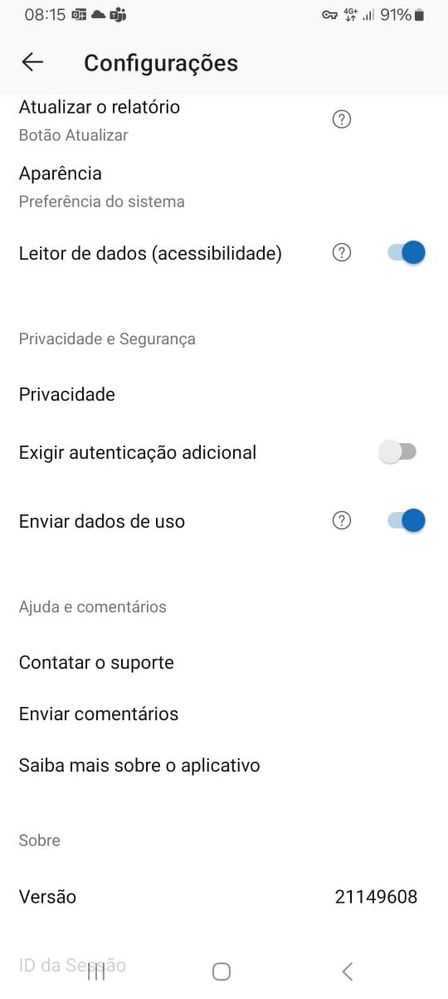
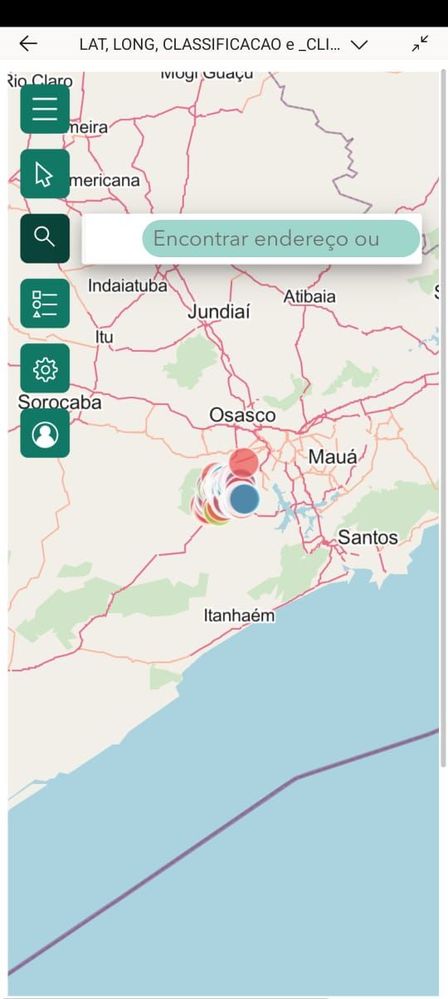
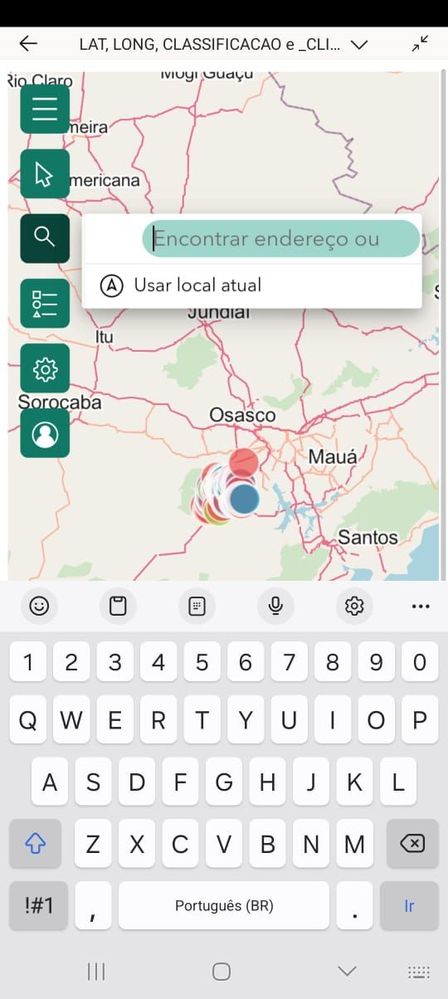
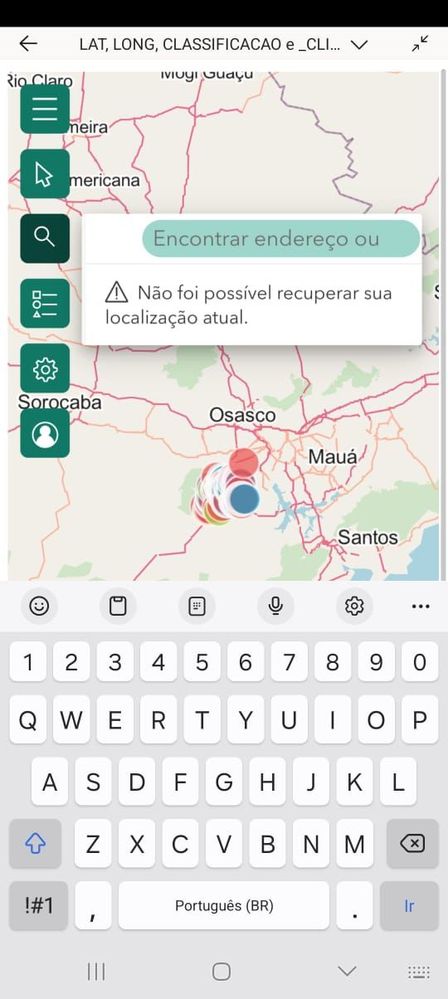
Helpful resources

Power BI Dataviz World Championships
The Power BI Data Visualization World Championships is back! Get ahead of the game and start preparing now!


