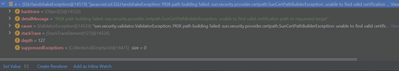FabCon is coming to Atlanta
Join us at FabCon Atlanta from March 16 - 20, 2026, for the ultimate Fabric, Power BI, AI and SQL community-led event. Save $200 with code FABCOMM.
Register now!- Power BI forums
- Get Help with Power BI
- Desktop
- Service
- Report Server
- Power Query
- Mobile Apps
- Developer
- DAX Commands and Tips
- Custom Visuals Development Discussion
- Health and Life Sciences
- Power BI Spanish forums
- Translated Spanish Desktop
- Training and Consulting
- Instructor Led Training
- Dashboard in a Day for Women, by Women
- Galleries
- Data Stories Gallery
- Themes Gallery
- Contests Gallery
- QuickViz Gallery
- Quick Measures Gallery
- Visual Calculations Gallery
- Notebook Gallery
- Translytical Task Flow Gallery
- TMDL Gallery
- R Script Showcase
- Webinars and Video Gallery
- Ideas
- Custom Visuals Ideas (read-only)
- Issues
- Issues
- Events
- Upcoming Events
The Power BI Data Visualization World Championships is back! Get ahead of the game and start preparing now! Learn more
- Power BI forums
- Forums
- Get Help with Power BI
- Developer
- Re: how to solve javax.net.ssl.SSLHandshakeExcepti...
- Subscribe to RSS Feed
- Mark Topic as New
- Mark Topic as Read
- Float this Topic for Current User
- Bookmark
- Subscribe
- Printer Friendly Page
- Mark as New
- Bookmark
- Subscribe
- Mute
- Subscribe to RSS Feed
- Permalink
- Report Inappropriate Content
how to solve javax.net.ssl.SSLHandshakeException when I called power bi api
I have got access token and created client by using this access token. But when i called power bi api like below
client.getReportsOperations().getReportInGroup(workspaceId, reportId)
it throws javax.net.ssl.SSLHandshakeException: PKIX path building failed: sun.security.provider.certpath.SunCertPathBuilderException: unable to find valid certification path to requested target
how could i solve it? Do i need to install one certificate? Which one and How?
- Mark as New
- Bookmark
- Subscribe
- Mute
- Subscribe to RSS Feed
- Permalink
- Report Inappropriate Content
Thank u. My codes and screenshots of the error message as below.
get access token:
public String getAccessToken() throws MalformedURLException, ExecutionException, InterruptedException {
ConfidentialClientApplication app = createClientApplication();
Set<String> resourceSet = new HashSet<>();
resourceSet.add(resourceUrl);
ClientCredentialParameters parameters = ClientCredentialParameters.builder(resourceSet).build();
Future<IAuthenticationResult> future = app.acquireToken(parameters);
String result = future.get().accessToken();
return result;
}
private ConfidentialClientApplication createClientApplication() throws MalformedURLException {
authorityUrl = authorityUrl.replace("organizations", tenantId);
return ConfidentialClientApplication.builder(clientId, ClientCredentialFactory.createFromSecret(clientSecret)).
authority(authorityUrl).
build();
}
create power bi client:
PowerBiClient client = PowerBiClient.getInstance(accessToken);
get report in group:
Report report = client.getReportsOperations().getReportInGroup(workspaceId, reportId);
this code will throw SSLException as below:
- Mark as New
- Bookmark
- Subscribe
- Mute
- Subscribe to RSS Feed
- Permalink
- Report Inappropriate Content
Hi @simbasister ,
This seems to be a SSL issue, you can refer to the links below to make troubleshooting to try to solve it.
Java Exception Handling – SSLHandshakeException
1. Generate a new key and storing it in a local
keystorefile:$ keytool -genkeypair -alias airbrake -keyalg RSA -validity 7 -keystore keystore2. Export the keystore to a local file:
$ keytool -export -alias airbrake -keystore keystore -rfc -file airbrake.cer3. Import the certificate into the
truststore. The best way to think of the difference between akeystoreandtruststoreis that thekeystoreis used forprivate keys, while thetruststoreis for public certificates.$ keytool -import -alias airbrake -file airbrake.cer -keystore truststore4. Add the following to the
SSLServerclass:// SSLServer.java System.setProperty("javax.net.ssl.keyStore", "keystore"); System.setProperty("javax.net.ssl.keyStorePassword", "password");5. Add the following to the
SSLClientclass:// SSLClient.java System.setProperty("javax.net.ssl.trustStore", "truststore"); System.setProperty("javax.net.ssl.trustStorePassword", "password");
How to solve javax.net.ssl.SSLHandshakeException Error?
Troubleshooting SSL related issues (Server Certificate)
Best Regards
- Mark as New
- Bookmark
- Subscribe
- Mute
- Subscribe to RSS Feed
- Permalink
- Report Inappropriate Content
It seems that I need obtain the public certificate from power bi server. Is that right? I tried many ways to dowload and save a copy. Unfortunatelly, there may be something wrong in obtaining one. If so, could you tell me how and where can I get the public certificate from power bi server? Then I can use keytool to install it. Thank you.
- Mark as New
- Bookmark
- Subscribe
- Mute
- Subscribe to RSS Feed
- Permalink
- Report Inappropriate Content
Hi @simbasister ,
Are you calling the two REST API below? Are you using the embedded analytics solution: Embed content for customers? And it embed with a service principal and a certificate? Could you please provide a screenshot of the error message that occurred and some of the operations you took?
Reports - Get Reports In Group
In addition, please review the following links. Hope they can help you solve the problem.
PKIX PATH BUILDING FAILED: UNABLE TO FIND VALID CERTIFICATION PATH TO REQUESTED TARGET
You have to create a custom connector for using OAUTH2. There are some very good tutorials here: https://github.com/Microsoft/DataConnectors
Best Regards
Helpful resources

Power BI Dataviz World Championships
The Power BI Data Visualization World Championships is back! Get ahead of the game and start preparing now!

| User | Count |
|---|---|
| 3 | |
| 2 | |
| 1 | |
| 1 | |
| 1 |
| User | Count |
|---|---|
| 11 | |
| 7 | |
| 4 | |
| 3 | |
| 3 |