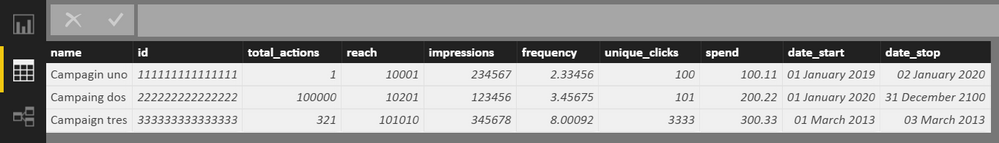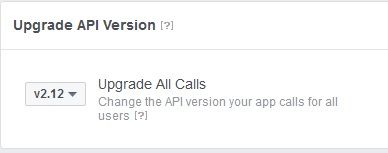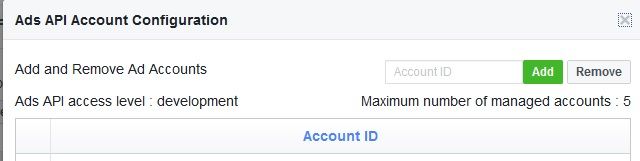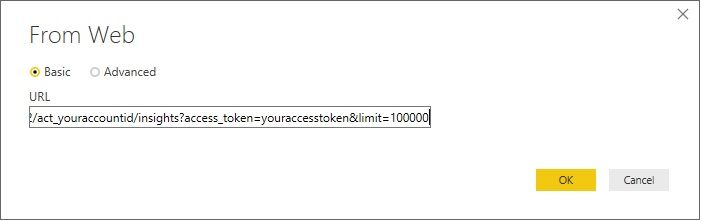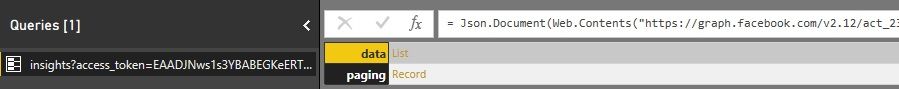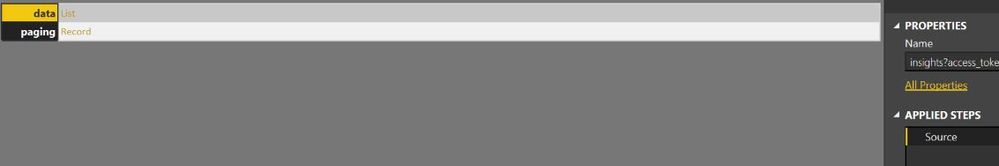Join us at FabCon Vienna from September 15-18, 2025
The ultimate Fabric, Power BI, SQL, and AI community-led learning event. Save €200 with code FABCOMM.
Get registered- Power BI forums
- Get Help with Power BI
- Desktop
- Service
- Report Server
- Power Query
- Mobile Apps
- Developer
- DAX Commands and Tips
- Custom Visuals Development Discussion
- Health and Life Sciences
- Power BI Spanish forums
- Translated Spanish Desktop
- Training and Consulting
- Instructor Led Training
- Dashboard in a Day for Women, by Women
- Galleries
- Data Stories Gallery
- Themes Gallery
- Contests Gallery
- Quick Measures Gallery
- Notebook Gallery
- Translytical Task Flow Gallery
- TMDL Gallery
- R Script Showcase
- Webinars and Video Gallery
- Ideas
- Custom Visuals Ideas (read-only)
- Issues
- Issues
- Events
- Upcoming Events
Compete to become Power BI Data Viz World Champion! First round ends August 18th. Get started.
- Power BI forums
- Forums
- Get Help with Power BI
- Developer
- Re: how to get facebook business manager data into...
- Subscribe to RSS Feed
- Mark Topic as New
- Mark Topic as Read
- Float this Topic for Current User
- Bookmark
- Subscribe
- Printer Friendly Page
- Mark as New
- Bookmark
- Subscribe
- Mute
- Subscribe to RSS Feed
- Permalink
- Report Inappropriate Content
how to get facebook business manager data into power bi desktop
Hi
I have an account in facebook business manager, there we have list of webistes data (related facebook).
URL: https://business.facebook.com/
When I am using Power BI Desktop to get the data by using 'Facebook' option it is taking me to personal Id facebook.
But its not taking me to facebook business manager.
Please guide me how to get the facebook business manager data into power bi.
Thanks,
Nagarjun K
- Mark as New
- Bookmark
- Subscribe
- Mute
- Subscribe to RSS Feed
- Permalink
- Report Inappropriate Content
Hi, I think now the best solution to connect Facebook data to power bi is to use platforms which has free plans for a limited volume of data, it saved me a lot of hassle and time.
I've been using Windsor ai's free template and data connectivity tools, it works magically for me.
- Mark as New
- Bookmark
- Subscribe
- Mute
- Subscribe to RSS Feed
- Permalink
- Report Inappropriate Content
I've build a custom data connector for Facebook Ads. It hides all the authentication logic behind custom connectors API.
You can just copy the mez file from https://github.com/Hugoberry/FacebookAds/tree/master/build into your
[My Documents]\Microsoft Power BI Desktop\Custom Connectors directory
and enable custom connectors in Power BI.
The FacebookAds connector now supports two functions. The initial functionality FacebookAds.Campaigns() will return you the insights for your campaigns.
The second function FacebookAds.API(uri,params) is more of a credentials wrapper for the enitre MarketingAPI. You can tailor your requests as you want with it.
- Mark as New
- Bookmark
- Subscribe
- Mute
- Subscribe to RSS Feed
- Permalink
- Report Inappropriate Content
Hello @hugoberry and @MarianneElver 🙂
Did you guys find any solution ?
I'm testing your connector but it's not working. I have same error as @MarianneElver.
If you need any help to test this connector, just tell me !
- Mark as New
- Bookmark
- Subscribe
- Mute
- Subscribe to RSS Feed
- Permalink
- Report Inappropriate Content
Expression.Error: The column 'Column1' of the table wasn't found.
Details:
Column1
- Mark as New
- Bookmark
- Subscribe
- Mute
- Subscribe to RSS Feed
- Permalink
- Report Inappropriate Content
Hi, right now this is due to a limit of FB accounts allowed to use this connector. An increased limit is expected soon. I'll update this thread when the use of the connector is possible again for more users.
- Mark as New
- Bookmark
- Subscribe
- Mute
- Subscribe to RSS Feed
- Permalink
- Report Inappropriate Content
Hello guys,
I've been following this topic from the beginning but I can´t get to connect both platforms in any way. Is there any update? I've tried as v 2.10 but neither. Can anyone give me any light about to solve the problem?
Thanks in advance
- Mark as New
- Bookmark
- Subscribe
- Mute
- Subscribe to RSS Feed
- Permalink
- Report Inappropriate Content
Hey @Frankie,
If you open Power BI Desktop and select a new data source of Web, and use the URL below (replacing "youraccountid" with a Facebook Account ID that's tied in with you Facebook API, and replace "youraccesstoken" with your up to date Facebook Access token), it should connect:
Then you'll just need to expand the list in the Query results, etc.
Within Facebook, you need to make sure your Facebook app is updated to the latest API version (currently at 2.12 or higher. See attached screenshot).
In the Facebook API setting, make sure your Facebook Ad Account ID is tied in with that App (you can check this and add it in your Facebook App under Advanced Settings).
If that's good to go, then within the Facebook App, go to the "Marketing API" - Tools - and generate a new Access Token that has "read_insights" and "ads_read". That should give you the Access Token you need.
Good luck and lmk.
- Mark as New
- Bookmark
- Subscribe
- Mute
- Subscribe to RSS Feed
- Permalink
- Report Inappropriate Content
Hi,
I've tried this but this is all the data I get. If i click into data->list, I get total data for my facebook ads - there is no day-wise data. Is there any way to resolve this to have into load into power bi as a table and day-wise.
Thanks
- Mark as New
- Bookmark
- Subscribe
- Mute
- Subscribe to RSS Feed
- Permalink
- Report Inappropriate Content
Hi. Are you getting this by using the connector from Scitylana? If not, you can try it here: https://new.scitylana.com/connectors. It works fine for me now on several clients.
- Mark as New
- Bookmark
- Subscribe
- Mute
- Subscribe to RSS Feed
- Permalink
- Report Inappropriate Content
Thanks for your reply. That was from creating a Facebook app and generating a client token.
I just tried using the Scitylana custom connector and all i get is null data from my facebook ad insights.
- Mark as New
- Bookmark
- Subscribe
- Mute
- Subscribe to RSS Feed
- Permalink
- Report Inappropriate Content
Please disregard the above. I've tried again and the connector works! Only issue I believe is that the connector doesn't have Website Purchases?
- Mark as New
- Bookmark
- Subscribe
- Mute
- Subscribe to RSS Feed
- Permalink
- Report Inappropriate Content
Hey @mpalha04, could you please share how did you fix this issue with the null data, I have the same problem. Thanks 🙂
- Mark as New
- Bookmark
- Subscribe
- Mute
- Subscribe to RSS Feed
- Permalink
- Report Inappropriate Content
Hi @george_p, I really just tried again and it worked haha... I would look to see if all your credentials are correct.
- Mark as New
- Bookmark
- Subscribe
- Mute
- Subscribe to RSS Feed
- Permalink
- Report Inappropriate Content
Is there a way to publish a report using this connector to PBI web service and set up automatic refresh?
- Mark as New
- Bookmark
- Subscribe
- Mute
- Subscribe to RSS Feed
- Permalink
- Report Inappropriate Content
Hello,
Is the Facebook connector working properly? No data shows when I refresh the connector from my last save.
- Mark as New
- Bookmark
- Subscribe
- Mute
- Subscribe to RSS Feed
- Permalink
- Report Inappropriate Content
Hello,
It works again. If you still have trouble, please check your security settings, which should be set to:
Security > Data Extensions > (Not Recommended)
If it still doesn't work, make sure you have the latest connector from https://new.scitylana.com/connectors. If you update it, close Power BI and open it again. Your current connection should the be ok, but you can also make a new one to eliminate other possible errors.
Hope this helps!
- Mark as New
- Bookmark
- Subscribe
- Mute
- Subscribe to RSS Feed
- Permalink
- Report Inappropriate Content
Hi @MarianneElver,
I downloaded the latest connector and it works - thanks! However, I noticed that it is not feeding any data for Total Actions in the Facebook All Ad Insights table.
- Mark as New
- Bookmark
- Subscribe
- Mute
- Subscribe to RSS Feed
- Permalink
- Report Inappropriate Content
Hi,
Glad to hear that it also works for you. I've requeste website purchases on Github.
What I do to calculate ROAS, is to find the revenue on the matching campaign in my raw data. This ROAS is far lower than the ROAS that you can calculate on Facebook data alone. Cost per user is also a good benchmark to cost per click when monitoring campaigns.
Best,
Marianne
- Mark as New
- Bookmark
- Subscribe
- Mute
- Subscribe to RSS Feed
- Permalink
- Report Inappropriate Content
Thanks Marianne! I'll look into the raw data. Please let us know when transaction data is available.
- Mark as New
- Bookmark
- Subscribe
- Mute
- Subscribe to RSS Feed
- Permalink
- Report Inappropriate Content
Hello guys,
I've been following this topic from the beginning but I can´t get to connect both platforms in any way. Is there any update? I've tried as v 2.10 but neither. Can anyone give me any light about to solve the problem?
Thanks in advance