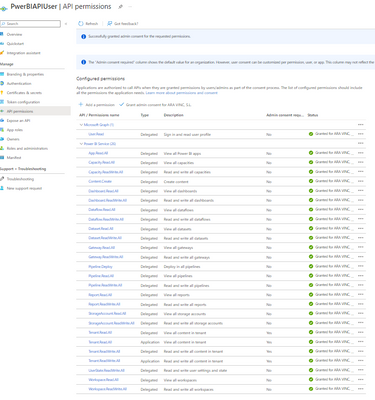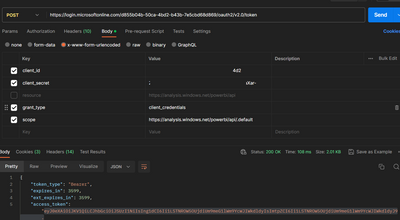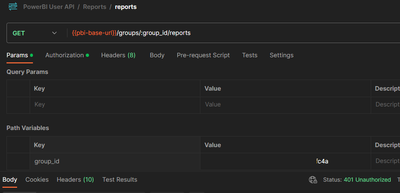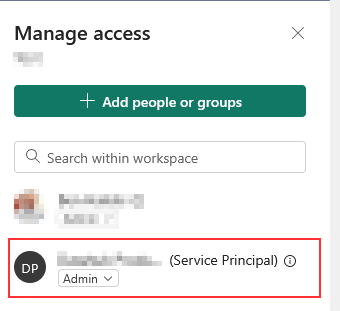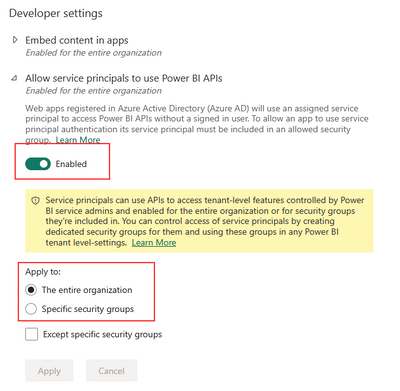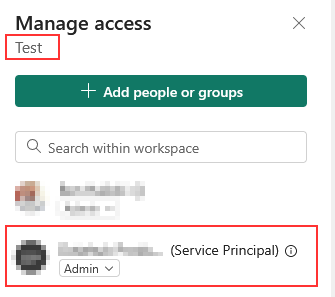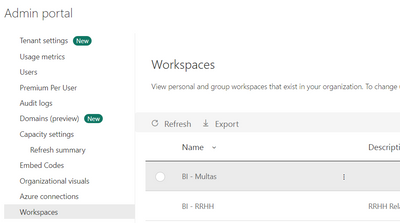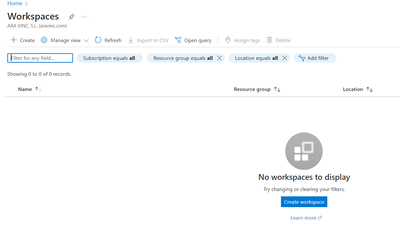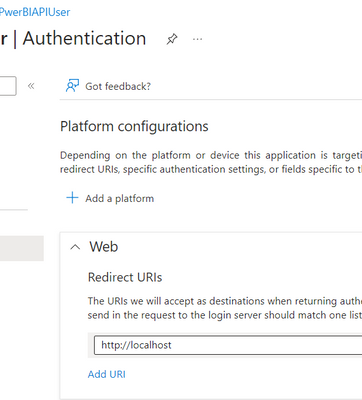Fabric Data Days starts November 4th!
Advance your Data & AI career with 50 days of live learning, dataviz contests, hands-on challenges, study groups & certifications and more!
Get registered- Power BI forums
- Get Help with Power BI
- Desktop
- Service
- Report Server
- Power Query
- Mobile Apps
- Developer
- DAX Commands and Tips
- Custom Visuals Development Discussion
- Health and Life Sciences
- Power BI Spanish forums
- Translated Spanish Desktop
- Training and Consulting
- Instructor Led Training
- Dashboard in a Day for Women, by Women
- Galleries
- Data Stories Gallery
- Themes Gallery
- Contests Gallery
- Quick Measures Gallery
- Visual Calculations Gallery
- Notebook Gallery
- Translytical Task Flow Gallery
- TMDL Gallery
- R Script Showcase
- Webinars and Video Gallery
- Ideas
- Custom Visuals Ideas (read-only)
- Issues
- Issues
- Events
- Upcoming Events
Join us at FabCon Atlanta from March 16 - 20, 2026, for the ultimate Fabric, Power BI, AI and SQL community-led event. Save $200 with code FABCOMM. Register now.
- Power BI forums
- Forums
- Get Help with Power BI
- Developer
- get reports from power bi api
- Subscribe to RSS Feed
- Mark Topic as New
- Mark Topic as Read
- Float this Topic for Current User
- Bookmark
- Subscribe
- Printer Friendly Page
- Mark as New
- Bookmark
- Subscribe
- Mute
- Subscribe to RSS Feed
- Permalink
- Report Inappropriate Content
get reports from power bi api
Hello
I want to get reports of my power bi by api
I do this steps:
- Create new app and grant permisions
- Create new certificate
- Doing the call from postman WITH Directory (tenant) ID (otherwise get 404) and get token
When put the token and call {{pbi-base-url}}/groups/:group_id/reports get 401:
I can't use user-password call because have two factor authentication
What am I doing wrong? Am I missing a step?
Thanks
Solved! Go to Solution.
- Mark as New
- Bookmark
- Subscribe
- Mute
- Subscribe to RSS Feed
- Permalink
- Report Inappropriate Content
Hi Sergio,
It's in the PowerBI portal (https://app.powerbi.com)
The portal has changed since I posted the original response, but I think you just need to click the three dots, then there should be a link to update the workspace access. You need to add the service principal (the application).
Let me know if you are still stuck.
I managed to get the API working, although it is next to useless for what I wanted to do 🙂
- Mark as New
- Bookmark
- Subscribe
- Mute
- Subscribe to RSS Feed
- Permalink
- Report Inappropriate Content
Hi @sergiocascales ,
Hoping this might help you...
If you have managed to get a token (using service principle(application ID) and client_id), then you need to go into PowerBI Admin centre and enable the option 'Allow service principals to create and use profiles' ("Settings -> Governance and insights -> Admin portal -> Tenant settings -> Dataset Execute Queries REST API").
Then, you will need to grant the service principle access to the workspaces.
Workspace -> Manage Access
Then if you use the API (https://api.powerbi.com/v1.0/myorg/groups/), the workspace should be visible.
Have a look at this link:
https://learn.microsoft.com/en-us/power-bi/developer/embedded/embed-service-principal
Hope that helps.
Kind regards,
Ben.
- Mark as New
- Bookmark
- Subscribe
- Mute
- Subscribe to RSS Feed
- Permalink
- Report Inappropriate Content
Hello
where i can find "Workspace -> Manage Access"?
In BI I see
And in azure
- Mark as New
- Bookmark
- Subscribe
- Mute
- Subscribe to RSS Feed
- Permalink
- Report Inappropriate Content
Hi Sergio,
It's in the PowerBI portal (https://app.powerbi.com)
The portal has changed since I posted the original response, but I think you just need to click the three dots, then there should be a link to update the workspace access. You need to add the service principal (the application).
Let me know if you are still stuck.
I managed to get the API working, although it is next to useless for what I wanted to do 🙂
- Mark as New
- Bookmark
- Subscribe
- Mute
- Subscribe to RSS Feed
- Permalink
- Report Inappropriate Content
Hi @sergiocascales ,
I don't have the answer unforunately (I came here for a solution and have exactly the same problem as you).
This is what I noticed:
- There is a website where you can try the PowerBI APIs
- It gives you a BEARER token (JWT)
- If you use a JWT decoder (https://jwt.io), the contents give a random app_id that doesn't appear to be part of my tenant, and scopes that I haven't granted (but seem necessary).
- Decoding the token based on your approach doesn't seem to have the correct scope information embedded.
From what I have read, you should be able to authenticate without username/password (as this requires MFA), but with the app_id & client_secret approach.
Hoping someone could link to a working guide (using Postman), or Microsoft documentation (in English please ;).
- Mark as New
- Bookmark
- Subscribe
- Mute
- Subscribe to RSS Feed
- Permalink
- Report Inappropriate Content
CAn update the post? Anyway... I add the redirect url too:
Helpful resources

Fabric Data Days
Advance your Data & AI career with 50 days of live learning, contests, hands-on challenges, study groups & certifications and more!

Power BI Monthly Update - October 2025
Check out the October 2025 Power BI update to learn about new features.

| User | Count |
|---|---|
| 3 | |
| 1 | |
| 1 | |
| 1 | |
| 1 |