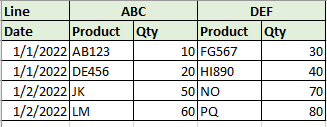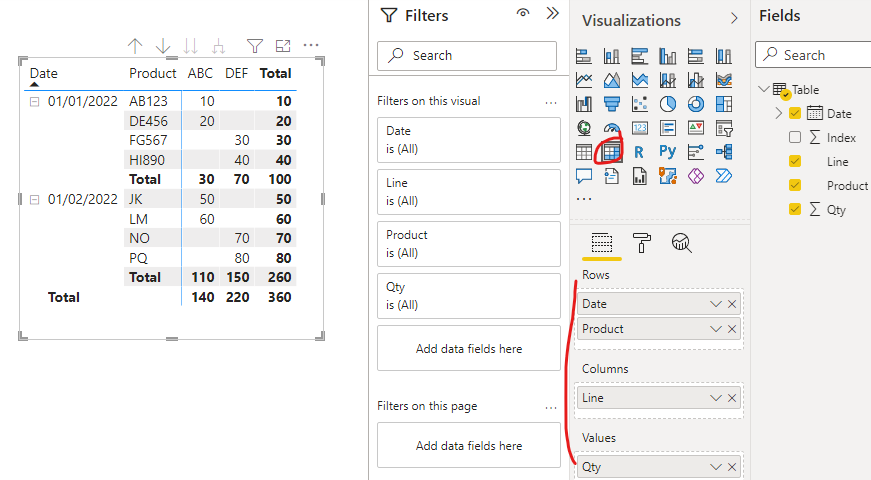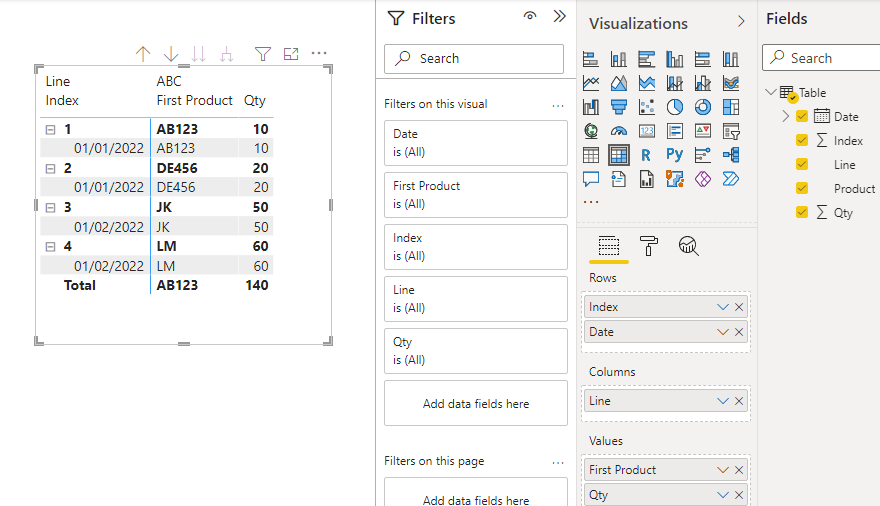FabCon is coming to Atlanta
Join us at FabCon Atlanta from March 16 - 20, 2026, for the ultimate Fabric, Power BI, AI and SQL community-led event. Save $200 with code FABCOMM.
Register now!- Power BI forums
- Get Help with Power BI
- Desktop
- Service
- Report Server
- Power Query
- Mobile Apps
- Developer
- DAX Commands and Tips
- Custom Visuals Development Discussion
- Health and Life Sciences
- Power BI Spanish forums
- Translated Spanish Desktop
- Training and Consulting
- Instructor Led Training
- Dashboard in a Day for Women, by Women
- Galleries
- Data Stories Gallery
- Themes Gallery
- Contests Gallery
- QuickViz Gallery
- Quick Measures Gallery
- Visual Calculations Gallery
- Notebook Gallery
- Translytical Task Flow Gallery
- TMDL Gallery
- R Script Showcase
- Webinars and Video Gallery
- Ideas
- Custom Visuals Ideas (read-only)
- Issues
- Issues
- Events
- Upcoming Events
The Power BI Data Visualization World Championships is back! It's time to submit your entry. Live now!
- Power BI forums
- Forums
- Get Help with Power BI
- Developer
- custom matrix visual
- Subscribe to RSS Feed
- Mark Topic as New
- Mark Topic as Read
- Float this Topic for Current User
- Bookmark
- Subscribe
- Printer Friendly Page
- Mark as New
- Bookmark
- Subscribe
- Mute
- Subscribe to RSS Feed
- Permalink
- Report Inappropriate Content
custom matrix visual
i have a requirement to build following visual. anyone knows how to achieve this, basically we have multiple product lines on values with different products. when i try to use product on values, it pull first or last, how can i make this work, we have so many products so can't really show all on different lines. any options?
Solved! Go to Solution.
- Mark as New
- Bookmark
- Subscribe
- Mute
- Subscribe to RSS Feed
- Permalink
- Report Inappropriate Content
Hi @Anonymous ,
I created a sample pbix file(see attachment) for you, please check whether that is what you want. You can create a matrix visual with the same fields setting as the below screenshot and toggle off the option "Stepped out" under Row headers tab in Format pane...Please check the attachment for more details.

There is another method mentioned in the attachment, please check whether it suits your scenario.
1. Added an index column group by Line
let
Source = Table.FromRows(Json.Document(Binary.Decompress(Binary.FromText("dcxJCoAwEATAv+QcMBmzeXSJ+3qW/P8btohCwFy6hyno82RlVTPOZCYzEkQ4y0pSfr8EC/zHG6+0QVPs9Po4IXQC5wVhHmx8Gy+3nTYWnSe8H1wh0Cr2b3zdEDaB+4FwwHAB", BinaryEncoding.Base64), Compression.Deflate)), let _t = ((type nullable text) meta [Serialized.Text = true]) in type table [Line = _t, Date = _t, Product = _t, Qty = _t]),
#"Changed Type" = Table.TransformColumnTypes(Source,{{"Line", type text}, {"Date", type date}, {"Product", type text}, {"Qty", Int64.Type}}),
#"Grouped Rows" = Table.Group(#"Changed Type", {"Line"}, {{"Index", each Table.AddIndexColumn(_, "Index",1,1), type table}}),
#"Expanded Index" = Table.ExpandTableColumn(#"Grouped Rows", "Index", {"Date", "Product", "Qty", "Index"}, {"Date", "Product", "Qty", "Index"}),
#"Changed Type1" = Table.TransformColumnTypes(#"Expanded Index",{{"Qty", Int64.Type}, {"Index", Int64.Type}, {"Product", type text}, {"Date", type date}})
in
#"Changed Type1"
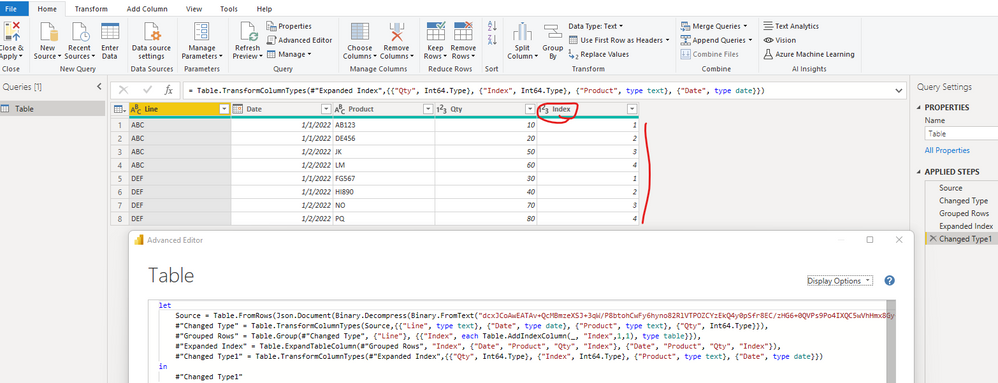
If the above one can't help you get the desired result, please provide some sample data (exclude sensitive data) and your expected result with backend logic and special examples. It is better if you can share a simplified pbix file. Thank you.
How to upload PBI in Community
Best Regards
- Mark as New
- Bookmark
- Subscribe
- Mute
- Subscribe to RSS Feed
- Permalink
- Report Inappropriate Content
Hi @Anonymous ,
I created a sample pbix file(see attachment) for you, please check whether that is what you want. You can create a matrix visual with the same fields setting as the below screenshot and toggle off the option "Stepped out" under Row headers tab in Format pane...Please check the attachment for more details.

There is another method mentioned in the attachment, please check whether it suits your scenario.
1. Added an index column group by Line
let
Source = Table.FromRows(Json.Document(Binary.Decompress(Binary.FromText("dcxJCoAwEATAv+QcMBmzeXSJ+3qW/P8btohCwFy6hyno82RlVTPOZCYzEkQ4y0pSfr8EC/zHG6+0QVPs9Po4IXQC5wVhHmx8Gy+3nTYWnSe8H1wh0Cr2b3zdEDaB+4FwwHAB", BinaryEncoding.Base64), Compression.Deflate)), let _t = ((type nullable text) meta [Serialized.Text = true]) in type table [Line = _t, Date = _t, Product = _t, Qty = _t]),
#"Changed Type" = Table.TransformColumnTypes(Source,{{"Line", type text}, {"Date", type date}, {"Product", type text}, {"Qty", Int64.Type}}),
#"Grouped Rows" = Table.Group(#"Changed Type", {"Line"}, {{"Index", each Table.AddIndexColumn(_, "Index",1,1), type table}}),
#"Expanded Index" = Table.ExpandTableColumn(#"Grouped Rows", "Index", {"Date", "Product", "Qty", "Index"}, {"Date", "Product", "Qty", "Index"}),
#"Changed Type1" = Table.TransformColumnTypes(#"Expanded Index",{{"Qty", Int64.Type}, {"Index", Int64.Type}, {"Product", type text}, {"Date", type date}})
in
#"Changed Type1"
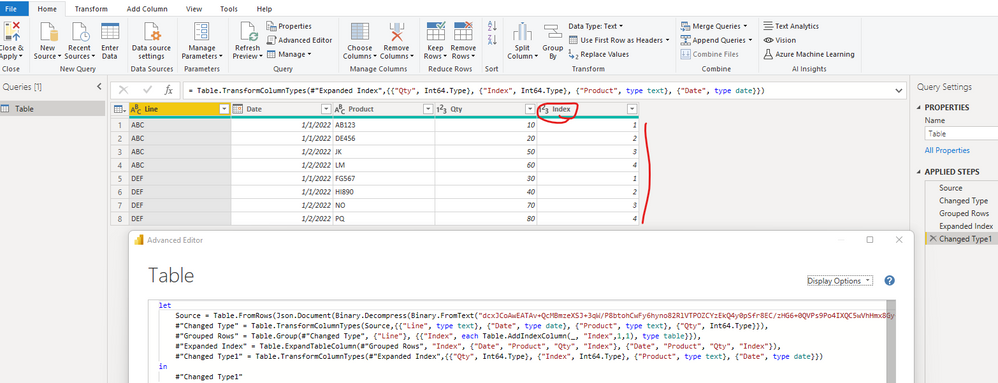
If the above one can't help you get the desired result, please provide some sample data (exclude sensitive data) and your expected result with backend logic and special examples. It is better if you can share a simplified pbix file. Thank you.
How to upload PBI in Community
Best Regards
Helpful resources

Power BI Dataviz World Championships
The Power BI Data Visualization World Championships is back! It's time to submit your entry.

Power BI Monthly Update - January 2026
Check out the January 2026 Power BI update to learn about new features.

| User | Count |
|---|---|
| 3 | |
| 3 | |
| 2 | |
| 1 | |
| 1 |