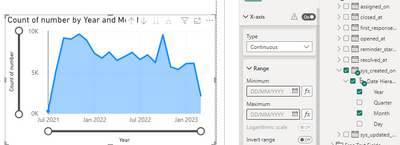FabCon is coming to Atlanta
Join us at FabCon Atlanta from March 16 - 20, 2026, for the ultimate Fabric, Power BI, AI and SQL community-led event. Save $200 with code FABCOMM.
Register now!- Power BI forums
- Get Help with Power BI
- Desktop
- Service
- Report Server
- Power Query
- Mobile Apps
- Developer
- DAX Commands and Tips
- Custom Visuals Development Discussion
- Health and Life Sciences
- Power BI Spanish forums
- Translated Spanish Desktop
- Training and Consulting
- Instructor Led Training
- Dashboard in a Day for Women, by Women
- Galleries
- Data Stories Gallery
- Themes Gallery
- Contests Gallery
- Quick Measures Gallery
- Notebook Gallery
- Translytical Task Flow Gallery
- TMDL Gallery
- R Script Showcase
- Webinars and Video Gallery
- Ideas
- Custom Visuals Ideas (read-only)
- Issues
- Issues
- Events
- Upcoming Events
Join the Fabric FabCon Global Hackathon—running virtually through Nov 3. Open to all skill levels. $10,000 in prizes! Register now.
- Power BI forums
- Forums
- Get Help with Power BI
- Developer
- Re: Zoom Slider Not Available for months or quarte...
- Subscribe to RSS Feed
- Mark Topic as New
- Mark Topic as Read
- Float this Topic for Current User
- Bookmark
- Subscribe
- Printer Friendly Page
- Mark as New
- Bookmark
- Subscribe
- Mute
- Subscribe to RSS Feed
- Permalink
- Report Inappropriate Content
Zoom Slider Not Available for months or quarters when connected to a dataset
Hello
I have a report which is connected to a Dataset but cannot get the Zoom slider working.
When editing the report used to create the dataset layer on my desktop I am able to produce a visual with a Zoom Slider on a x-axis using a hierachy date. This report uses import from a Dataflow connected to a Postgre SQL database. I have then published this and set this up as a dataset.
But when I connect another report BI to the dataset in service the option dispears to view the months and quarters as Continuous Type data. I can do it just using the Year or the Day (not both) But neither help set up the report as I could originally.
Is there a setting within the dataset connection which is stopping this?
Does the data convert some way when using a direct connection rather than an import model (unavaliable with Datasets) ?
If anybody else has seen this issue or would know how to resolve I'd really apprciate it.
Connected to the dataSet
Within the Dataset layer connected to a PowerBI Flow
Thank you.
Solved! Go to Solution.
- Mark as New
- Bookmark
- Subscribe
- Mute
- Subscribe to RSS Feed
- Permalink
- Report Inappropriate Content
Hi Xiaoxin Sheng
I had to build a new Calendar on the report level and link this to the date from the data set. It was not an ideal solution as it bulks out the report feilds but it works.
- Mark as New
- Bookmark
- Subscribe
- Mute
- Subscribe to RSS Feed
- Permalink
- Report Inappropriate Content
Hi Xiaoxin Sheng
I had to build a new Calendar on the report level and link this to the date from the data set. It was not an ideal solution as it bulks out the report feilds but it works.
- Mark as New
- Bookmark
- Subscribe
- Mute
- Subscribe to RSS Feed
- Permalink
- Report Inappropriate Content
HI @Tamf82,
I think these should be related to auto date/time feature, power bi will recognized and generated a correspond calendar with some pre-defined fields to help aggregation and analysis table records.
The live connection data source not suitable this feature, so these fields are common fields instead of responsive calendar fields which can be recognized and mapping with visual data analysis.
Auto date/time in Power BI Desktop - Power BI | Microsoft Learn
Regards,
Xiaoxin Sheng
Helpful resources
| User | Count |
|---|---|
| 11 | |
| 4 | |
| 4 | |
| 3 | |
| 3 |