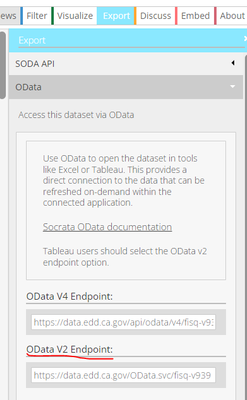FabCon is coming to Atlanta
Join us at FabCon Atlanta from March 16 - 20, 2026, for the ultimate Fabric, Power BI, AI and SQL community-led event. Save $200 with code FABCOMM.
Register now!- Power BI forums
- Get Help with Power BI
- Desktop
- Service
- Report Server
- Power Query
- Mobile Apps
- Developer
- DAX Commands and Tips
- Custom Visuals Development Discussion
- Health and Life Sciences
- Power BI Spanish forums
- Translated Spanish Desktop
- Training and Consulting
- Instructor Led Training
- Dashboard in a Day for Women, by Women
- Galleries
- Data Stories Gallery
- Themes Gallery
- Contests Gallery
- QuickViz Gallery
- Quick Measures Gallery
- Visual Calculations Gallery
- Notebook Gallery
- Translytical Task Flow Gallery
- TMDL Gallery
- R Script Showcase
- Webinars and Video Gallery
- Ideas
- Custom Visuals Ideas (read-only)
- Issues
- Issues
- Events
- Upcoming Events
The Power BI Data Visualization World Championships is back! Get ahead of the game and start preparing now! Learn more
- Power BI forums
- Forums
- Get Help with Power BI
- Developer
- Re: Using SQL query to pre-filter what Socrata ODa...
- Subscribe to RSS Feed
- Mark Topic as New
- Mark Topic as Read
- Float this Topic for Current User
- Bookmark
- Subscribe
- Printer Friendly Page
- Mark as New
- Bookmark
- Subscribe
- Mute
- Subscribe to RSS Feed
- Permalink
- Report Inappropriate Content
Using SQL query to pre-filter what Socrata OData feed pulls in not working
Hi all,
I want to connect to this Open Data Portal run by Socrata from the EDD: https://data.edd.ca.gov/Industry-Information-/Quarterly-Census-of-Employment-and-Wages-QCEW-/fisq-v9....
However, it is so large that I want to specify in the query a filter (?$filter=year >2020).
When I try and use the SODA API endpoint even eithout any filtering language, I get the error below - it won't recognize it as a valid source/connection.
When I try and connect using the OData V2 endpoint, it works when I don't add any filtering language and simply add the link as the connection. However, when I try and add the query language to filter, it shows the error below.
Can anyone help me with this?
Thank you,
Alice
Solved! Go to Solution.
- Mark as New
- Bookmark
- Subscribe
- Mute
- Subscribe to RSS Feed
- Permalink
- Report Inappropriate Content
Oh man, I solved my own problem by learning more SQL than I ever knew! For anyone who searches the same key words because they're having the same problem.... here is the solution:
Connect to the V2 endpoint of the OData feed. Then use the right SQL language (I was not using it!). See bolded below:
= OData.Feed("https://data.edd.ca.gov/OData.svc/fisq-v939?$filter=year gt 2020 and area_name eq 'San Francisco County'", null, [Implementation="2.0"])
- Mark as New
- Bookmark
- Subscribe
- Mute
- Subscribe to RSS Feed
- Permalink
- Report Inappropriate Content
Oh man, I solved my own problem by learning more SQL than I ever knew! For anyone who searches the same key words because they're having the same problem.... here is the solution:
Connect to the V2 endpoint of the OData feed. Then use the right SQL language (I was not using it!). See bolded below:
= OData.Feed("https://data.edd.ca.gov/OData.svc/fisq-v939?$filter=year gt 2020 and area_name eq 'San Francisco County'", null, [Implementation="2.0"])
Helpful resources

Power BI Dataviz World Championships
The Power BI Data Visualization World Championships is back! Get ahead of the game and start preparing now!

| User | Count |
|---|---|
| 11 | |
| 7 | |
| 4 | |
| 3 | |
| 3 |