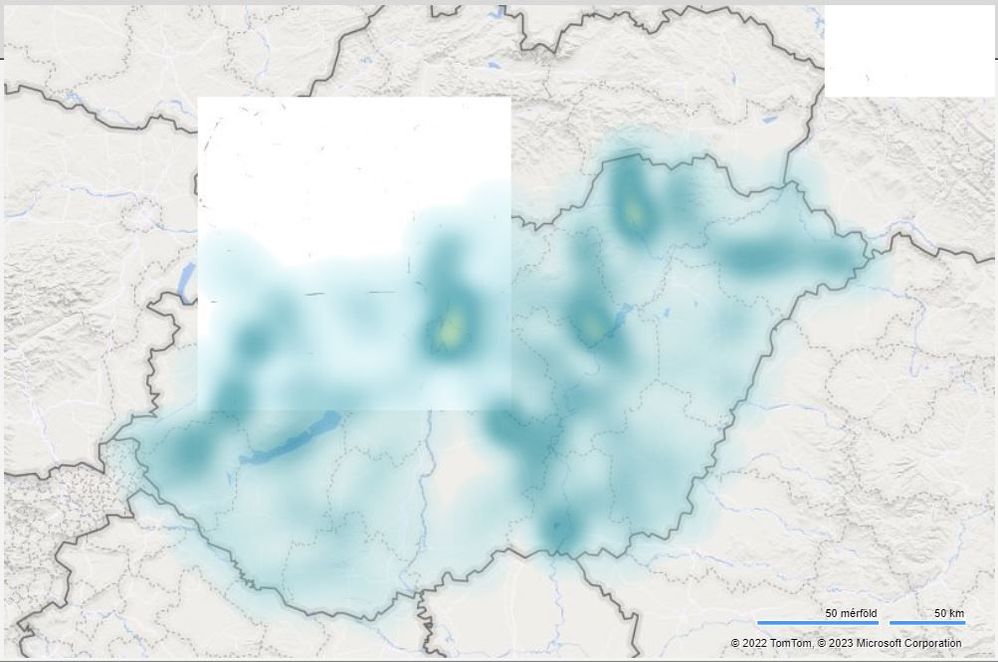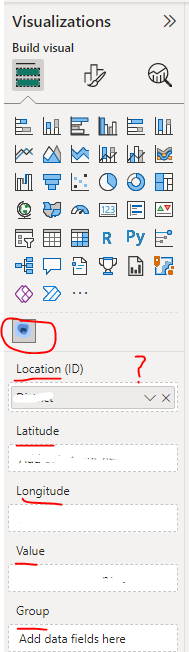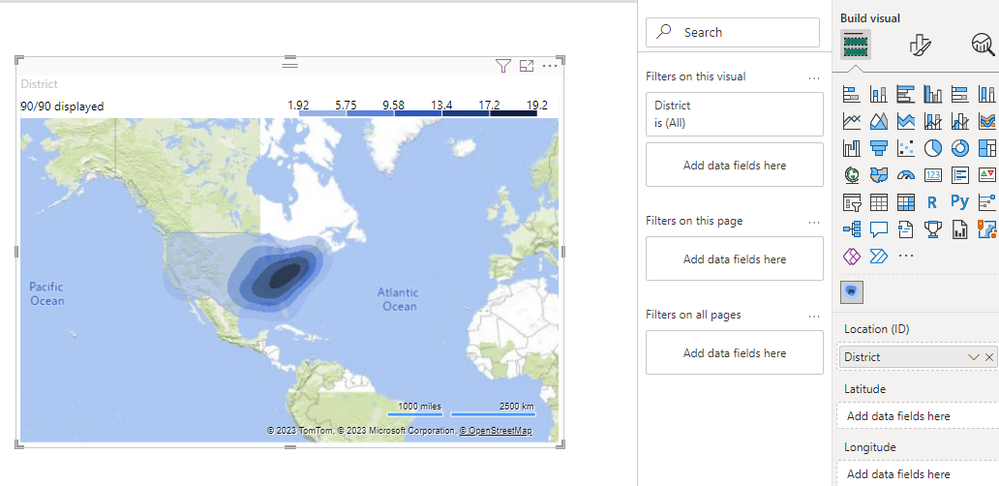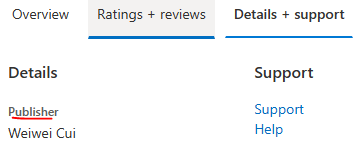FabCon is coming to Atlanta
Join us at FabCon Atlanta from March 16 - 20, 2026, for the ultimate Fabric, Power BI, AI and SQL community-led event. Save $200 with code FABCOMM.
Register now!- Power BI forums
- Get Help with Power BI
- Desktop
- Service
- Report Server
- Power Query
- Mobile Apps
- Developer
- DAX Commands and Tips
- Custom Visuals Development Discussion
- Health and Life Sciences
- Power BI Spanish forums
- Translated Spanish Desktop
- Training and Consulting
- Instructor Led Training
- Dashboard in a Day for Women, by Women
- Galleries
- Data Stories Gallery
- Themes Gallery
- Contests Gallery
- QuickViz Gallery
- Quick Measures Gallery
- Visual Calculations Gallery
- Notebook Gallery
- Translytical Task Flow Gallery
- TMDL Gallery
- R Script Showcase
- Webinars and Video Gallery
- Ideas
- Custom Visuals Ideas (read-only)
- Issues
- Issues
- Events
- Upcoming Events
The Power BI Data Visualization World Championships is back! It's time to submit your entry. Live now!
- Power BI forums
- Forums
- Get Help with Power BI
- Developer
- Re: Transparent squares on HeatMap visual
- Subscribe to RSS Feed
- Mark Topic as New
- Mark Topic as Read
- Float this Topic for Current User
- Bookmark
- Subscribe
- Printer Friendly Page
- Mark as New
- Bookmark
- Subscribe
- Mute
- Subscribe to RSS Feed
- Permalink
- Report Inappropriate Content
Transparent squares on HeatMap visual
Hi,
transparent squares appeared one of our reports with the HeatMap visual in it. (see attached pic)
We don't understand why? Any suggestions?
Perhaps is it an issue with the underlying Tomtom/MS map?
The PBIX report hasn't changed for about a year and the HeatMap visual version is the latest available from the Marketplace:
Name: Heat map
Publisher: Weiwei Cui
Id: heatmapF244EA9EE1F34E828A80CF19B41976F8
Version: 1.1.9
Source: AppSource
Support: https://weiweicui.github.io/PowerBI-Heatmap/
The report is running on On-Prem Report Server January 2023
Solved! Go to Solution.
- Mark as New
- Bookmark
- Subscribe
- Mute
- Subscribe to RSS Feed
- Permalink
- Report Inappropriate Content
Hi @Nagy3Sz ,
How did you set your HeatMap visual? Could you please provide some raw data which involved in the visual? Later will try to reproduce your problem and make troubleshooting to find the cause of problem. Thank you.
In addtion, you can try to contact the publisher of visual to get a professional support.
Best Regards
- Mark as New
- Bookmark
- Subscribe
- Mute
- Subscribe to RSS Feed
- Permalink
- Report Inappropriate Content
Thanks @Anonymous it was a good suggestion about the developer.
However it wasn't necessary to contact him (her?), because i think the issue caused by the underlying map. It seems some update happened there a few days ago, because the white squares isn't there anymore.
In the bottom right corner appears (c)2023 TomTom instead of (c)2022 TomTom as it was earlier.
Thanks for the replies.
- Mark as New
- Bookmark
- Subscribe
- Mute
- Subscribe to RSS Feed
- Permalink
- Report Inappropriate Content
Hi @Nagy3Sz ,
How did you set your HeatMap visual? Could you please provide some raw data which involved in the visual? Later will try to reproduce your problem and make troubleshooting to find the cause of problem. Thank you.
In addtion, you can try to contact the publisher of visual to get a professional support.
Best Regards
Helpful resources

Power BI Dataviz World Championships
The Power BI Data Visualization World Championships is back! It's time to submit your entry.

Power BI Monthly Update - January 2026
Check out the January 2026 Power BI update to learn about new features.

| User | Count |
|---|---|
| 3 | |
| 2 | |
| 2 | |
| 1 | |
| 1 |