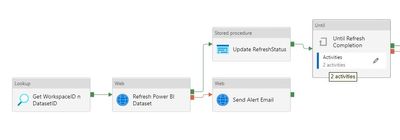FabCon is coming to Atlanta
Join us at FabCon Atlanta from March 16 - 20, 2026, for the ultimate Fabric, Power BI, AI and SQL community-led event. Save $200 with code FABCOMM.
Register now!- Power BI forums
- Get Help with Power BI
- Desktop
- Service
- Report Server
- Power Query
- Mobile Apps
- Developer
- DAX Commands and Tips
- Custom Visuals Development Discussion
- Health and Life Sciences
- Power BI Spanish forums
- Translated Spanish Desktop
- Training and Consulting
- Instructor Led Training
- Dashboard in a Day for Women, by Women
- Galleries
- Data Stories Gallery
- Themes Gallery
- Contests Gallery
- QuickViz Gallery
- Quick Measures Gallery
- Visual Calculations Gallery
- Notebook Gallery
- Translytical Task Flow Gallery
- TMDL Gallery
- R Script Showcase
- Webinars and Video Gallery
- Ideas
- Custom Visuals Ideas (read-only)
- Issues
- Issues
- Events
- Upcoming Events
The Power BI Data Visualization World Championships is back! It's time to submit your entry. Live now!
- Power BI forums
- Forums
- Get Help with Power BI
- Developer
- Re: The request was blocked by DoSP PowerBI REST A...
- Subscribe to RSS Feed
- Mark Topic as New
- Mark Topic as Read
- Float this Topic for Current User
- Bookmark
- Subscribe
- Printer Friendly Page
- Mark as New
- Bookmark
- Subscribe
- Mute
- Subscribe to RSS Feed
- Permalink
- Report Inappropriate Content
The request was blocked by DoSP PowerBI REST API
Hi,
I have a DataFactory pipeline that sends a few HTTP requests to the PowerBI REST API, but sometime ago it started giving me the following error:
The request was blocked by DoSP
I can understand that it's a Denial of Service Protection. However, sometimes it fails on the first request.
We do have some of the requests inside a loop, to check when the PowerBI refresh is completed, but there's a 5min wait between them, so I don't understand why the DoSP is firing.
The Pipeline in question:
The loop part:

Cheers,
Manuel
Solved! Go to Solution.
- Mark as New
- Bookmark
- Subscribe
- Mute
- Subscribe to RSS Feed
- Permalink
- Report Inappropriate Content
Found a thread about this issue: https://www.moderndata.ai/2019/05/powerbi-dataset-refresh-using-adf/
Marius got a reply from Microsoft
"Marius
Hi agian everyone.
So, I have been in touch with Microsoft, and this is actually a known issue.
This is what I got as an answer:
It is a known issue from Power BI end.
Product Team is still working on this issue. But I want to collect few traces from your end and share with them.
The cause of this issue is certain IP of ADF Azure integration runtime (IR) in your region is blocked due to PowerBI’s Dos Protection mechanism.
They have provided a workaround for this issue:
We could use Azure IR (Integration runtime) in other regions(outside of existing one) or use a selfhosted IR in web activity to the temporarily workaround this issue.
So, we had a selfhosted IR in our ADF, and when I switched to this it workes like a charm again. This you need to change in the “Call Dataset Refresh” component in the ADF pipeline.
Best regards
Marius"
- Mark as New
- Bookmark
- Subscribe
- Mute
- Subscribe to RSS Feed
- Permalink
- Report Inappropriate Content
Same issue here, I have a daily job that get Power BI metadata from admin/groups, admin/dataflows etc. Since 10th of August they started failing with this message:
{"error":{"message":"The request was blocked by DoSP <ClientEndpoint=XX.XX.XX.XXX:XXXXX>"}}
- Mark as New
- Bookmark
- Subscribe
- Mute
- Subscribe to RSS Feed
- Permalink
- Report Inappropriate Content
Found a thread about this issue: https://www.moderndata.ai/2019/05/powerbi-dataset-refresh-using-adf/
Marius got a reply from Microsoft
"Marius
Hi agian everyone.
So, I have been in touch with Microsoft, and this is actually a known issue.
This is what I got as an answer:
It is a known issue from Power BI end.
Product Team is still working on this issue. But I want to collect few traces from your end and share with them.
The cause of this issue is certain IP of ADF Azure integration runtime (IR) in your region is blocked due to PowerBI’s Dos Protection mechanism.
They have provided a workaround for this issue:
We could use Azure IR (Integration runtime) in other regions(outside of existing one) or use a selfhosted IR in web activity to the temporarily workaround this issue.
So, we had a selfhosted IR in our ADF, and when I switched to this it workes like a charm again. This you need to change in the “Call Dataset Refresh” component in the ADF pipeline.
Best regards
Marius"
- Mark as New
- Bookmark
- Subscribe
- Mute
- Subscribe to RSS Feed
- Permalink
- Report Inappropriate Content
Thanks, this makes total sense.
Thankfully we already have an SelfHosted IR, so I'll use that one instead.
Thanks for the help!
- Mark as New
- Bookmark
- Subscribe
- Mute
- Subscribe to RSS Feed
- Permalink
- Report Inappropriate Content
Nice, thanks
- Mark as New
- Bookmark
- Subscribe
- Mute
- Subscribe to RSS Feed
- Permalink
- Report Inappropriate Content
I have the same issue.
- Mark as New
- Bookmark
- Subscribe
- Mute
- Subscribe to RSS Feed
- Permalink
- Report Inappropriate Content
How is this Issue resolved?
- Mark as New
- Bookmark
- Subscribe
- Mute
- Subscribe to RSS Feed
- Permalink
- Report Inappropriate Content
Hey!
We resolved this issue by sending the http request using a SelfHosted Integration Runtime. This fixes the issue since the IP of the machine is sending only a few requests to the PowerBI Service and it's an IP address only for us.
When you or anyone else uses the Azure Integration Runtime (the default setting) there's probably several thousand requests being sent to PowerBI using the same IP address. So when a threshold is reached, PowerBI service starts blocking those IPs.
- Mark as New
- Bookmark
- Subscribe
- Mute
- Subscribe to RSS Feed
- Permalink
- Report Inappropriate Content
Thanks for reply,but for SelfHosted IR we need additional virtual machine .
I tried creating new Azure IR with Different region but still getting error, due to which our lot of customer are getting impacted 😞
Helpful resources

Power BI Dataviz World Championships
The Power BI Data Visualization World Championships is back! It's time to submit your entry.

Power BI Monthly Update - January 2026
Check out the January 2026 Power BI update to learn about new features.

| User | Count |
|---|---|
| 3 | |
| 3 | |
| 2 | |
| 1 | |
| 1 |
| User | Count |
|---|---|
| 6 | |
| 3 | |
| 3 | |
| 2 | |
| 2 |