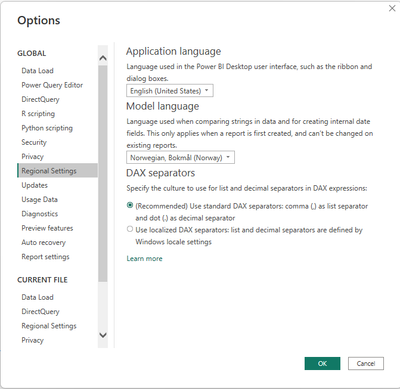FabCon is coming to Atlanta
Join us at FabCon Atlanta from March 16 - 20, 2026, for the ultimate Fabric, Power BI, AI and SQL community-led event. Save $200 with code FABCOMM.
Register now!- Power BI forums
- Get Help with Power BI
- Desktop
- Service
- Report Server
- Power Query
- Mobile Apps
- Developer
- DAX Commands and Tips
- Custom Visuals Development Discussion
- Health and Life Sciences
- Power BI Spanish forums
- Translated Spanish Desktop
- Training and Consulting
- Instructor Led Training
- Dashboard in a Day for Women, by Women
- Galleries
- Data Stories Gallery
- Themes Gallery
- Contests Gallery
- Quick Measures Gallery
- Notebook Gallery
- Translytical Task Flow Gallery
- TMDL Gallery
- R Script Showcase
- Webinars and Video Gallery
- Ideas
- Custom Visuals Ideas (read-only)
- Issues
- Issues
- Events
- Upcoming Events
To celebrate FabCon Vienna, we are offering 50% off select exams. Ends October 3rd. Request your discount now.
- Power BI forums
- Forums
- Get Help with Power BI
- Developer
- Tabular Editor translations questions
- Subscribe to RSS Feed
- Mark Topic as New
- Mark Topic as Read
- Float this Topic for Current User
- Bookmark
- Subscribe
- Printer Friendly Page
- Mark as New
- Bookmark
- Subscribe
- Mute
- Subscribe to RSS Feed
- Permalink
- Report Inappropriate Content
Tabular Editor translations questions
Hello,
I am working with Tabular Editor 3 to create translations of my dataset. It does seem to work in the sense that the translations are visible, but I am having difficulties understanding the underlying logic of using translation files in Power BI.
Firstly, when I import my json translation file into my dataset, my dataset does not appear to be changed, i.e. no translations are visible. Is there a way to fix this, so I can see the translated tables, columns, etc. directly in the dataset in the desktop version?
Secondly, the translations seem to work for all reports that are connected to my dataset, but only if I change my application language to the translated language. In options in PBI desktop I see that there are two language selections under 'Regional settings', one for application language and one for model language (see below). Wouldn't it make more sense to have model language impact translations, rather than application language? I would like to use English as my application language and Norwegian as my dataset language, but it does not seem to be possible. Am I doing something wrong?
BR,
J. Aarstad
- Mark as New
- Bookmark
- Subscribe
- Mute
- Subscribe to RSS Feed
- Permalink
- Report Inappropriate Content
please check this developer camp session Session 30: Building Multi-language Reports for Power BI in 2023 · Power BI Dev Camp (powerappsporta...
Helpful resources
| User | Count |
|---|---|
| 11 | |
| 4 | |
| 3 | |
| 3 | |
| 3 |