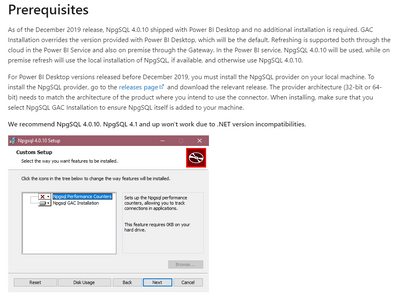Huge last-minute discounts for FabCon Vienna from September 15-18, 2025
Supplies are limited. Contact info@espc.tech right away to save your spot before the conference sells out.
Get your discount- Power BI forums
- Get Help with Power BI
- Desktop
- Service
- Report Server
- Power Query
- Mobile Apps
- Developer
- DAX Commands and Tips
- Custom Visuals Development Discussion
- Health and Life Sciences
- Power BI Spanish forums
- Translated Spanish Desktop
- Training and Consulting
- Instructor Led Training
- Dashboard in a Day for Women, by Women
- Galleries
- Data Stories Gallery
- Themes Gallery
- Contests Gallery
- Quick Measures Gallery
- Notebook Gallery
- Translytical Task Flow Gallery
- TMDL Gallery
- R Script Showcase
- Webinars and Video Gallery
- Ideas
- Custom Visuals Ideas (read-only)
- Issues
- Issues
- Events
- Upcoming Events
Score big with last-minute savings on the final tickets to FabCon Vienna. Secure your discount
- Power BI forums
- Forums
- Get Help with Power BI
- Developer
- Support for newer NpgSQL (PostgreSQL) version
- Subscribe to RSS Feed
- Mark Topic as New
- Mark Topic as Read
- Float this Topic for Current User
- Bookmark
- Subscribe
- Printer Friendly Page
- Mark as New
- Bookmark
- Subscribe
- Mute
- Subscribe to RSS Feed
- Permalink
- Report Inappropriate Content
Support for newer NpgSQL (PostgreSQL) version
Hello,
The follow problem was encountered: When you have `FOREIGN TABLE`s in the database, they are not shown in the the table/schema selector within Power BI.
After some investigation I noticed this ahs been fixed in a new NpgSQL version (4.1.4), whereas the Power BI application is shipped with an older 4.0.10. I assume this is because the newer NpgSQL versions are using an incompatible (?) .NET setup for Power BI. The following is needed: https://github.com/npgsql/npgsql/pull/2525
In order for me to debug this some more, I would like to get some insight on the following points:
- How can I see which NpgSQL version Power BI is using? As the documentation says the following "while on-premise refresh will use the local installation of NpgSQL, if available, and otherwise use NpgSQL 4.0.10".
- Did anyone successfully used a newer NpgSQL connector?
- This functionality can be easily backported to 4.0.11. Would it be possible to use a different version in the Power BI environment?
If the route of backporting is taken, it might also be an idea to ship this standard in the new Power BI versions.
Update: A backport has been deployed to the supported branch of NpgSQL 4.0.x: https://github.com/npgsql/npgsql/releases/tag/v4.0.12. This, however, still does not show the FWD tables in Power BI.
Ref: Postgres, NpgSQL, Foreign table
- Mark as New
- Bookmark
- Subscribe
- Mute
- Subscribe to RSS Feed
- Permalink
- Report Inappropriate Content
Hi @Anonymous ,
Please refer to the link.
Best regards,
Lionel Chen
If this post helps, then please consider Accept it as the solution to help the other members find it more quickly.
- Mark as New
- Bookmark
- Subscribe
- Mute
- Subscribe to RSS Feed
- Permalink
- Report Inappropriate Content
This is exactly what I tried. My questions still stand.
I created a hotfix to 4.0.x (https://github.com/npgsql/npgsql/pull/3722) and can check if that works once it is released.
But I still would like to see if PowerBI is connected with my CAG installation.