Join us at FabCon Vienna from September 15-18, 2025
The ultimate Fabric, Power BI, SQL, and AI community-led learning event. Save €200 with code FABCOMM.
Get registered- Power BI forums
- Get Help with Power BI
- Desktop
- Service
- Report Server
- Power Query
- Mobile Apps
- Developer
- DAX Commands and Tips
- Custom Visuals Development Discussion
- Health and Life Sciences
- Power BI Spanish forums
- Translated Spanish Desktop
- Training and Consulting
- Instructor Led Training
- Dashboard in a Day for Women, by Women
- Galleries
- Data Stories Gallery
- Themes Gallery
- Contests Gallery
- Quick Measures Gallery
- Notebook Gallery
- Translytical Task Flow Gallery
- TMDL Gallery
- R Script Showcase
- Webinars and Video Gallery
- Ideas
- Custom Visuals Ideas (read-only)
- Issues
- Issues
- Events
- Upcoming Events
Enhance your career with this limited time 50% discount on Fabric and Power BI exams. Ends August 31st. Request your voucher.
- Power BI forums
- Forums
- Get Help with Power BI
- Developer
- Script to add column based on historical data
- Subscribe to RSS Feed
- Mark Topic as New
- Mark Topic as Read
- Float this Topic for Current User
- Bookmark
- Subscribe
- Printer Friendly Page
- Mark as New
- Bookmark
- Subscribe
- Mute
- Subscribe to RSS Feed
- Permalink
- Report Inappropriate Content
Script to add column based on historical data
I've been trying to add automatic column with py script, but without a success. So the idea is to lets say i have a table like below:
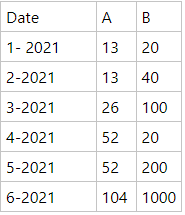
And the idea is to create a additional column which tells us a current situation of A or B value over time, so basically something like this: ( let's say that 7-th month data is updated)
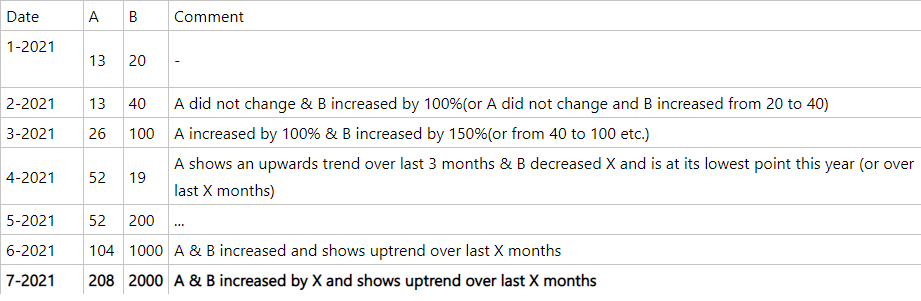
Did anyone took similar approach to something like above? Looking for a suggestions & approach ideas or some solutions to problem above. A & B columns could also be like A (as value) and B as value category.
Thanks in advance!!
- Mark as New
- Bookmark
- Subscribe
- Mute
- Subscribe to RSS Feed
- Permalink
- Report Inappropriate Content
See if dynamic commentary in Power BI can meet your needs:
https://zebrabi.com/dynamic-commentary-power-bi/
https://blog.enterprisedna.co/adding-commentary-to-your-reports-in-a-dynamic-way/
- Mark as New
- Bookmark
- Subscribe
- Mute
- Subscribe to RSS Feed
- Permalink
- Report Inappropriate Content
You could do something like this with a measure incorporating a bunch of if/then logic specifying what you want to say in any conceivable situation but that seems pretty painful to write and not nearly as useful as showing a visual instead.
- Mark as New
- Bookmark
- Subscribe
- Mute
- Subscribe to RSS Feed
- Permalink
- Report Inappropriate Content
Obviously, but in my case there is a need to have tooltip/comments in addition to graph. My idea was to loop through dates and output value progression over time but as mentioned above - ended up without success.
Nested ifs are painful - i agree, but i consider it as last resort.
Thanks for your reply!
Helpful resources
| User | Count |
|---|---|
| 5 | |
| 2 | |
| 2 | |
| 2 | |
| 2 |
| User | Count |
|---|---|
| 11 | |
| 7 | |
| 5 | |
| 4 | |
| 4 |


