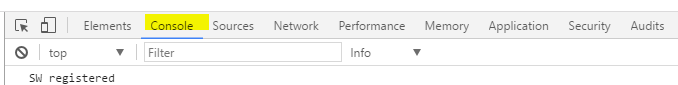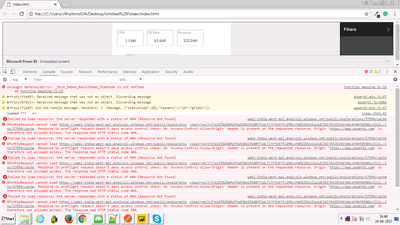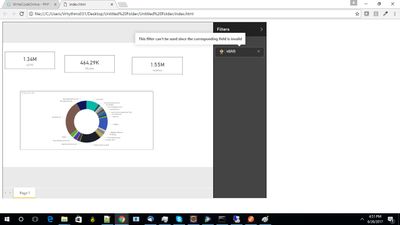FabCon is coming to Atlanta
Join us at FabCon Atlanta from March 16 - 20, 2026, for the ultimate Fabric, Power BI, AI and SQL community-led event. Save $200 with code FABCOMM.
Register now!- Power BI forums
- Get Help with Power BI
- Desktop
- Service
- Report Server
- Power Query
- Mobile Apps
- Developer
- DAX Commands and Tips
- Custom Visuals Development Discussion
- Health and Life Sciences
- Power BI Spanish forums
- Translated Spanish Desktop
- Training and Consulting
- Instructor Led Training
- Dashboard in a Day for Women, by Women
- Galleries
- Data Stories Gallery
- Themes Gallery
- Contests Gallery
- QuickViz Gallery
- Quick Measures Gallery
- Visual Calculations Gallery
- Notebook Gallery
- Translytical Task Flow Gallery
- TMDL Gallery
- R Script Showcase
- Webinars and Video Gallery
- Ideas
- Custom Visuals Ideas (read-only)
- Issues
- Issues
- Events
- Upcoming Events
Get Fabric certified for FREE! Don't miss your chance! Learn more
- Power BI forums
- Forums
- Get Help with Power BI
- Developer
- Report Filtering in Power BI embedded.
- Subscribe to RSS Feed
- Mark Topic as New
- Mark Topic as Read
- Float this Topic for Current User
- Bookmark
- Subscribe
- Printer Friendly Page
- Mark as New
- Bookmark
- Subscribe
- Mute
- Subscribe to RSS Feed
- Permalink
- Report Inappropriate Content
Report Filtering in Power BI embedded.
I have published report & embedded it in my HTML snippet. which works fine at the initial level. data loads perfectly. Getting issue when trying to apply filters on it.
Below is my code,
<script>
var txtAccessToken = 'eyJrIjoiOTQ2OWMzMTgtODdlMi00YTlmLTljYjUtYTc2MDcxYmM2ZDUxIiwidCI6IjhhZDJkNjdmLWY4NjQtNDkzZi1iN2I5LWI2ODEzODU0N2JlMSJ9';
var txtEmbedUrl = 'https://app.powerbi.com/view?r=eyJrIjoiOTQ2OWMzMTgtODdlMi00YTlmLTljYjUtYTc2MDcxYmM2ZDUxIiwidCI6IjhhZDJkNjdmLWY4NjQtNDkzZi1iN2I5LWI2ODEzODU0N2JlMSJ9';
var txtEmbedReportId = 'ae9dba68-2335-47e5-bd25-f733d76803bc';
var models = window['powerbi-client'].models;
var permissions = models.Permissions.All;
var config= {
type: 'report',
accessToken: txtAccessToken,
embedUrl: txtEmbedUrl,
id: txtEmbedReportId,
permissions: permissions,
settings: {
filterPaneEnabled: true,
navContentPaneEnabled: true
}
};
var reportContainer = $('#reportContainer')[0];
var report = powerbi.embed(reportContainer, config);
const filter = {
$schema: "http://powerbi.com/product/schema#basic",
target: {
table: "Query1",
column: "id"
},
operator: "In",
values: [80]
};
var reports = powerbi.embeds[0];
if (reports) {
reports.setFilters([filter])
.then(function (result) {
console.log(result);
})
.catch(function (errors) {
console.log(errors);
});
}
</script>
Thanks in Advance, Let me know what I am missing.
- Mark as New
- Bookmark
- Subscribe
- Mute
- Subscribe to RSS Feed
- Permalink
- Report Inappropriate Content
@shwetak wrote:
I have published report & embedded it in my HTML snippet. which works fine at the initial level. data loads perfectly. Getting issue when trying to apply filters on it.
Below is my code,
<script> var txtAccessToken = 'eyJrIjoiOTQ2OWMzMTgtODdlMi00YTlmLTljYjUtYTc2MDcxYmM2ZDUxIiwidCI6IjhhZDJkNjdmLWY4NjQtNDkzZi1iN2I5LWI2ODEzODU0N2JlMSJ9'; var txtEmbedUrl = 'https://app.powerbi.com/view?r=eyJrIjoiOTQ2OWMzMTgtODdlMi00YTlmLTljYjUtYTc2MDcxYmM2ZDUxIiwidCI6IjhhZDJkNjdmLWY4NjQtNDkzZi1iN2I5LWI2ODEzODU0N2JlMSJ9'; var txtEmbedReportId = 'ae9dba68-2335-47e5-bd25-f733d76803bc'; var models = window['powerbi-client'].models; var permissions = models.Permissions.All; var config= { type: 'report', accessToken: txtAccessToken, embedUrl: txtEmbedUrl, id: txtEmbedReportId, permissions: permissions, settings: { filterPaneEnabled: true, navContentPaneEnabled: true } }; var reportContainer = $('#reportContainer')[0]; var report = powerbi.embed(reportContainer, config); const filter = { $schema: "http://powerbi.com/product/schema#basic", target: { table: "Query1", column: "id" }, operator: "In", values: [80] }; var reports = powerbi.embeds[0]; if (reports) { reports.setFilters([filter]) .then(function (result) { console.log(result); }) .catch(function (errors) { console.log(errors); }); } </script>
Thanks in Advance, Let me know what I am missing.
What's going on if put the filter in the embed option.
const filter = {
$schema: "http://powerbi.com/product/schema#basic",
target: {
table: "Query1",
column: "id"
},
operator: "In",
values: [80]
};
var config= {
type: 'report',
accessToken: txtAccessToken,
embedUrl: txtEmbedUrl,
id: txtEmbedReportId,
permissions: permissions,
filters:[filter],
settings: {
filterPaneEnabled: true,
navContentPaneEnabled: true
}
};
var reportContainer = $('#reportContainer')[0];
var report = powerbi.embed(reportContainer, config);
Also note that the table name/column name are case sensitive.
- Mark as New
- Bookmark
- Subscribe
- Mute
- Subscribe to RSS Feed
- Permalink
- Report Inappropriate Content
Tried this, but still the results are the same...... 😞
- Mark as New
- Bookmark
- Subscribe
- Mute
- Subscribe to RSS Feed
- Permalink
- Report Inappropriate Content
- Mark as New
- Bookmark
- Subscribe
- Mute
- Subscribe to RSS Feed
- Permalink
- Report Inappropriate Content
Helpful resources

Join our Fabric User Panel
Share feedback directly with Fabric product managers, participate in targeted research studies and influence the Fabric roadmap.

Power BI Monthly Update - January 2026
Check out the January 2026 Power BI update to learn about new features.

| User | Count |
|---|---|
| 3 | |
| 2 | |
| 2 | |
| 1 | |
| 1 |
| User | Count |
|---|---|
| 5 | |
| 4 | |
| 3 | |
| 3 | |
| 2 |