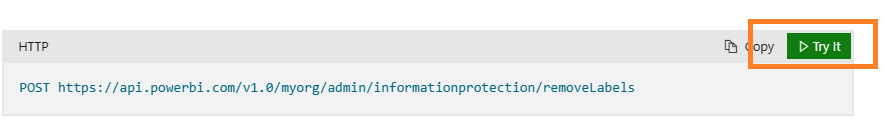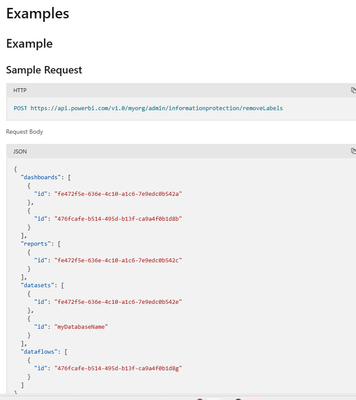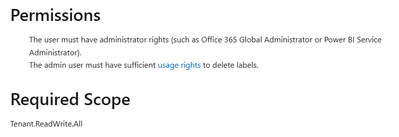FabCon is coming to Atlanta
Join us at FabCon Atlanta from March 16 - 20, 2026, for the ultimate Fabric, Power BI, AI and SQL community-led event. Save $200 with code FABCOMM.
Register now!- Power BI forums
- Get Help with Power BI
- Desktop
- Service
- Report Server
- Power Query
- Mobile Apps
- Developer
- DAX Commands and Tips
- Custom Visuals Development Discussion
- Health and Life Sciences
- Power BI Spanish forums
- Translated Spanish Desktop
- Training and Consulting
- Instructor Led Training
- Dashboard in a Day for Women, by Women
- Galleries
- Data Stories Gallery
- Themes Gallery
- Contests Gallery
- QuickViz Gallery
- Quick Measures Gallery
- Visual Calculations Gallery
- Notebook Gallery
- Translytical Task Flow Gallery
- TMDL Gallery
- R Script Showcase
- Webinars and Video Gallery
- Ideas
- Custom Visuals Ideas (read-only)
- Issues
- Issues
- Events
- Upcoming Events
The Power BI Data Visualization World Championships is back! It's time to submit your entry. Live now!
- Power BI forums
- Forums
- Get Help with Power BI
- Developer
- Re: Remove labels api
- Subscribe to RSS Feed
- Mark Topic as New
- Mark Topic as Read
- Float this Topic for Current User
- Bookmark
- Subscribe
- Printer Friendly Page
- Mark as New
- Bookmark
- Subscribe
- Mute
- Subscribe to RSS Feed
- Permalink
- Report Inappropriate Content
Remove labels api
Hello,
We have the same issue with labels as in this post: How to remove Sensitivity Label - What permission/... - Microsoft Fabric Community but we are not sure if we are using the API correctly (we get a response code 401) as seen here: Admin - InformationProtection RemoveLabelsAsAdmin - REST API (Power BI Power BI REST APIs) | Microso...
We have many questions about that:
- Is it just a try page or we can use it to remove our labels?
- If so, what is the url we need to use to use it?
- Do we need to fill the header and parameter fields or is it enought to use the body field with the type and id?
Thanks!!
- Mark as New
- Bookmark
- Subscribe
- Mute
- Subscribe to RSS Feed
- Permalink
- Report Inappropriate Content
Thanks for your answer.
If I use postman, how can I find the address to connect to the API?
Regards
- Mark as New
- Bookmark
- Subscribe
- Mute
- Subscribe to RSS Feed
- Permalink
- Report Inappropriate Content
Hi @Jcorbalan ,
According to your requirement description, this documentation page supports directly doing "Try it" to try this rest API, you can click here and follow the request header and body of the example below to mimic and place your own label to do these operations.
Regarding the permissions needed, if you are logged in with an AAD account, then your AAD account will need these permissions
- The user must have administrator rights (such as Office 365 Global Administrator or Power BI Service Administrator).
- The admin user must have sufficient usage rights to delete labels.
There is a corresponding description in this part of the document
Also, if you want to use these APIs more formally and execute them in bulk, you can use postman to test and execute them as a professional job.
Postman API Platform | Sign Up for Free
Best Regards,
Liu Yang
If this post helps, then please consider Accept it as the solution to help the other members find it more quickly.
Helpful resources

Power BI Dataviz World Championships
The Power BI Data Visualization World Championships is back! It's time to submit your entry.

| User | Count |
|---|---|
| 4 | |
| 3 | |
| 2 | |
| 2 | |
| 1 |
| User | Count |
|---|---|
| 5 | |
| 5 | |
| 4 | |
| 4 | |
| 3 |