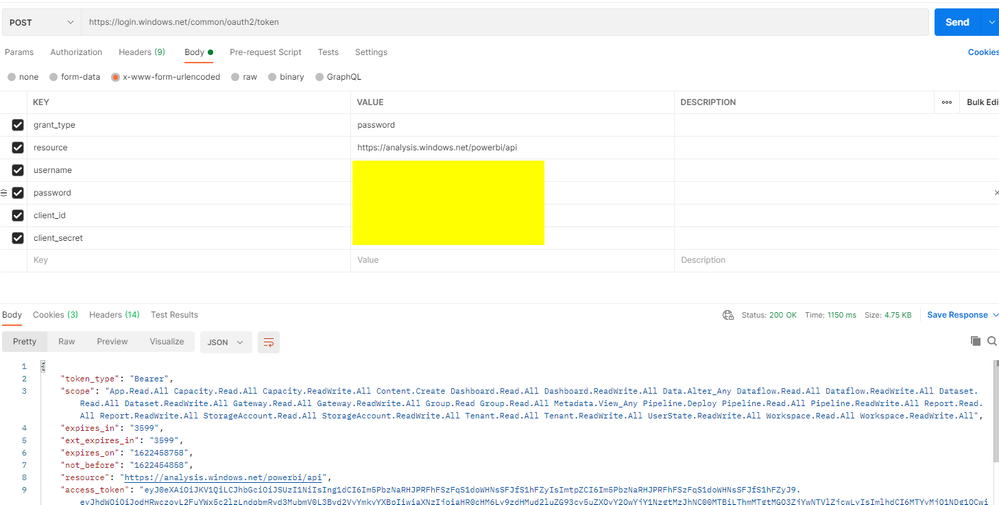FabCon is coming to Atlanta
Join us at FabCon Atlanta from March 16 - 20, 2026, for the ultimate Fabric, Power BI, AI and SQL community-led event. Save $200 with code FABCOMM.
Register now!- Power BI forums
- Get Help with Power BI
- Desktop
- Service
- Report Server
- Power Query
- Mobile Apps
- Developer
- DAX Commands and Tips
- Custom Visuals Development Discussion
- Health and Life Sciences
- Power BI Spanish forums
- Translated Spanish Desktop
- Training and Consulting
- Instructor Led Training
- Dashboard in a Day for Women, by Women
- Galleries
- Data Stories Gallery
- Themes Gallery
- Contests Gallery
- QuickViz Gallery
- Quick Measures Gallery
- Visual Calculations Gallery
- Notebook Gallery
- Translytical Task Flow Gallery
- TMDL Gallery
- R Script Showcase
- Webinars and Video Gallery
- Ideas
- Custom Visuals Ideas (read-only)
- Issues
- Issues
- Events
- Upcoming Events
Vote for your favorite vizzies from the Power BI Dataviz World Championship submissions. Vote now!
- Power BI forums
- Forums
- Get Help with Power BI
- Developer
- Re: REST API Get Access Token
- Subscribe to RSS Feed
- Mark Topic as New
- Mark Topic as Read
- Float this Topic for Current User
- Bookmark
- Subscribe
- Printer Friendly Page
- Mark as New
- Bookmark
- Subscribe
- Mute
- Subscribe to RSS Feed
- Permalink
- Report Inappropriate Content
REST API Get Access Token
I'm new to the community and using Power BI.
I would like to make a function that updates a token every 1 hour and returns the new token inside a parameter, is it possible??
Could you help me build this function or share some example?
Thanks
Solved! Go to Solution.
- Mark as New
- Bookmark
- Subscribe
- Mute
- Subscribe to RSS Feed
- Permalink
- Report Inappropriate Content
Before you use Rest API to get access token, you need to registered a client app in Azure AD. Every portal has its url to get access token. The resource url for Power BI API is "https://analysis.windows.net/powerbi/api". Then you need to add parameter into your code body, like your Client ID( from your app) or your account and password.
Here I will show you two ways to get Power BI access token.
1. Get access token by Postman.
For reference: Solved: Power BI REST API using postman - generate embed t... - Microsoft Power BI Community
2. Try this code to get access token in visual studio by C#.
For reference: Get an authentication access token
using System;
using Microsoft.IdentityModel.Clients.ActiveDirectory;
namespace walkthrough_push_data
{
class Program
{
private static string token = string.Empty;
static void Main(string[] args)
{
//Get an authentication access token
token = GetToken();
}
#region Get an authentication access token
private static async Task<string> GetToken()
{
// TODO: Install-Package Microsoft.IdentityModel.Clients.ActiveDirectory -Version 2.21.301221612
// and add using Microsoft.IdentityModel.Clients.ActiveDirectory
//The client id that Azure AD created when you registered your client app.
string clientID = "{Client_ID}";
//RedirectUri you used when you register your app.
//For a client app, a redirect uri gives Azure AD more details on the application that it will authenticate.
// You can use this redirect uri for your client app
string redirectUri = "https://login.live.com/oauth20_desktop.srf";
//Resource Uri for Power BI API
string resourceUri = "https://analysis.windows.net/powerbi/api";
//OAuth2 authority Uri
string authorityUri = "https://login.microsoftonline.com/common/";
//Get access token:
// To call a Power BI REST operation, create an instance of AuthenticationContext and call AcquireToken
// AuthenticationContext is part of the Active Directory Authentication Library NuGet package
// To install the Active Directory Authentication Library NuGet package in Visual Studio,
// run "Install-Package Microsoft.IdentityModel.Clients.ActiveDirectory" from the nuget Package Manager Console.
// AcquireToken will acquire an Azure access token
// Call AcquireToken to get an Azure token from Azure Active Directory token issuance endpoint
AuthenticationContext authContext = new AuthenticationContext(authorityUri);
var token = authContext.AcquireTokenAsync(resourceUri, clientID, new Uri(redirectUri)).Result.AccessToken;
Console.WriteLine(token);
Console.ReadLine();
return token;
}
#endregion
}
}
Best Regards,
Rico Zhou
If this post helps, then please consider Accept it as the solution to help the other members find it more quickly.
- Mark as New
- Bookmark
- Subscribe
- Mute
- Subscribe to RSS Feed
- Permalink
- Report Inappropriate Content
Thanks for sharing the code. My question is, the above solution is using ADAL libraries rather than MSAL for getting the token. Is it ok to use this above code for long run or will this have any impact as Microsoft is going to retire this ADAL authentication in next couple of months. Please help me if you have the code for MSAL based token acquisition. Thank you so much.
- Mark as New
- Bookmark
- Subscribe
- Mute
- Subscribe to RSS Feed
- Permalink
- Report Inappropriate Content
Before you use Rest API to get access token, you need to registered a client app in Azure AD. Every portal has its url to get access token. The resource url for Power BI API is "https://analysis.windows.net/powerbi/api". Then you need to add parameter into your code body, like your Client ID( from your app) or your account and password.
Here I will show you two ways to get Power BI access token.
1. Get access token by Postman.
For reference: Solved: Power BI REST API using postman - generate embed t... - Microsoft Power BI Community
2. Try this code to get access token in visual studio by C#.
For reference: Get an authentication access token
using System;
using Microsoft.IdentityModel.Clients.ActiveDirectory;
namespace walkthrough_push_data
{
class Program
{
private static string token = string.Empty;
static void Main(string[] args)
{
//Get an authentication access token
token = GetToken();
}
#region Get an authentication access token
private static async Task<string> GetToken()
{
// TODO: Install-Package Microsoft.IdentityModel.Clients.ActiveDirectory -Version 2.21.301221612
// and add using Microsoft.IdentityModel.Clients.ActiveDirectory
//The client id that Azure AD created when you registered your client app.
string clientID = "{Client_ID}";
//RedirectUri you used when you register your app.
//For a client app, a redirect uri gives Azure AD more details on the application that it will authenticate.
// You can use this redirect uri for your client app
string redirectUri = "https://login.live.com/oauth20_desktop.srf";
//Resource Uri for Power BI API
string resourceUri = "https://analysis.windows.net/powerbi/api";
//OAuth2 authority Uri
string authorityUri = "https://login.microsoftonline.com/common/";
//Get access token:
// To call a Power BI REST operation, create an instance of AuthenticationContext and call AcquireToken
// AuthenticationContext is part of the Active Directory Authentication Library NuGet package
// To install the Active Directory Authentication Library NuGet package in Visual Studio,
// run "Install-Package Microsoft.IdentityModel.Clients.ActiveDirectory" from the nuget Package Manager Console.
// AcquireToken will acquire an Azure access token
// Call AcquireToken to get an Azure token from Azure Active Directory token issuance endpoint
AuthenticationContext authContext = new AuthenticationContext(authorityUri);
var token = authContext.AcquireTokenAsync(resourceUri, clientID, new Uri(redirectUri)).Result.AccessToken;
Console.WriteLine(token);
Console.ReadLine();
return token;
}
#endregion
}
}
Best Regards,
Rico Zhou
If this post helps, then please consider Accept it as the solution to help the other members find it more quickly.
- Mark as New
- Bookmark
- Subscribe
- Mute
- Subscribe to RSS Feed
- Permalink
- Report Inappropriate Content
Hi, i am trying to get access token from api, every time when api triggers it generates accesstoken, i have written code in node js, using the access token from api response, i am trying to create group in powerbi but i am getting 401 unauthorized error, i think it's related to accesstoken but when i inspect the powerbi application and i used the accesstoken then it's working, group got created in powerbi workspace, can you help me how to get accesstoken, here is my code
[Symbol(realm)]: null,
[Symbol(state)]: {
aborted: false,
rangeRequested: false,
timingAllowPassed: true,
requestIncludesCredentials: true,
type: 'default',
status: 401,
timingInfo: {
startTime: 175163.28119999985,
redirectStartTime: 0,
redirectEndTime: 0,
postRedirectStartTime: 175163.28119999985,
finalServiceWorkerStartTime: 0,
finalNetworkResponseStartTime: 0,
finalNetworkRequestStartTime: 0,
endTime: 0,
encodedBodySize: 0,
decodedBodySize: 0,
finalConnectionTimingInfo: null
},
cacheState: '',
statusText: 'Unauthorized',
headersList: _HeadersList {
cookies: null,
[Symbol(headers map)]: [Map],
[Symbol(headers map sorted)]: null
},
urlList: [ [URL] ],
body: { stream: undefined }
},
[Symbol(headers)]: _HeadersList {
cookies: null,
- Mark as New
- Bookmark
- Subscribe
- Mute
- Subscribe to RSS Feed
- Permalink
- Report Inappropriate Content
This no longer works as the code gives out errors.
CS1503 Argument 2: cannot convert from 'string' to 'Microsoft.IdentityModel.Clients.ActiveDirectory.ClientCredential'
CS1503 Argument 3: cannot convert from 'System.Uri' to 'Microsoft.IdentityModel.Clients.ActiveDirectory.UserAssertion'
- Mark as New
- Bookmark
- Subscribe
- Mute
- Subscribe to RSS Feed
- Permalink
- Report Inappropriate Content
HI,
This url "https://analysis.windows.net/powerbi/api". saying
This site can’t be reached.Is this URL need to use in app registration ?pls correct me if i am wrong.
Please let me know any angular application to generae Access Token.
Thanks
Satya
- Mark as New
- Bookmark
- Subscribe
- Mute
- Subscribe to RSS Feed
- Permalink
- Report Inappropriate Content
Thanks for sharing the code. My question is, the above solution is using ADAL libraries rather than MSAL for getting the token. Is it ok to use this above code for long run or will this have any impact as Microsoft is going to retire this ADAL authentication in next couple of months. Please help me if you have the code for MSAL based token acquisition. Thank you so much.
- Mark as New
- Bookmark
- Subscribe
- Mute
- Subscribe to RSS Feed
- Permalink
- Report Inappropriate Content
Can we get a token in power bi desktop? I need to get a token from the government website API.
- Mark as New
- Bookmark
- Subscribe
- Mute
- Subscribe to RSS Feed
- Permalink
- Report Inappropriate Content
hi, I use the same method and get the error message:
- Mark as New
- Bookmark
- Subscribe
- Mute
- Subscribe to RSS Feed
- Permalink
- Report Inappropriate Content
Hi @Anonymous ,
You need to specify your tenant_id in your URL, e.g. https://login.microsoftonline.com/{{tenant_id}}/oauth2/v2.0/token. You can find the tenant_id in the Azure Portal > Azure AD > App Registrations > YOUR_APP > Overview.
- Mark as New
- Bookmark
- Subscribe
- Mute
- Subscribe to RSS Feed
- Permalink
- Report Inappropriate Content
Hello how I could know application token usage in Power BI?
- Mark as New
- Bookmark
- Subscribe
- Mute
- Subscribe to RSS Feed
- Permalink
- Report Inappropriate Content
@Anonymous, thanks for help!
Helpful resources

Power BI Dataviz World Championships
Vote for your favorite vizzies from the Power BI World Championship submissions!

Join our Community Sticker Challenge 2026
If you love stickers, then you will definitely want to check out our Community Sticker Challenge!

Power BI Monthly Update - January 2026
Check out the January 2026 Power BI update to learn about new features.

| User | Count |
|---|---|
| 3 | |
| 2 | |
| 2 | |
| 1 | |
| 1 |
| User | Count |
|---|---|
| 4 | |
| 4 | |
| 3 | |
| 2 | |
| 2 |