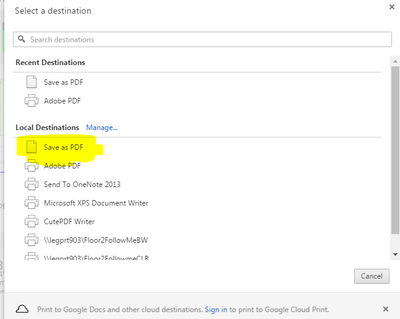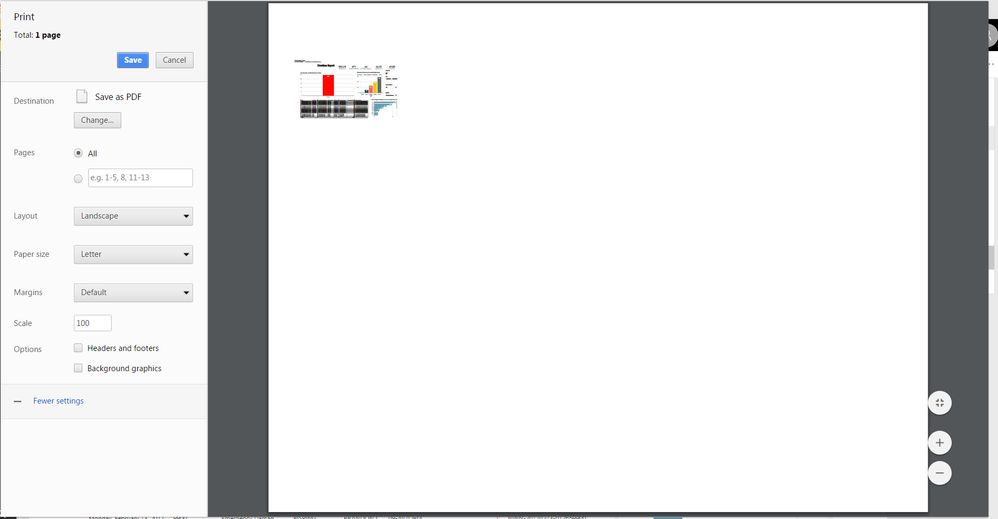FabCon is coming to Atlanta
Join us at FabCon Atlanta from March 16 - 20, 2026, for the ultimate Fabric, Power BI, AI and SQL community-led event. Save $200 with code FABCOMM.
Register now!- Power BI forums
- Get Help with Power BI
- Desktop
- Service
- Report Server
- Power Query
- Mobile Apps
- Developer
- DAX Commands and Tips
- Custom Visuals Development Discussion
- Health and Life Sciences
- Power BI Spanish forums
- Translated Spanish Desktop
- Training and Consulting
- Instructor Led Training
- Dashboard in a Day for Women, by Women
- Galleries
- Data Stories Gallery
- Themes Gallery
- Contests Gallery
- QuickViz Gallery
- Quick Measures Gallery
- Visual Calculations Gallery
- Notebook Gallery
- Translytical Task Flow Gallery
- TMDL Gallery
- R Script Showcase
- Webinars and Video Gallery
- Ideas
- Custom Visuals Ideas (read-only)
- Issues
- Issues
- Events
- Upcoming Events
Vote for your favorite vizzies from the Power BI Dataviz World Championship submissions. Vote now!
- Power BI forums
- Forums
- Get Help with Power BI
- Developer
- Re: Print as PDF?
- Subscribe to RSS Feed
- Mark Topic as New
- Mark Topic as Read
- Float this Topic for Current User
- Bookmark
- Subscribe
- Printer Friendly Page
- Mark as New
- Bookmark
- Subscribe
- Mute
- Subscribe to RSS Feed
- Permalink
- Report Inappropriate Content
Print as PDF?
Hi,
Is there a way to print a Power BI Desktop report as a PDF? I know could get a print screen, but I wonder if I can print it directly as a PDF.
Thanks!
Brenda
Solved! Go to Solution.
- Mark as New
- Bookmark
- Subscribe
- Mute
- Subscribe to RSS Feed
- Permalink
- Report Inappropriate Content
@brendaivett The out of box functionality doesn't support that from the Desktop. The print option is only available from the Power BI Service.
- Mark as New
- Bookmark
- Subscribe
- Mute
- Subscribe to RSS Feed
- Permalink
- Report Inappropriate Content
Check out this short tutorial: https://docs.microsoft.com/en-us/power-bi/service-print
- Mark as New
- Bookmark
- Subscribe
- Mute
- Subscribe to RSS Feed
- Permalink
- Report Inappropriate Content
That tutorial is irrelevant. Try using that to help you print a multi-page list.
Microsoft refuses to rename the "Print" function in Power BI. It needs to be called "Print Screenshot".
- Mark as New
- Bookmark
- Subscribe
- Mute
- Subscribe to RSS Feed
- Permalink
- Report Inappropriate Content
What hapens if you have a report with more than one page?
Can I export, save... the report ans PDF?
Thanks in advance!
Xabi
- Mark as New
- Bookmark
- Subscribe
- Mute
- Subscribe to RSS Feed
- Permalink
- Report Inappropriate Content
Nope. Stinks, right?
- Mark as New
- Bookmark
- Subscribe
- Mute
- Subscribe to RSS Feed
- Permalink
- Report Inappropriate Content
We found if you use Chrome and the "Save As PDF" option,
(important- with background graphics) you can get a pretty good print.
- Mark as New
- Bookmark
- Subscribe
- Mute
- Subscribe to RSS Feed
- Permalink
- Report Inappropriate Content
I installed Chrome and do not see the Save as PDF option. How do I get to that option?
- Mark as New
- Bookmark
- Subscribe
- Mute
- Subscribe to RSS Feed
- Permalink
- Report Inappropriate Content
@dolss1; @brendaivett; @Anonymous; @ianbarker
I have an issue that it only print my dashboard at 5% scaled down. Would you please help.
- Mark as New
- Bookmark
- Subscribe
- Mute
- Subscribe to RSS Feed
- Permalink
- Report Inappropriate Content
Hi
I have this same problem. It's very frustrating as I have to do a screenshot of every page of a dashboard to produce a 'moment in time' record of the figures.
Would be great to know if there is a solution now?
Thanks
- Mark as New
- Bookmark
- Subscribe
- Mute
- Subscribe to RSS Feed
- Permalink
- Report Inappropriate Content
As originally stated and it still is true today, there is no true print function, Anonymous stated it best, Microsoft should state Print Screenshot and not simply Print as multiple pages will not print and is quite useless as a print function. Need to re-think forward use of Power BI as a reporting tool as it is only a fancy graphical display and does not satisfy basic reporting functions such as printing, yes our modern world still needs to do this. The option of exporting to Excel and then printing is well quite funny, if you have used it I think you will understand the sarcasm.
- Mark as New
- Bookmark
- Subscribe
- Mute
- Subscribe to RSS Feed
- Permalink
- Report Inappropriate Content
@AndrewDang What browser are you using? I don't see the "Scale" option. What happens if you increase that? Chrome, IE, Edge - I can't get that to display, and the functionality works in all.
If it isn't that, is the report page a custom size, or just default?
- Mark as New
- Bookmark
- Subscribe
- Mute
- Subscribe to RSS Feed
- Permalink
- Report Inappropriate Content
@Anonymous
I had tried both Internet Explorer and Google Chrome. I had the same issue with both.
Thanks;
Andrew
- Mark as New
- Bookmark
- Subscribe
- Mute
- Subscribe to RSS Feed
- Permalink
- Report Inappropriate Content
Hi, Unless I am mistaken and I hope I am as we have been waiting for this option. What I see is this print option is just a fancy print screen. It does not actually print the visuals with their data. Example, if you have a matrix table with more rows than what will fit on the screen, you only get the printed view of what fit on the screen. While I suppose for graphical representations this is good, but for data and graphical, it is not very helpful. I thought the print option would be more like printing from Excel, too wide, extra pages, too long extra pages. It seems this option should expose to the visuals a print option method as they have data set. Seems it would be hard (probably not impossible) to do it generically. Does anyone know if Tableau or the other "data visualization" software allows printing? Thanks, Rick
- Mark as New
- Bookmark
- Subscribe
- Mute
- Subscribe to RSS Feed
- Permalink
- Report Inappropriate Content
I saved a report from Power BI to PDF by clicking "Ctrl and P" keys. I was on my desktop version.
- Mark as New
- Bookmark
- Subscribe
- Mute
- Subscribe to RSS Feed
- Permalink
- Report Inappropriate Content
Yes ,it worked fine with CTRL + P from desktop version .You can either save the PDF or print it directly .
- Mark as New
- Bookmark
- Subscribe
- Mute
- Subscribe to RSS Feed
- Permalink
- Report Inappropriate Content
Coming here for the same thing. I wonder is there is anyone at Microsoft reading this? I see many users making this request
- Mark as New
- Bookmark
- Subscribe
- Mute
- Subscribe to RSS Feed
- Permalink
- Report Inappropriate Content
@brendaivett there is the ability to do a standard print.
If you have a PDF print driver installed such as CutePDF, you can simply print to you PDF printer which will generate a PDF for you.
- Mark as New
- Bookmark
- Subscribe
- Mute
- Subscribe to RSS Feed
- Permalink
- Report Inappropriate Content
Thanks @ianbarker, and sorry if this is not too obvious to me, as I'm really new with Power BI, but from the Power BI Desktop, where I create the report, I don't see anywhere the printing option, I see import, export, save, etc. but not printing, am I missing something?
Brenda
- Mark as New
- Bookmark
- Subscribe
- Mute
- Subscribe to RSS Feed
- Permalink
- Report Inappropriate Content
@brendaivett The out of box functionality doesn't support that from the Desktop. The print option is only available from the Power BI Service.
- Mark as New
- Bookmark
- Subscribe
- Mute
- Subscribe to RSS Feed
- Permalink
- Report Inappropriate Content
- Mark as New
- Bookmark
- Subscribe
- Mute
- Subscribe to RSS Feed
- Permalink
- Report Inappropriate Content
Helpful resources

Join our Community Sticker Challenge 2026
If you love stickers, then you will definitely want to check out our Community Sticker Challenge!

Power BI Monthly Update - January 2026
Check out the January 2026 Power BI update to learn about new features.

| User | Count |
|---|---|
| 2 | |
| 2 | |
| 2 | |
| 1 | |
| 1 |