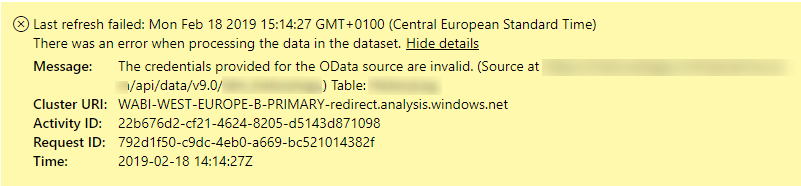FabCon is coming to Atlanta
Join us at FabCon Atlanta from March 16 - 20, 2026, for the ultimate Fabric, Power BI, AI and SQL community-led event. Save $200 with code FABCOMM.
Register now!- Power BI forums
- Get Help with Power BI
- Desktop
- Service
- Report Server
- Power Query
- Mobile Apps
- Developer
- DAX Commands and Tips
- Custom Visuals Development Discussion
- Health and Life Sciences
- Power BI Spanish forums
- Translated Spanish Desktop
- Training and Consulting
- Instructor Led Training
- Dashboard in a Day for Women, by Women
- Galleries
- Data Stories Gallery
- Themes Gallery
- Contests Gallery
- QuickViz Gallery
- Quick Measures Gallery
- Visual Calculations Gallery
- Notebook Gallery
- Translytical Task Flow Gallery
- TMDL Gallery
- R Script Showcase
- Webinars and Video Gallery
- Ideas
- Custom Visuals Ideas (read-only)
- Issues
- Issues
- Events
- Upcoming Events
Vote for your favorite vizzies from the Power BI Dataviz World Championship submissions. Vote now!
- Power BI forums
- Forums
- Get Help with Power BI
- Developer
- PowerBI API:Setting access token/authentication on...
- Subscribe to RSS Feed
- Mark Topic as New
- Mark Topic as Read
- Float this Topic for Current User
- Bookmark
- Subscribe
- Printer Friendly Page
- Mark as New
- Bookmark
- Subscribe
- Mute
- Subscribe to RSS Feed
- Permalink
- Report Inappropriate Content
PowerBI API:Setting access token/authentication on D365 Odata Datasrc working with scheduled refresh
Hi
I have Power BI Report with a OData Dataset getting data from Dynamics365. I created in Power Bi Desktop.
Then I have a PowerBI.com workspace. Using the PowerBI.com Odata API, Azure AD API and PowerShell I am able to:
- Upload the Power BI Report to PowerBi.com. (using the powerbi.com api)
- Create an AAD Access Token for Dynamics 365 (using an App Registration and a d365 user with sufficient access)
- Update the dataset/datasource in the Power BI report to use the access token (using the powerbi.com api)
- Refresh the dataset/datasource in the Power BI report (using the powerbi.com api)
- Set up scheduled refreshs, where data is refreshed from D365 at 7am, 11am, 1pm and 15pm (also set up using PowerBi APi).
The refresh takes place at the requested times (or it tries to) because the refresh fails with the following error:
"The credentials provided for the OData source are invalid."
Since I was able to refresh earlier just after updating with the access token, I am guessing that the access token is no longer valid and PowerBi was not able to refresh it by itself.
My question is:
- How do I - using the PowerBI OData Api - update the a dataset/datasources to have valid credentials that will work when PowerBI is using refresh intervals?
- I am deploying to multiple instances, so I don't want to do it manually.
Any help/suggestions are much appriciated.
Thanks
Mads
---
My code for generating the access token:
Function Get-AADToken {
$Username = "<secret-username-to-d365user-goes-here>"
$Password = ConvertTo-SecureString "<secret-password-to-d365user-goes-here>" -AsPlainText -Force
$ClientId = "<client-appid-to-d365-app-registration-goes-here>"
$Resource = "<url-to-d365-instance-goes-here>"
$authorityUrl = "https://login.microsoftonline.com/common/oauth2/authorize"
## load active directory client dll
$typePath = $PSScriptRoot + "\Microsoft.IdentityModel.Clients.ActiveDirectory.dll"
Add-Type -Path $typePath
Write-Verbose "Loaded the Microsoft.IdentityModel.Clients.ActiveDirectory.dll"
Write-Verbose "Using authority: $authorityUrl"
$authContext = New-Object -TypeName Microsoft.IdentityModel.Clients.ActiveDirectory.AuthenticationContext -ArgumentList ($authorityUrl)
$credential = New-Object -TypeName Microsoft.IdentityModel.Clients.ActiveDirectory.UserCredential -ArgumentList ($UserName, $Password)
Write-Verbose "Trying to aquire token for resource: $Resource"
$authResult = $authContext.AcquireToken($Resource, $clientId, $credential)
Write-Verbose "Authentication Result retrieved for: $($authResult.UserInfo.DisplayableId)"
return $authResult.AccessToken
}
$accesstoken = Get-AADToken
- Mark as New
- Bookmark
- Subscribe
- Mute
- Subscribe to RSS Feed
- Permalink
- Report Inappropriate Content
Topic bump. Still looking for answers
Helpful resources

Power BI Dataviz World Championships
Vote for your favorite vizzies from the Power BI World Championship submissions!

Join our Community Sticker Challenge 2026
If you love stickers, then you will definitely want to check out our Community Sticker Challenge!

Power BI Monthly Update - January 2026
Check out the January 2026 Power BI update to learn about new features.

| User | Count |
|---|---|
| 3 | |
| 2 | |
| 1 | |
| 1 | |
| 1 |
| User | Count |
|---|---|
| 4 | |
| 3 | |
| 3 | |
| 2 | |
| 2 |