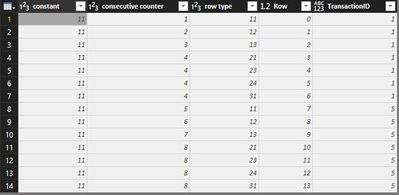FabCon is coming to Atlanta
Join us at FabCon Atlanta from March 16 - 20, 2026, for the ultimate Fabric, Power BI, AI and SQL community-led event. Save $200 with code FABCOMM.
Register now!- Power BI forums
- Get Help with Power BI
- Desktop
- Service
- Report Server
- Power Query
- Mobile Apps
- Developer
- DAX Commands and Tips
- Custom Visuals Development Discussion
- Health and Life Sciences
- Power BI Spanish forums
- Translated Spanish Desktop
- Training and Consulting
- Instructor Led Training
- Dashboard in a Day for Women, by Women
- Galleries
- Data Stories Gallery
- Themes Gallery
- Contests Gallery
- QuickViz Gallery
- Quick Measures Gallery
- Visual Calculations Gallery
- Notebook Gallery
- Translytical Task Flow Gallery
- TMDL Gallery
- R Script Showcase
- Webinars and Video Gallery
- Ideas
- Custom Visuals Ideas (read-only)
- Issues
- Issues
- Events
- Upcoming Events
The Power BI Data Visualization World Championships is back! Get ahead of the game and start preparing now! Learn more
- Power BI forums
- Forums
- Get Help with Power BI
- Developer
- Power Query: Search in previous rows
- Subscribe to RSS Feed
- Mark Topic as New
- Mark Topic as Read
- Float this Topic for Current User
- Bookmark
- Subscribe
- Printer Friendly Page
- Mark as New
- Bookmark
- Subscribe
- Mute
- Subscribe to RSS Feed
- Permalink
- Report Inappropriate Content
Power Query: Search in previous rows
I have the following input from a text file:
11,1,11,DT:17.09.18/13:04:30
11,2,12,NR:5963
11,3,13,NR:102
11,4,21,NR:200170006
11,4,23,NR:200170000
11,4,24,TX:'1'
11,4,31,CA:1/3.5
11,5,11,DT:17.09.18/16:53:13
11,6,12,NR:5423
11,7,13,NR:5
11,8,21,NR:200010002
11,8,23,NR:200010000
11,8,24,TX:'1'
11,8,31,CA:1/3.8
Column 1: constant (11)
Column 2: consecutive counter
Column 3: row type (e.g. 11 = Date; 12: Key for person; 21: product key; 23: product group key; 31: number of units and revenue
The rows with types 11 always embed a unit of transaction and I'd like to create a new column, which holds an identifier for the transaction. This could be the counter (Col 2) of the date row (Col 3 = 11).
That means, for each row, the value of column 2 of the last previous row of type 11 has to be found. In the above example, the new column would hold 1 for the first seven rows and 5 for the last seven rows.
That's quite easy in DAX, but I'd like to do it on the Power Query level in M.
Any ideas?
Thanks ind advance
Frank
Solved! Go to Solution.
- Mark as New
- Bookmark
- Subscribe
- Mute
- Subscribe to RSS Feed
- Permalink
- Report Inappropriate Content
Hi @fbackes,
I think I found a solution for you.
1. Add index column
2. Calculate transaction ID per each row as per below code (see Result step):
let
//Entered your data
Source = Table.FromRows(Json.Document(Binary.Decompress(Binary.FromText("i45WMjRU0lECY0OlWB0o3wjEN0LwjUF8YwTfBKTGEI2PLm+CyjdGUm+KZp8Zmn3maPZZoNlngWafBZp9FlD7YgE=", BinaryEncoding.Base64), Compression.Deflate)), let _t = ((type text) meta [Serialized.Text = true]) in type table [constant = _t, #"consecutive counter" = _t, #"row type" = _t]),
ChangedDataTypes = Table.TransformColumnTypes(Source,{{"constant", Int64.Type}, {"consecutive counter", Int64.Type}, {"row type", Int64.Type}}),
//Add index starting from zero
AddIndexColumn = Table.AddIndexColumn(ChangedDataTypes, "Row", 0, 1),
//Calculate transaction id
Result =
Table.AddColumn(AddIndexColumn, "TransactionID",
each
let
Ix = [Row],
value = List.Last(Table.SelectRows(AddIndexColumn,each [Row]<=Ix and [row type] = 11)[consecutive counter])
in
value
)
in
Result
Regards,
Ruslan
-------------------------------------------------------------------
Did I answer your question? Mark my post as a solution!
- Mark as New
- Bookmark
- Subscribe
- Mute
- Subscribe to RSS Feed
- Permalink
- Report Inappropriate Content
Hi @fbackes,
I think I found a solution for you.
1. Add index column
2. Calculate transaction ID per each row as per below code (see Result step):
let
//Entered your data
Source = Table.FromRows(Json.Document(Binary.Decompress(Binary.FromText("i45WMjRU0lECY0OlWB0o3wjEN0LwjUF8YwTfBKTGEI2PLm+CyjdGUm+KZp8Zmn3maPZZoNlngWafBZp9FlD7YgE=", BinaryEncoding.Base64), Compression.Deflate)), let _t = ((type text) meta [Serialized.Text = true]) in type table [constant = _t, #"consecutive counter" = _t, #"row type" = _t]),
ChangedDataTypes = Table.TransformColumnTypes(Source,{{"constant", Int64.Type}, {"consecutive counter", Int64.Type}, {"row type", Int64.Type}}),
//Add index starting from zero
AddIndexColumn = Table.AddIndexColumn(ChangedDataTypes, "Row", 0, 1),
//Calculate transaction id
Result =
Table.AddColumn(AddIndexColumn, "TransactionID",
each
let
Ix = [Row],
value = List.Last(Table.SelectRows(AddIndexColumn,each [Row]<=Ix and [row type] = 11)[consecutive counter])
in
value
)
in
Result
Regards,
Ruslan
-------------------------------------------------------------------
Did I answer your question? Mark my post as a solution!
- Mark as New
- Bookmark
- Subscribe
- Mute
- Subscribe to RSS Feed
- Permalink
- Report Inappropriate Content
Many thanks, Ruslan! It works perfect.
Best regards
Frank
Helpful resources

Power BI Dataviz World Championships
The Power BI Data Visualization World Championships is back! Get ahead of the game and start preparing now!

| User | Count |
|---|---|
| 3 | |
| 3 | |
| 2 | |
| 2 | |
| 1 |
| User | Count |
|---|---|
| 4 | |
| 4 | |
| 4 | |
| 3 | |
| 3 |