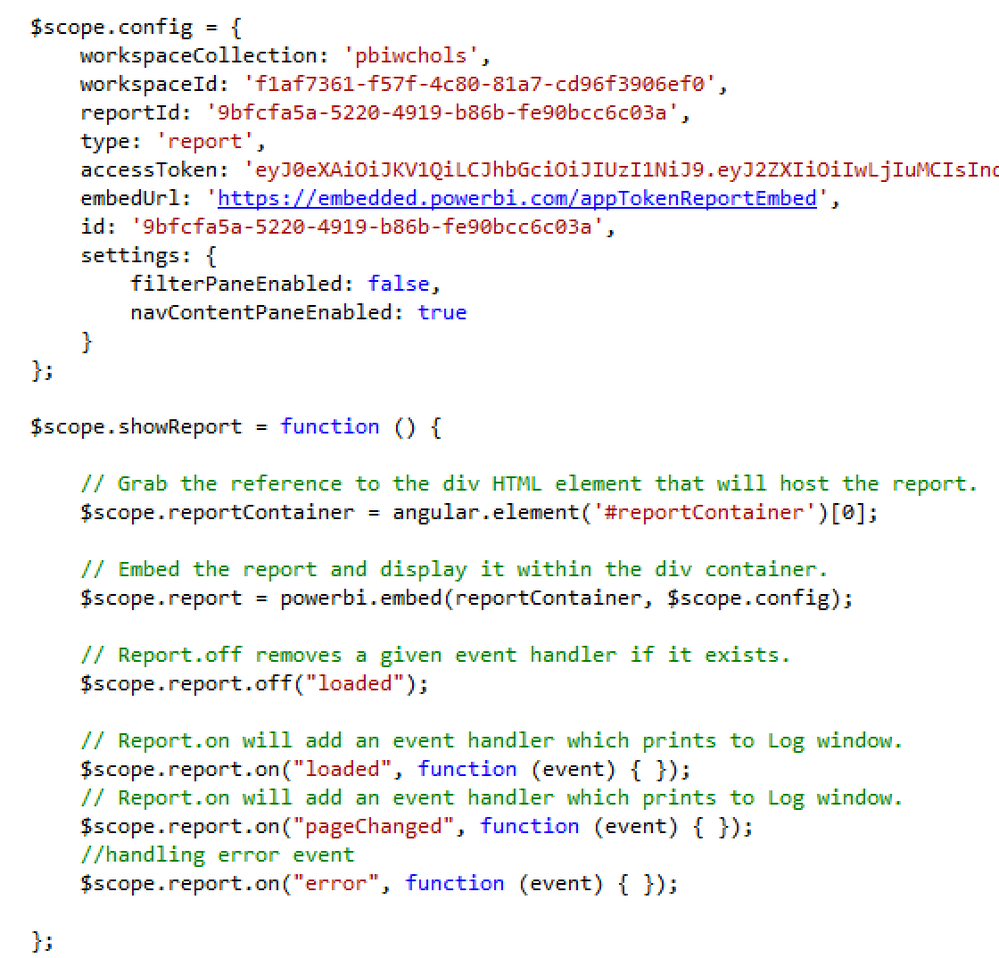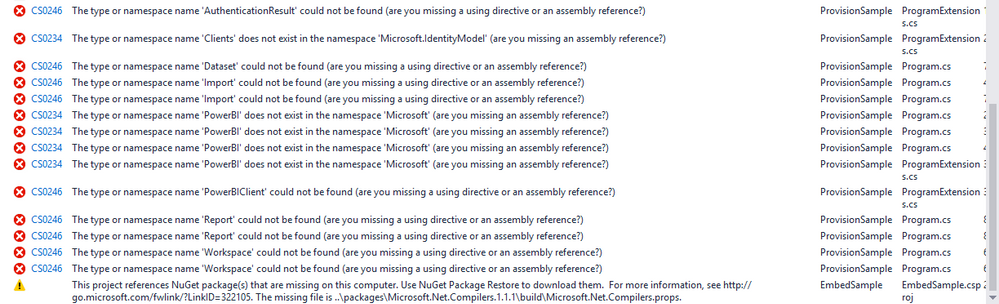Join the Fabric User Panel to shape the future of Fabric.
Share feedback directly with Fabric product managers, participate in targeted research studies and influence the Fabric roadmap.
Sign up now- Power BI forums
- Get Help with Power BI
- Desktop
- Service
- Report Server
- Power Query
- Mobile Apps
- Developer
- DAX Commands and Tips
- Custom Visuals Development Discussion
- Health and Life Sciences
- Power BI Spanish forums
- Translated Spanish Desktop
- Training and Consulting
- Instructor Led Training
- Dashboard in a Day for Women, by Women
- Galleries
- Data Stories Gallery
- Themes Gallery
- Contests Gallery
- QuickViz Gallery
- Quick Measures Gallery
- Visual Calculations Gallery
- Notebook Gallery
- Translytical Task Flow Gallery
- TMDL Gallery
- R Script Showcase
- Webinars and Video Gallery
- Ideas
- Custom Visuals Ideas (read-only)
- Issues
- Issues
- Events
- Upcoming Events
Get Fabric certified for FREE! Don't miss your chance! Learn more
- Power BI forums
- Forums
- Get Help with Power BI
- Developer
- Re: Power BI embed sample
- Subscribe to RSS Feed
- Mark Topic as New
- Mark Topic as Read
- Float this Topic for Current User
- Bookmark
- Subscribe
- Printer Friendly Page
- Mark as New
- Bookmark
- Subscribe
- Mute
- Subscribe to RSS Feed
- Permalink
- Report Inappropriate Content
Power BI embed sample
hi,
i'm trying to follow these instruction in order to try the power bi embed feature.
i;m stuck on trying to build & run this 😞
has someone succeeded?
the build is with a lot of errors that blocking me from running the console app.
thanks!
- Mark as New
- Bookmark
- Subscribe
- Mute
- Subscribe to RSS Feed
- Permalink
- Report Inappropriate Content
I‘ve followed the same instruction and it proves working. Whenever any error occurs, you can post the steps where it occurs and the detailed error message so that we can help.
- Mark as New
- Bookmark
- Subscribe
- Mute
- Subscribe to RSS Feed
- Permalink
- Report Inappropriate Content
hi, thank you!
i've created a workspace, i just don't understand\know how to import a power bi into this workspace.
can you please help me?
i know i can make it with the provision sample but i can't build this soloution so it doesn't work
thanks
- Mark as New
- Bookmark
- Subscribe
- Mute
- Subscribe to RSS Feed
- Permalink
- Report Inappropriate Content
Hi @MP_123,
I didn't use that sample project, so if you have read topic of powerbi cli, i will assume that you have
- created 1 workspace collection in your Azure account => (had accesskey of workspace collection)
- created 1 workspace in that workspace collection => (had workspaceid)
- imported 1 report to that workspace => (had reportid)
- had access token of report
create-embed-token Creates a Power BI embed app token powerbi create-embed-token -c <collection> -k <accessKey> -w <workspaceId> -r <reportId>
So now you could create one empty web project -> add index.html file as view and follow topic in second line
In view: (you could replace ng-click by onclick if you are using javscript instead of angularjs)
<h2><button class="label label-success" ng-click="showReport()">Basic Embed Report</button></h2>
<div id="reportContainer" class="flex"></div>In your js file:
$scope.config = {
workspaceCollection: 'pbiwchols', // your workspace collection name
workspaceId: 'f1af7361-f57f-4c80-81a7-',
reportId: '9bfcfa5a-5220-4919-b86b-fe',
type: 'report',
accessToken: 'removed',
embedUrl: 'https://embedded.powerbi.com/appTokenReportEmbed',
id: '9bfcfa5a-5220-4919-b86b-fe90bcc6c03a',
settings: {
filterPaneEnabled: false,
navContentPaneEnabled: true
}
};
$scope.showReport = function () {
// Grab the reference to the div HTML element that will host the report.
$scope.reportContainer = angular.element('#reportContainer')[0];
// Embed the report and display it within the div container.
$scope.report = powerbi.embed(reportContainer, $scope.config);
// Report.off removes a given event handler if it exists.
$scope.report.off("loaded");
// Report.on will add an event handler which prints to Log window.
$scope.report.on("loaded", function (event) { });
// Report.on will add an event handler which prints to Log window.
$scope.report.on("pageChanged", function (event) { });
//handling error event
$scope.report.on("error", function (event) { });
};
For details, please follow topic https://github.com/Microsoft/PowerBI-JavaScript/wiki
- Mark as New
- Bookmark
- Subscribe
- Mute
- Subscribe to RSS Feed
- Permalink
- Report Inappropriate Content
these are the errors i get when trying to build the solution:
and then when trying to run the provision console app
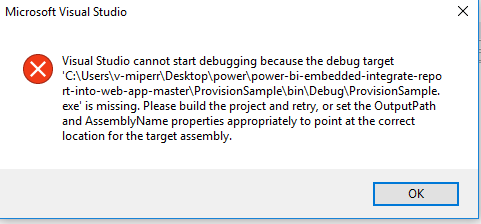
please someone can help me?
thanks!
- Mark as New
- Bookmark
- Subscribe
- Mute
- Subscribe to RSS Feed
- Permalink
- Report Inappropriate Content
Hi @MP_123,
To have basic sample, you could follow up some topics as i mentioned in this topic:
- Power BI Cli to generate some workspace/importing report by command (interactive with your azure account)
- Basic steps to integrate with js and demo site
- In case you want to extend expiration of embed token or something else, you could use Power BI API for .NET
Helpful resources

Join our Community Sticker Challenge 2026
If you love stickers, then you will definitely want to check out our Community Sticker Challenge!

Power BI Monthly Update - January 2026
Check out the January 2026 Power BI update to learn about new features.

| User | Count |
|---|---|
| 3 | |
| 2 | |
| 2 | |
| 1 | |
| 1 |
| User | Count |
|---|---|
| 5 | |
| 4 | |
| 3 | |
| 2 | |
| 2 |