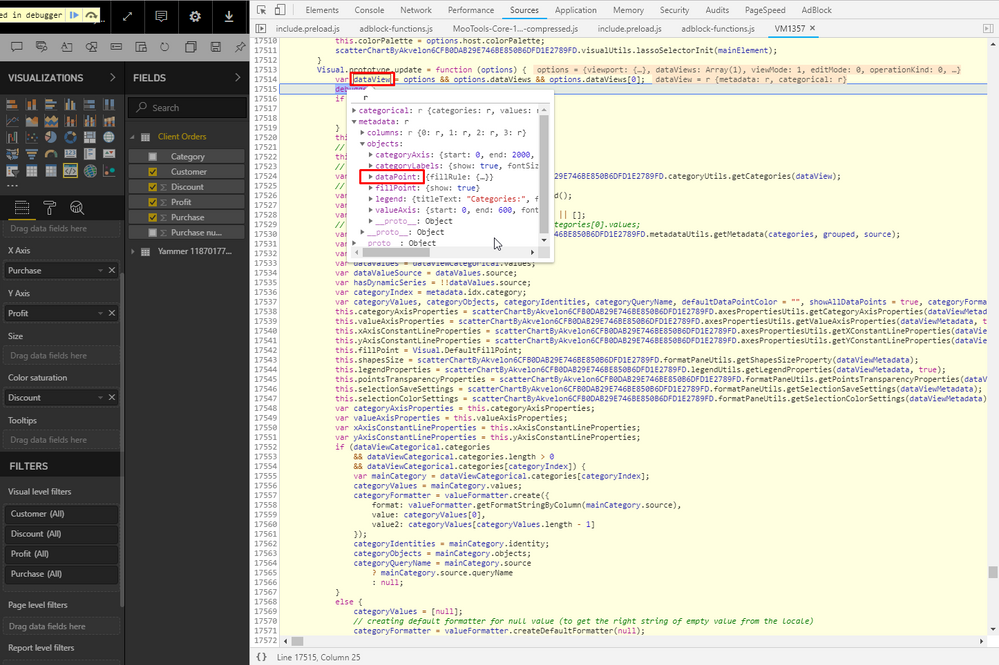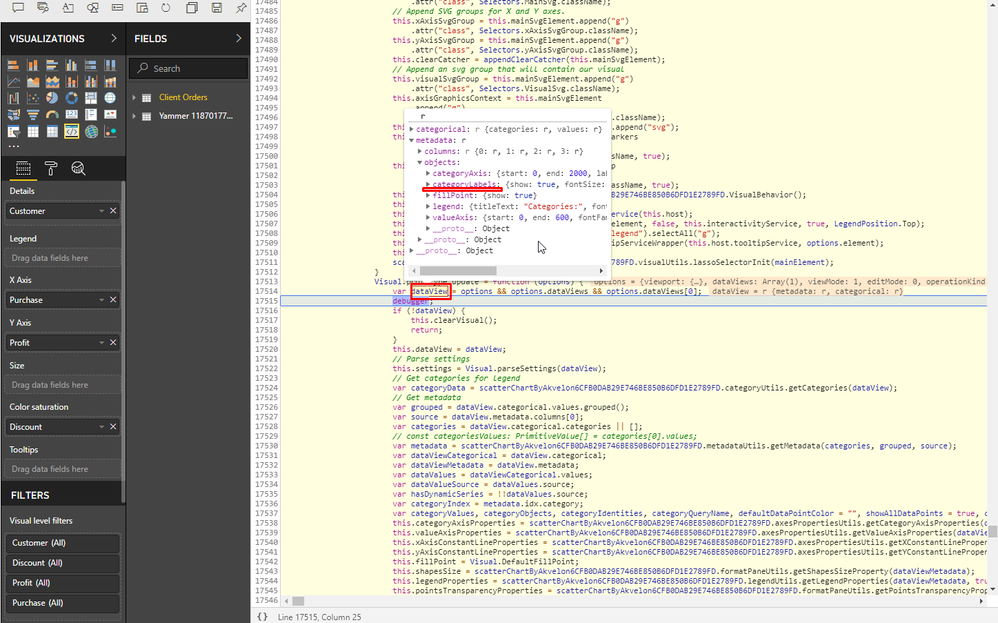FabCon is coming to Atlanta
Join us at FabCon Atlanta from March 16 - 20, 2026, for the ultimate Fabric, Power BI, AI and SQL community-led event. Save $200 with code FABCOMM.
Register now!- Power BI forums
- Get Help with Power BI
- Desktop
- Service
- Report Server
- Power Query
- Mobile Apps
- Developer
- DAX Commands and Tips
- Custom Visuals Development Discussion
- Health and Life Sciences
- Power BI Spanish forums
- Translated Spanish Desktop
- Training and Consulting
- Instructor Led Training
- Dashboard in a Day for Women, by Women
- Galleries
- Data Stories Gallery
- Themes Gallery
- Contests Gallery
- Quick Measures Gallery
- Notebook Gallery
- Translytical Task Flow Gallery
- TMDL Gallery
- R Script Showcase
- Webinars and Video Gallery
- Ideas
- Custom Visuals Ideas (read-only)
- Issues
- Issues
- Events
- Upcoming Events
Calling all Data Engineers! Fabric Data Engineer (Exam DP-700) live sessions are back! Starting October 16th. Sign up.
- Power BI forums
- Forums
- Get Help with Power BI
- Developer
- Power BI Metadata is not passed sometimes
- Subscribe to RSS Feed
- Mark Topic as New
- Mark Topic as Read
- Float this Topic for Current User
- Bookmark
- Subscribe
- Printer Friendly Page
- Mark as New
- Bookmark
- Subscribe
- Mute
- Subscribe to RSS Feed
- Permalink
- Report Inappropriate Content
Power BI Metadata is not passed sometimes
Hey!
I discovered a bug while developing a custom visual. The problem is that metadata is not passed in my case. Trying on the Power BI Service, but I think the desktop version has the same problem. Here it is:
1. I have a field named "dataPoint" in the capabilities.json (showing only necessary blocks, the rest are removed on the screenshot).
2. I drag some data into the bucket named "Color saturation". metadata.objects looks like on the screenshot #2. As expected, "dataPoint" object is there, and everything works fine so far.
3. Then I save the report and reopen it by refreshing the page. Now "dataPoint" is absent in the "objects", so I can't retrieve the data I need and color saturation is not applied to items. I assume this is the bug.
https://github.com/Microsoft/powerbi-visuals-enhancedscatter
This custom visual has the same problem with color saturation.
- Mark as New
- Bookmark
- Subscribe
- Mute
- Subscribe to RSS Feed
- Permalink
- Report Inappropriate Content
Hi, I know it is an old post, but I'm experiencing the same problem. It is possible thai it wasn't solved yet?
- Mark as New
- Bookmark
- Subscribe
- Mute
- Subscribe to RSS Feed
- Permalink
- Report Inappropriate Content
This is a very old bug in Power BI that is still on backlog.
Hopefully it will be fixed soon.
Ignat Vilesov,
Software Engineer
Microsoft Power BI Custom Visuals
- Mark as New
- Bookmark
- Subscribe
- Mute
- Subscribe to RSS Feed
- Permalink
- Report Inappropriate Content
Got it. Thank you for your message!
- Mark as New
- Bookmark
- Subscribe
- Mute
- Subscribe to RSS Feed
- Permalink
- Report Inappropriate Content
I discovered a bug while developing a custom visual. The problem is that metadata is not passed in my case. Trying on the Power BI Service, but I think the desktop version has the same problem. Here it is:
1. I have a field named "dataPoint" in the capabilities.json (showing only necessary blocks, the rest are removed on the screenshot).
2. I drag some data into the bucket named "Color saturation". metadata.objects looks like on the screenshot #2. As expected, "dataPoint" object is there, and everything works fine so far.
3. Then I save the report and reopen it by refreshing the page. Now "dataPoint" is absent in the "objects", so I can't retrieve the data I need and color saturation is not applied to items (Screenshot 3). I assume this is the bug.
https://github.com/Microsoft/powerbi-visuals-enhancedscatter
This custom visual has the same problem.
Helpful resources

FabCon Global Hackathon
Join the Fabric FabCon Global Hackathon—running virtually through Nov 3. Open to all skill levels. $10,000 in prizes!

Power BI Monthly Update - October 2025
Check out the October 2025 Power BI update to learn about new features.