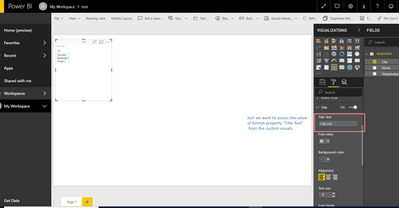FabCon is coming to Atlanta
Join us at FabCon Atlanta from March 16 - 20, 2026, for the ultimate Fabric, Power BI, AI and SQL community-led event. Save $200 with code FABCOMM.
Register now!- Power BI forums
- Get Help with Power BI
- Desktop
- Service
- Report Server
- Power Query
- Mobile Apps
- Developer
- DAX Commands and Tips
- Custom Visuals Development Discussion
- Health and Life Sciences
- Power BI Spanish forums
- Translated Spanish Desktop
- Training and Consulting
- Instructor Led Training
- Dashboard in a Day for Women, by Women
- Galleries
- Data Stories Gallery
- Themes Gallery
- Contests Gallery
- QuickViz Gallery
- Quick Measures Gallery
- Visual Calculations Gallery
- Notebook Gallery
- Translytical Task Flow Gallery
- TMDL Gallery
- R Script Showcase
- Webinars and Video Gallery
- Ideas
- Custom Visuals Ideas (read-only)
- Issues
- Issues
- Events
- Upcoming Events
The Power BI Data Visualization World Championships is back! Get ahead of the game and start preparing now! Learn more
- Power BI forums
- Forums
- Get Help with Power BI
- Developer
- Re: Power BI Custom Visual Storing Properties/Form...
- Subscribe to RSS Feed
- Mark Topic as New
- Mark Topic as Read
- Float this Topic for Current User
- Bookmark
- Subscribe
- Printer Friendly Page
- Mark as New
- Bookmark
- Subscribe
- Mute
- Subscribe to RSS Feed
- Permalink
- Report Inappropriate Content
Power BI Custom Visual Storing Properties/Format Data
Hello there,
As of my knowledge, if you want to add some property/format settings for visual that user can change, then you would add it to the format pane from where user can change properties/format of visual such as size, color etc. and it will be stored on Power BI server. When user closes the browser and opens again, visual will retain all the changes. Is ther any other way to store visual properties/format options such as size, color, text etc. other than format pane on right side?
For e.g., in Inforgraphic Designer custom visual, there is edit button which shows more option on top of visual(see pic below) which are not part of Power BI format pane. Where does that custom format data gets stored?
Solved! Go to Solution.
- Mark as New
- Bookmark
- Subscribe
- Mute
- Subscribe to RSS Feed
- Permalink
- Report Inappropriate Content
Inforgraphic Designer keeps advanced settings in Format Panel like other options but such advanced options are hidden for users.
Settings are kept as a JSON string.
To keep settings in Format Panel and hide it for user you should:
- Define properties in objects property of capabilities.json (Sankey example)
- Parse properties from a dataView for each update to restore the desired state of a custom visual
- Do not enumerate such properties in enumerateObjectInstances
- To keep settings your visual should call persistProperties method (Sankey example)
Ignat Vilesov,
Software Engineer
Microsoft Power BI Custom Visuals
- Mark as New
- Bookmark
- Subscribe
- Mute
- Subscribe to RSS Feed
- Permalink
- Report Inappropriate Content
Just make you div transparent to inherit background color of parent element.
Ignat Vilesov,
Software Engineer
Microsoft Power BI Custom Visuals
- Mark as New
- Bookmark
- Subscribe
- Mute
- Subscribe to RSS Feed
- Permalink
- Report Inappropriate Content
Inforgraphic Designer keeps advanced settings in Format Panel like other options but such advanced options are hidden for users.
Settings are kept as a JSON string.
To keep settings in Format Panel and hide it for user you should:
- Define properties in objects property of capabilities.json (Sankey example)
- Parse properties from a dataView for each update to restore the desired state of a custom visual
- Do not enumerate such properties in enumerateObjectInstances
- To keep settings your visual should call persistProperties method (Sankey example)
Ignat Vilesov,
Software Engineer
Microsoft Power BI Custom Visuals
- Mark as New
- Bookmark
- Subscribe
- Mute
- Subscribe to RSS Feed
- Permalink
- Report Inappropriate Content
@v-viig wrote:Inforgraphic Designer keeps advanced settings in Format Panel like other options but such advanced options are hidden for users.
Settings are kept as a JSON string.
To keep settings in Format Panel and hide it for user you should:
- Define properties in objects property of capabilities.json (Sankey example)
- Parse properties from a dataView for each update to restore the desired state of a custom visual
- Do not enumerate such properties in enumerateObjectInstances
- To keep settings your visual should call persistProperties method (Sankey example)
Ignat Vilesov,
Software Engineer
Microsoft Power BI Custom Visuals
@v-viig How do you store large json string in Format Pane? Based on my observation, text field for custom visuals only takes 250 characters. It would not be possible to store large json string in that. Is there some specific field in capabilities that allows us to store large json config string?
- Mark as New
- Bookmark
- Subscribe
- Mute
- Subscribe to RSS Feed
- Permalink
- Report Inappropriate Content
So, we couldn't able to access the pre-defined format options data from the custom visuals right? If wrong please correct me.
Let us assume, we have a custom visual for that we need to access default format data properties value of Title Text or background. Is it possible to access those values from our custom visuals?
Please refer the screenshot,
Thanks In Advance.
- Mark as New
- Bookmark
- Subscribe
- Mute
- Subscribe to RSS Feed
- Permalink
- Report Inappropriate Content
Predefined Format Panel groups such as Title and Background are not available for Custom Visuals.
Ignat Vilesov,
Software Engineer
Microsoft Power BI Custom Visuals
- Mark as New
- Bookmark
- Subscribe
- Mute
- Subscribe to RSS Feed
- Permalink
- Report Inappropriate Content
Okay. So we couldn't able to access those values from our custom visuals.
- Mark as New
- Bookmark
- Subscribe
- Mute
- Subscribe to RSS Feed
- Permalink
- Report Inappropriate Content
Right. It is not possible.
Why do you need these options?
Ignat Vilesov,
Software Engineer
Microsoft Power BI Custom Visuals
- Mark as New
- Bookmark
- Subscribe
- Mute
- Subscribe to RSS Feed
- Permalink
- Report Inappropriate Content
Based on those values, we planned to change the particular element (DIV) background in our custom visuals.
- Mark as New
- Bookmark
- Subscribe
- Mute
- Subscribe to RSS Feed
- Permalink
- Report Inappropriate Content
Just make you div transparent to inherit background color of parent element.
Ignat Vilesov,
Software Engineer
Microsoft Power BI Custom Visuals
- Mark as New
- Bookmark
- Subscribe
- Mute
- Subscribe to RSS Feed
- Permalink
- Report Inappropriate Content
Okay
Helpful resources

Power BI Dataviz World Championships
The Power BI Data Visualization World Championships is back! Get ahead of the game and start preparing now!

| User | Count |
|---|---|
| 4 | |
| 2 | |
| 2 | |
| 1 | |
| 1 |
| User | Count |
|---|---|
| 4 | |
| 4 | |
| 4 | |
| 3 | |
| 2 |