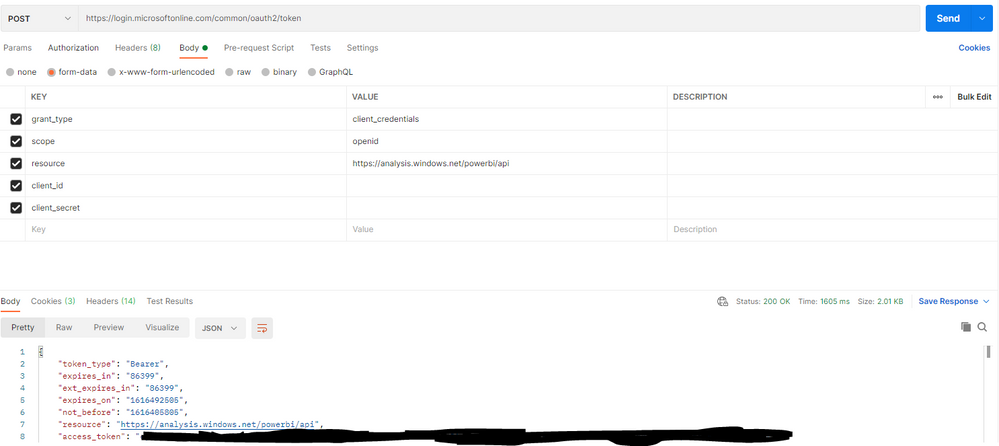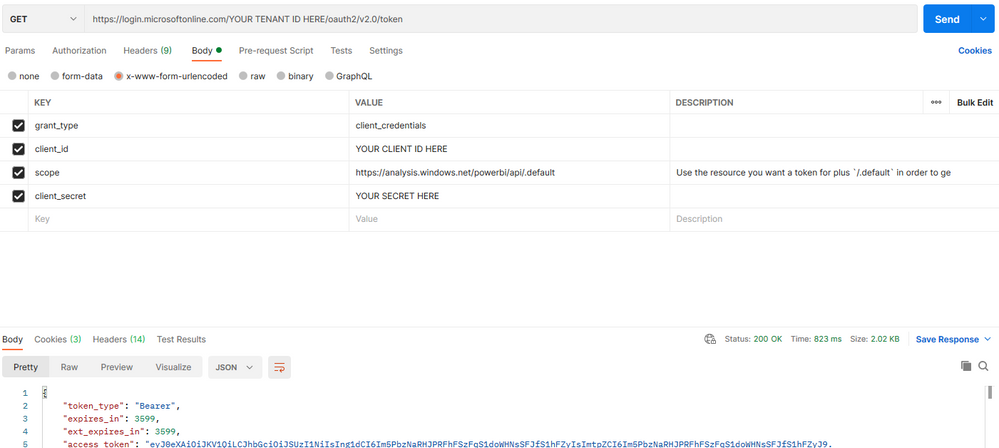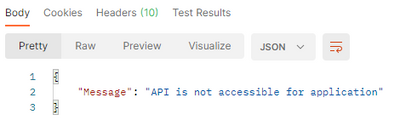FabCon is coming to Atlanta
Join us at FabCon Atlanta from March 16 - 20, 2026, for the ultimate Fabric, Power BI, AI and SQL community-led event. Save $200 with code FABCOMM.
Register now!- Power BI forums
- Get Help with Power BI
- Desktop
- Service
- Report Server
- Power Query
- Mobile Apps
- Developer
- DAX Commands and Tips
- Custom Visuals Development Discussion
- Health and Life Sciences
- Power BI Spanish forums
- Translated Spanish Desktop
- Training and Consulting
- Instructor Led Training
- Dashboard in a Day for Women, by Women
- Galleries
- Data Stories Gallery
- Themes Gallery
- Contests Gallery
- QuickViz Gallery
- Quick Measures Gallery
- Visual Calculations Gallery
- Notebook Gallery
- Translytical Task Flow Gallery
- TMDL Gallery
- R Script Showcase
- Webinars and Video Gallery
- Ideas
- Custom Visuals Ideas (read-only)
- Issues
- Issues
- Events
- Upcoming Events
The Power BI Data Visualization World Championships is back! Get ahead of the game and start preparing now! Learn more
- Power BI forums
- Forums
- Get Help with Power BI
- Developer
- Re: Power BI API with service principal - 401 unau...
- Subscribe to RSS Feed
- Mark Topic as New
- Mark Topic as Read
- Float this Topic for Current User
- Bookmark
- Subscribe
- Printer Friendly Page
- Mark as New
- Bookmark
- Subscribe
- Mute
- Subscribe to RSS Feed
- Permalink
- Report Inappropriate Content
Power BI API with service principal - 401 unauthorized
Hello everyone,
recently I have been trying to make Power BI APIs work with service principal authentication. All steps mentioned in this article https://docs.microsoft.com/en-us/power-bi/developer/embedded/embed-service-principal are done:
- an Azure AD app is registered (service principal created)
- an AD security group is created, the app is added to this group
- a Power BI admin has enabled service principal access in the admin portal
- the service principal and the security group are added to the workspace (and granted the admin role)
I am able to generate an access token using the POST method for https://login.microsoftonline.com/common/oauth2/token (screenshot below).
The issue is that whenever this token is used for any further calls (I have tried both non-admin and admin APIs - when it comes to admin ones, I only tested the supported APIS - can be seen in this article https://docs.microsoft.com/en-us/power-bi/admin/read-only-apis-service-principal-authentication), I am shown the 401 unauthorized error.
So my question is: did I overlook some security setting perhaps? Our company uses MFA, but service principals do not use that from what I have found on this forum/in the documentation. Or is the generated token invalid somehow?
Any help is greatly appreciated.
- Mark as New
- Bookmark
- Subscribe
- Mute
- Subscribe to RSS Feed
- Permalink
- Report Inappropriate Content
Hi, I meet tyhe same issue, could you please share your solution, thanks
- Mark as New
- Bookmark
- Subscribe
- Mute
- Subscribe to RSS Feed
- Permalink
- Report Inappropriate Content
Hi, we are experiencing a similar problem. Were you able to solve the issue?
- Mark as New
- Bookmark
- Subscribe
- Mute
- Subscribe to RSS Feed
- Permalink
- Report Inappropriate Content
Try getting the token with your resource set as:
https://analysis.windows.net/powerbi/api/.default
Also make sure that your tenant admin has added the AAD security group to the "specific security group" list in Power BI.
- Mark as New
- Bookmark
- Subscribe
- Mute
- Subscribe to RSS Feed
- Permalink
- Report Inappropriate Content
A long time has passed, do you remember how to add AD security group to PowerBI?
- Mark as New
- Bookmark
- Subscribe
- Mute
- Subscribe to RSS Feed
- Permalink
- Report Inappropriate Content
When I tried getting the token with the resource set to https://analysis.windows.net/powerbi/api/.default, it threw the following error:
The AAD security group (and also the service principal) has been added to the specific security group list in our Power BI workspace.
- Mark as New
- Bookmark
- Subscribe
- Mute
- Subscribe to RSS Feed
- Permalink
- Report Inappropriate Content
Ah, you've been using a different API. Not sure that one would ever work. Heres the working oauth one I have:
- Mark as New
- Bookmark
- Subscribe
- Mute
- Subscribe to RSS Feed
- Permalink
- Report Inappropriate Content
Thank you so much, this actually worked, I was finally able to generate a bearer token without any error messages.
The issue now is that whatever call I make using this token, I get the following error:
I tried finding more information about this and everything points to some issue with permissions, but I cannot figure out what's wrong (I have tested both non-admin and some of the supported admin calls). Please, do you have any idea what might be the problem?
UPDATE: some non-admin calls actually work, but I was not able to make any of the admin ones work properly. I have checked Azure again to make sure I have all the correct permissions assigned, and it seems to be the case:
Is anything missing?
- Mark as New
- Bookmark
- Subscribe
- Mute
- Subscribe to RSS Feed
- Permalink
- Report Inappropriate Content
Oh, that's easy then. Your POST is wrong. Didnt spot it the first time round because it was right at the top 😄 It must have the tenant ID in it, not 'common'
I use:
https://login.microsoftonline.com/[tenantid]/oauth2/v2.0/token/
- Mark as New
- Bookmark
- Subscribe
- Mute
- Subscribe to RSS Feed
- Permalink
- Report Inappropriate Content
I'm curious if you were ever able to resolve this - I'm having the same issue. 401 unauthorized on all calls.
- Mark as New
- Bookmark
- Subscribe
- Mute
- Subscribe to RSS Feed
- Permalink
- Report Inappropriate Content
No, not yet - still trying to figure this out. Will update the thread if I find anything.
- Mark as New
- Bookmark
- Subscribe
- Mute
- Subscribe to RSS Feed
- Permalink
- Report Inappropriate Content
Hi @matoxin ,
Considerations and limitations
Have you checked these considerations and limitations?
Best regards,
Lionel Chen
If this post helps, then please consider Accept it as the solution to help the other members find it more quickly.
- Mark as New
- Bookmark
- Subscribe
- Mute
- Subscribe to RSS Feed
- Permalink
- Report Inappropriate Content
Hello Lionel,
yes, we have checked that article multiple times - to make sure we have not forgotten anything.
- Mark as New
- Bookmark
- Subscribe
- Mute
- Subscribe to RSS Feed
- Permalink
- Report Inappropriate Content
Hi,
What API Permissions are set up in your App Registration for Power BI? Everything else seems ok.
- Mark as New
- Bookmark
- Subscribe
- Mute
- Subscribe to RSS Feed
- Permalink
- Report Inappropriate Content
Hello, at the moment, the app has the following API permissions:
- Dataset.ReadAll
- Report.ReadAll
- Workspace.ReadAll
I assume that Tenant.ReadAll should be added as well - is that correct?
Helpful resources

Power BI Monthly Update - November 2025
Check out the November 2025 Power BI update to learn about new features.

Fabric Data Days
Advance your Data & AI career with 50 days of live learning, contests, hands-on challenges, study groups & certifications and more!

| User | Count |
|---|---|
| 4 | |
| 2 | |
| 2 | |
| 1 | |
| 1 |
| User | Count |
|---|---|
| 10 | |
| 10 | |
| 4 | |
| 3 | |
| 3 |