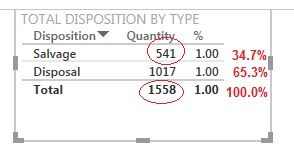Join us at FabCon Vienna from September 15-18, 2025
The ultimate Fabric, Power BI, SQL, and AI community-led learning event. Save €200 with code FABCOMM.
Get registered- Power BI forums
- Get Help with Power BI
- Desktop
- Service
- Report Server
- Power Query
- Mobile Apps
- Developer
- DAX Commands and Tips
- Custom Visuals Development Discussion
- Health and Life Sciences
- Power BI Spanish forums
- Translated Spanish Desktop
- Training and Consulting
- Instructor Led Training
- Dashboard in a Day for Women, by Women
- Galleries
- Data Stories Gallery
- Themes Gallery
- Contests Gallery
- Quick Measures Gallery
- Notebook Gallery
- Translytical Task Flow Gallery
- TMDL Gallery
- R Script Showcase
- Webinars and Video Gallery
- Ideas
- Custom Visuals Ideas (read-only)
- Issues
- Issues
- Events
- Upcoming Events
Enhance your career with this limited time 50% discount on Fabric and Power BI exams. Ends September 15. Request your voucher.
- Power BI forums
- Forums
- Get Help with Power BI
- Developer
- Re: Percent of Total
- Subscribe to RSS Feed
- Mark Topic as New
- Mark Topic as Read
- Float this Topic for Current User
- Bookmark
- Subscribe
- Printer Friendly Page
- Mark as New
- Bookmark
- Subscribe
- Mute
- Subscribe to RSS Feed
- Permalink
- Report Inappropriate Content
Percent of Total
I cannot find the DAX formula that will give me the % of Total results. I added a calculated field (%) to the below power BI table. In that column I am trying to get it to display the results as shown in red. In this case, 541 divided by the total 1558 and 1017 divided by the total 1558. How would I write the % formula to accomplish this? Thx
Solved! Go to Solution.
- Mark as New
- Bookmark
- Subscribe
- Mute
- Subscribe to RSS Feed
- Permalink
- Report Inappropriate Content
@Greg_Deckler, I think you meant to use CALCULATE() or switched the order there.
TotalQuantity =
SUM( 'Table'[Quantity] )
% Total =
[TotalQuantity]
/ CALCULATE(
[TotalQuantity]
,ALL( 'Table' )
)
***OR***
TotalQuantity =
SUM( 'Table'[Quantity] )
% Total =
[TotalQuantity]
/ SUMX(
ALL( 'Table' )
,'Table'[Quantity]
)Either construction would work, but I'd lean toward the former idiom.
- Mark as New
- Bookmark
- Subscribe
- Mute
- Subscribe to RSS Feed
- Permalink
- Report Inappropriate Content
In theory, it would be something like the following (as a measure):
= SUM([Quantity]) / SUMX([Quantity],ALL(table))
The idea is that the first SUM should get filtered by the row context but you are specifically including ALL rows in the second SUM(X). SUMX adds the ability to modify the filter context when summing.
Follow on LinkedIn
@ me in replies or I'll lose your thread!!!
Instead of a Kudo, please vote for this idea
Become an expert!: Enterprise DNA
External Tools: MSHGQM
YouTube Channel!: Microsoft Hates Greg
Latest book!: DAX For Humans
DAX is easy, CALCULATE makes DAX hard...
- Mark as New
- Bookmark
- Subscribe
- Mute
- Subscribe to RSS Feed
- Permalink
- Report Inappropriate Content
@Greg_Deckler, I think you meant to use CALCULATE() or switched the order there.
TotalQuantity =
SUM( 'Table'[Quantity] )
% Total =
[TotalQuantity]
/ CALCULATE(
[TotalQuantity]
,ALL( 'Table' )
)
***OR***
TotalQuantity =
SUM( 'Table'[Quantity] )
% Total =
[TotalQuantity]
/ SUMX(
ALL( 'Table' )
,'Table'[Quantity]
)Either construction would work, but I'd lean toward the former idiom.
- Mark as New
- Bookmark
- Subscribe
- Mute
- Subscribe to RSS Feed
- Permalink
- Report Inappropriate Content
Thanks so much for this, it was surprisingly hard to find a concise write-up on how to do this. I think this about the fifth time I've used one of your DAX approaches, so your contributions are very much appreciated.
- Mark as New
- Bookmark
- Subscribe
- Mute
- Subscribe to RSS Feed
- Permalink
- Report Inappropriate Content
@greggyb Thanks for putting this together so succinctly. In applying your solution I found that your first expression should actually be:
TotalQuantity =
SUM( 'Table'[Quantity] )
% Total =
[TotalQuantity]
/ CALCULATE(
[TotalQuantity]
,ALL( 'Table' )
)
- Mark as New
- Bookmark
- Subscribe
- Mute
- Subscribe to RSS Feed
- Permalink
- Report Inappropriate Content
Hello community, greetings from Lima!.
I am using this formula proposed by you:
/
- Mark as New
- Bookmark
- Subscribe
- Mute
- Subscribe to RSS Feed
- Permalink
- Report Inappropriate Content
Building on this - I am trying a similar approach (using your same formula) and not getting the answer I expect.
Effectively, I am building a stacked bar chart where I hope to determine % of total business in each calendar year and month (so year + month is a bar in the chart). I am only showing for our top 15 customers, so by construction, the total % should be < 100 for a given period. The total currently exceeds 100 in each period, so something is definitively wrong with the calculation (namely, the numerator is probably for data for more than just the period for the shown bar).
Do you have advice as to how to fix this? Specifically, I am connected to a company database, so I can only add measures, not calculated columns. Many thanks in advance for your help!
- Mark as New
- Bookmark
- Subscribe
- Mute
- Subscribe to RSS Feed
- Permalink
- Report Inappropriate Content
Yeah, I totally fubarred that DAX formula, what I was going for was:
= SUM([Quantity])/SUMX('table',ALL('table'[Quantity]))
I like you splitting it out into separate measures though, makes it cleaner and easier to understand.
That's what I get thinking I can do this stuff from memory sometimes instead of actually firing up Desktop and doing it.
Follow on LinkedIn
@ me in replies or I'll lose your thread!!!
Instead of a Kudo, please vote for this idea
Become an expert!: Enterprise DNA
External Tools: MSHGQM
YouTube Channel!: Microsoft Hates Greg
Latest book!: DAX For Humans
DAX is easy, CALCULATE makes DAX hard...
- Mark as New
- Bookmark
- Subscribe
- Mute
- Subscribe to RSS Feed
- Permalink
- Report Inappropriate Content
@Greg_Deckler@greggyb I would suggest always use DIVIDE function as it doesn't return errors on zero values and at most data models is faster..Unless you have any other opinion I would love to hear it..
And you guys are super fast - and with well explained answers!!!
- Mark as New
- Bookmark
- Subscribe
- Mute
- Subscribe to RSS Feed
- Permalink
- Report Inappropriate Content
@konstantinos, that's a great point, I always forget about DIVIDE.
Follow on LinkedIn
@ me in replies or I'll lose your thread!!!
Instead of a Kudo, please vote for this idea
Become an expert!: Enterprise DNA
External Tools: MSHGQM
YouTube Channel!: Microsoft Hates Greg
Latest book!: DAX For Humans
DAX is easy, CALCULATE makes DAX hard...
- Mark as New
- Bookmark
- Subscribe
- Mute
- Subscribe to RSS Feed
- Permalink
- Report Inappropriate Content
@Greg_Deckler too much modelling on the first versions of powerpivot/ssas ![]()
- Mark as New
- Bookmark
- Subscribe
- Mute
- Subscribe to RSS Feed
- Permalink
- Report Inappropriate Content
@konstantinos, have you profiled DIVIDE() to be faster than the division operator? This goes against msot of what I've seen. I typically use DIVIDE() when I'm unsure about someone's data. The denominator in this example is basically guaranteed to return data unless the model is empty, so I see no reason to use DIVIDE().
I try to use the minimally powerful abstractions wherever possible, and let my functions act as indicators about my knowledge of the data.
E.g. TOPN() and SAMPLE() will return the same number of rows if there are no ties. I would use TOPN() if I knew a tie shouldn't be possible, and let the measure blow up if that assumption is wrong and it depends on a strict number of rows returned (e.g. for TOPN(1, ...) expecting implicit conversion to a scalar value). Using SAMPLE() would be "safer", but implies I expect ties.
Similarly, DIVIDE() indicates that I either do not understand the data / measure well, or that I expect denominators = 0 in normal use.
- Mark as New
- Bookmark
- Subscribe
- Mute
- Subscribe to RSS Feed
- Permalink
- Report Inappropriate Content
@greggyb No I haven't profiled DIVIDE function but I thought so based on SQLBI article which I trust..
https://www.sqlbi.com/articles/divide-performance/
I think the statement that use of Divide ( or similar ) instead of operator suggests that a measure or data model in not well known or understadable to the author. Sometimes is a matter of style ( like AND() instead of && or the opposite ) or other times the sources are not SQL/DB with data validation but simple excel files that users add manually data prone to errors.
And of course a suggestion on a formula don't implement anything about my (either way limited) knowledge of DAX.
- Mark as New
- Bookmark
- Subscribe
- Mute
- Subscribe to RSS Feed
- Permalink
- Report Inappropriate Content
@konstantinos, that article is specifically about the performance of DIVIDE() vs the construction:
IF(
[Denominator] <> 0
,[Numerator] / [Denominator]
,<what to do for [Denominator] = 0>
)
- Mark as New
- Bookmark
- Subscribe
- Mute
- Subscribe to RSS Feed
- Permalink
- Report Inappropriate Content