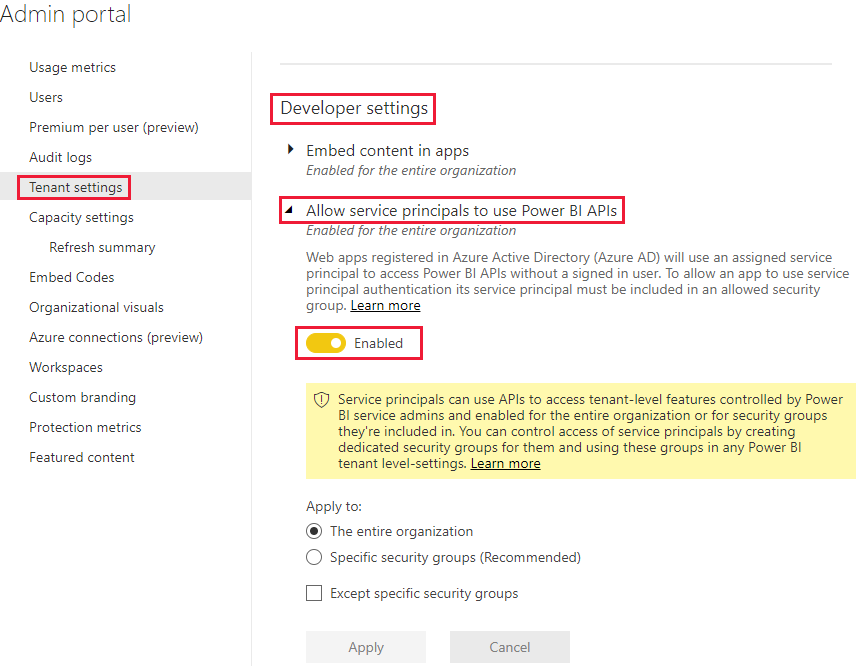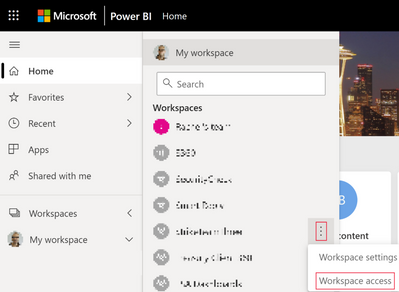FabCon is coming to Atlanta
Join us at FabCon Atlanta from March 16 - 20, 2026, for the ultimate Fabric, Power BI, AI and SQL community-led event. Save $200 with code FABCOMM.
Register now!- Power BI forums
- Get Help with Power BI
- Desktop
- Service
- Report Server
- Power Query
- Mobile Apps
- Developer
- DAX Commands and Tips
- Custom Visuals Development Discussion
- Health and Life Sciences
- Power BI Spanish forums
- Translated Spanish Desktop
- Training and Consulting
- Instructor Led Training
- Dashboard in a Day for Women, by Women
- Galleries
- Data Stories Gallery
- Themes Gallery
- Contests Gallery
- QuickViz Gallery
- Quick Measures Gallery
- Visual Calculations Gallery
- Notebook Gallery
- Translytical Task Flow Gallery
- TMDL Gallery
- R Script Showcase
- Webinars and Video Gallery
- Ideas
- Custom Visuals Ideas (read-only)
- Issues
- Issues
- Events
- Upcoming Events
Learn from the best! Meet the four finalists headed to the FINALS of the Power BI Dataviz World Championships! Register now
- Power BI forums
- Forums
- Get Help with Power BI
- Developer
- Re: Operation returned an invalid status code 'Una...
- Subscribe to RSS Feed
- Mark Topic as New
- Mark Topic as Read
- Float this Topic for Current User
- Bookmark
- Subscribe
- Printer Friendly Page
- Mark as New
- Bookmark
- Subscribe
- Mute
- Subscribe to RSS Feed
- Permalink
- Report Inappropriate Content
Operation returned an invalid status code 'Unauthorized''
Hi,
I am trying to run sample report https://docs.microsoft.com/en-us/power-bi/developer/embedded/embed-sample-for-customers?tabs=net-cor... and getting error "Operation returned an invalid status code 'Unauthorized''" at var pbiReport = pbiClient.Reports.GetReportInGroup(workspaceId, reportId);
I gave the user account admin right to the workspace, report and dataset.
Can someone please help?
Thanks,
William.
- Mark as New
- Bookmark
- Subscribe
- Mute
- Subscribe to RSS Feed
- Permalink
- Report Inappropriate Content
Hi @WilliamTit ,
Whether your problem has been resolved? If yes, could you please mark the helpful post as Answered? It will help the others in the community find the solution easily if they face the same problem as yours. Thank you.
Best Regards
- Mark as New
- Bookmark
- Subscribe
- Mute
- Subscribe to RSS Feed
- Permalink
- Report Inappropriate Content
Hi @WilliamTit ,
If you are using service principal authentication, please check whether you have enabled "Allow service principals to use Power BI APIs" feature in Admin portal.
Also, has the service principal been added as member or admin of workspace?
And you can refer the following video to check if something is missing...
Embed Power BI Report for Customers using App Own Concept and Service Principal
Embed Power BI Report for Customers using App Owns Data and Master User
In addition, the followings are the ones which has similar problem with yours. Hope they can help you.
Operation returned an invalid status code 'Unauthorized''
Based on your description, I assumed that you are using the Access token for Power BI users (user owns data) approach. I would recommend you use https://jwt.io/ to decode the access_token after successfully invoked
authContext.AcquireTokenAsync. Make sure theaudishttps://analysis.windows.net/powerbi/apiand check the permissions scope propertyscp.For Get Groups, the required scope would look as follows:
Required scope: Group.Read.All or Group.ReadWrite.All or Workspace.Read.All or Workspace.ReadWrite.All
You could also use fiddler or postman to simulate the request against the get groups endpoint with the access_token received in your WPF application to narrow down this issue.
Moreover, you could follow Register an application to check your Azure AD app and make sure the required delegated permissions to Power BI Service (Microsoft.Azure.AnalysisServices) API have been correctly configured.
401 when accessing any Power BI API endpoints
I found something that work and documented it (with code) here: https://bitbucket.org/omnistream/powerbi-api-exampleHopefully it would help other people in need!
It's not entirely satisfying: I'm notably not too sure why I should use this authentication endpoint instead of the one I found in other documentation, nor why I have to use a username/password on top of the app credentials, especially since it's not a super secure way to do it; I'm concerned it may get deprecated in the future. But it works.
Best Regards
Helpful resources

Join our Fabric User Panel
Share feedback directly with Fabric product managers, participate in targeted research studies and influence the Fabric roadmap.

Power BI Monthly Update - February 2026
Check out the February 2026 Power BI update to learn about new features.

| User | Count |
|---|---|
| 3 | |
| 3 | |
| 2 | |
| 2 | |
| 1 |
| User | Count |
|---|---|
| 5 | |
| 4 | |
| 3 | |
| 3 | |
| 2 |