FabCon is coming to Atlanta
Join us at FabCon Atlanta from March 16 - 20, 2026, for the ultimate Fabric, Power BI, AI and SQL community-led event. Save $200 with code FABCOMM.
Register now!- Power BI forums
- Get Help with Power BI
- Desktop
- Service
- Report Server
- Power Query
- Mobile Apps
- Developer
- DAX Commands and Tips
- Custom Visuals Development Discussion
- Health and Life Sciences
- Power BI Spanish forums
- Translated Spanish Desktop
- Training and Consulting
- Instructor Led Training
- Dashboard in a Day for Women, by Women
- Galleries
- Data Stories Gallery
- Themes Gallery
- Contests Gallery
- Quick Measures Gallery
- Notebook Gallery
- Translytical Task Flow Gallery
- TMDL Gallery
- R Script Showcase
- Webinars and Video Gallery
- Ideas
- Custom Visuals Ideas (read-only)
- Issues
- Issues
- Events
- Upcoming Events
Join the Fabric FabCon Global Hackathon—running virtually through Nov 3. Open to all skill levels. $10,000 in prizes! Register now.
- Power BI forums
- Forums
- Get Help with Power BI
- Developer
- Re: Need assistance with radar chart in excel to p...
- Subscribe to RSS Feed
- Mark Topic as New
- Mark Topic as Read
- Float this Topic for Current User
- Bookmark
- Subscribe
- Printer Friendly Page
- Mark as New
- Bookmark
- Subscribe
- Mute
- Subscribe to RSS Feed
- Permalink
- Report Inappropriate Content
Need assistance with radar chart in excel to power bi
Hi
I have a challenge at hand because client wants an exact look and feel of the radar chart that was created on excel to be displayed on power bi as well. However none of the radar charts available on marketplace offer anything "exact" as per image below. I did come close to colour scales at least but there are limitations.
Options I was thinking of:
1. Way to embed live chart from excel with to Power BI but i know this can be done via a dashboard but can excel file also be refreshed on power bi as the report is connected to a live ssas model? So maybe powerpivot on excel?
2. Render HTML from sharepoint web part that contains the live view of the chart and display on Power BI?
3. Develop a custom visual or are there custom visuals that can produce not close but offer exact formatting capabilities to achieve this. Charticulator is a great tool but struggle to develop or find a template for radar at the very least
Please assist me in achieving this much appreciated.
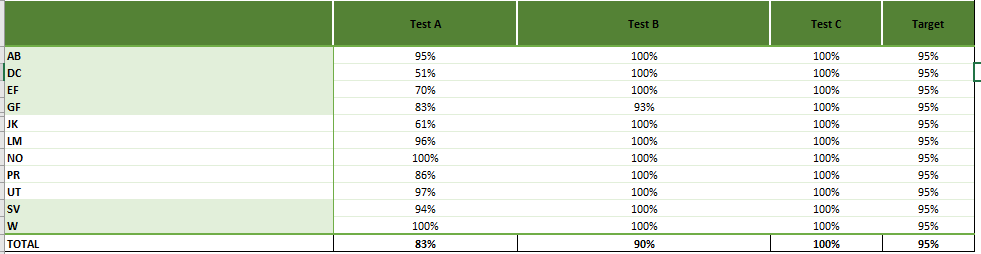
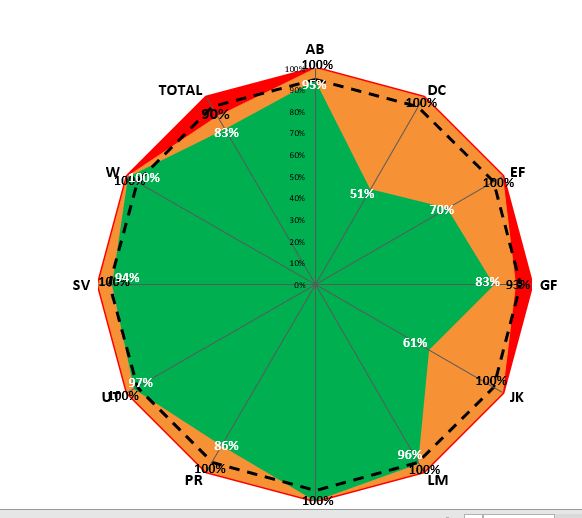
Solved! Go to Solution.
- Mark as New
- Bookmark
- Subscribe
- Mute
- Subscribe to RSS Feed
- Permalink
- Report Inappropriate Content
Hi, yes , I used paginated report which has similar visuals like excel and it worked
- Mark as New
- Bookmark
- Subscribe
- Mute
- Subscribe to RSS Feed
- Permalink
- Report Inappropriate Content
Hello, Could you find any way to solve these issues?
- Mark as New
- Bookmark
- Subscribe
- Mute
- Subscribe to RSS Feed
- Permalink
- Report Inappropriate Content
Hi, yes , I used paginated report which has similar visuals like excel and it worked
- Mark as New
- Bookmark
- Subscribe
- Mute
- Subscribe to RSS Feed
- Permalink
- Report Inappropriate Content
Thanks for sharing. I will check it.
- Mark as New
- Bookmark
- Subscribe
- Mute
- Subscribe to RSS Feed
- Permalink
- Report Inappropriate Content
Hi Liang
Thanks for taking the time.
I tried those options no luck its either one needs to develop something like this on javascript d3 perhaps or what
I decided is to automate the spreadsheet with the radar and deploy to onedrive/sharepoint and use html content viewer custom app to embed view to power bi using iframes but it seems like its not enabled for sharepoint as its refusing to connect to sharepoint.
thanks
- Mark as New
- Bookmark
- Subscribe
- Mute
- Subscribe to RSS Feed
- Permalink
- Report Inappropriate Content
Hi @vilenm ,
1.
there are certain items that cannot be imported from a Power Pivot model since they’re not yet supported in Power BI.
Here are some of the items that can’t be imported into Power BI:
- Scatter charts with a play axis
- Hierarchies
- Power View reports using a live SSAS Tabular connection
- Connections to SSRS reports
2.
I'm not sure if it can be realized. I failed in my attempt
3.
Download the radar chart from here,
See if this can help you
- KPIs
- Binary data
- Images are still not supported
Best Regards,
Liang
If this post helps, then please consider Accept it as the solution to help the other members find it more quickly.
Helpful resources
| User | Count |
|---|---|
| 10 | |
| 4 | |
| 4 | |
| 3 | |
| 3 |


