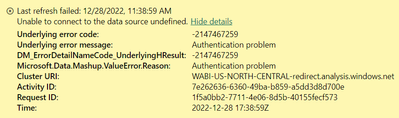Join us at FabCon Vienna from September 15-18, 2025
The ultimate Fabric, Power BI, SQL, and AI community-led learning event. Save €200 with code FABCOMM.
Get registered- Power BI forums
- Get Help with Power BI
- Desktop
- Service
- Report Server
- Power Query
- Mobile Apps
- Developer
- DAX Commands and Tips
- Custom Visuals Development Discussion
- Health and Life Sciences
- Power BI Spanish forums
- Translated Spanish Desktop
- Training and Consulting
- Instructor Led Training
- Dashboard in a Day for Women, by Women
- Galleries
- Data Stories Gallery
- Themes Gallery
- Contests Gallery
- Quick Measures Gallery
- Notebook Gallery
- Translytical Task Flow Gallery
- TMDL Gallery
- R Script Showcase
- Webinars and Video Gallery
- Ideas
- Custom Visuals Ideas (read-only)
- Issues
- Issues
- Events
- Upcoming Events
Compete to become Power BI Data Viz World Champion! First round ends August 18th. Get started.
- Power BI forums
- Forums
- Get Help with Power BI
- Developer
- Re: Issue with refresh in PowerBI Service with Egn...
- Subscribe to RSS Feed
- Mark Topic as New
- Mark Topic as Read
- Float this Topic for Current User
- Bookmark
- Subscribe
- Printer Friendly Page
- Mark as New
- Bookmark
- Subscribe
- Mute
- Subscribe to RSS Feed
- Permalink
- Report Inappropriate Content
Issue with refresh in PowerBI Service with Egnyte Connector
Hi,
I have been getting the error shown in the screenshot below from a few days . The datasource are excel and csv files using Egnyte connector. The report was refreshing fine until few days ago but recently have had issues saying "Authentication problem".
I scheduled an auto refresh which was working fine. But, recently, auto refresh nor manual refresh works and I get the Authentication problem error message.
Appreciate inputs on how to resolve this.
Thank you
- Mark as New
- Bookmark
- Subscribe
- Mute
- Subscribe to RSS Feed
- Permalink
- Report Inappropriate Content
Hi ,
Were you able to find a solution for this error ?
I think am facing the same issue too. The entire refresh completes fine in the PBI desktop but throws Authentication problem error in service .
My gateway is up to date and the privacy levels are same on both Desktop and Service.
- Mark as New
- Bookmark
- Subscribe
- Mute
- Subscribe to RSS Feed
- Permalink
- Report Inappropriate Content
Hi @sanoopSuresh sanoopSuresh,
Please check what kind of Egnyte connector is placed in the folder path mentioned in the Egnyte connector setu up instructions.
When I initially set it up, it was .mez file and now the Egnyte Connector instructions is showing .pqx file. I have requested my admin to place the .pqx file in the folder path. The report which I originally had an issue with started refreshing after doing this. May be this could resolve the issue.
But, for me, while trying to resolve the issue, I republished the same report with a different name following the same process and it's not refreshing while the one which was having the issue is auto refreshing fine after I did the above.
So, I will have to wait until few more days to know if this issue is resolved.
Hope that helps.
- Mark as New
- Bookmark
- Subscribe
- Mute
- Subscribe to RSS Feed
- Permalink
- Report Inappropriate Content
Hi @vsb ,
Please try:
- Datasets --> (Choose you Datasets which does not update properly) --> settings --> Gateway Connection --> Actions --> (expand you cluster to show all Data Sources) --> (Choose relevant Datasource) --> Advanced Settings --> Privacy setting --> set same level (e.g. „Organizational) as in Power BI Desktop
- Check the version of your gateway and make sure it has the latest version installed at all times.
- Clear your browser's cache and reset your credentials
Best Regards,
Jianbo Li
If this post helps, then please consider Accept it as the solution to help the other members find it more quickly.