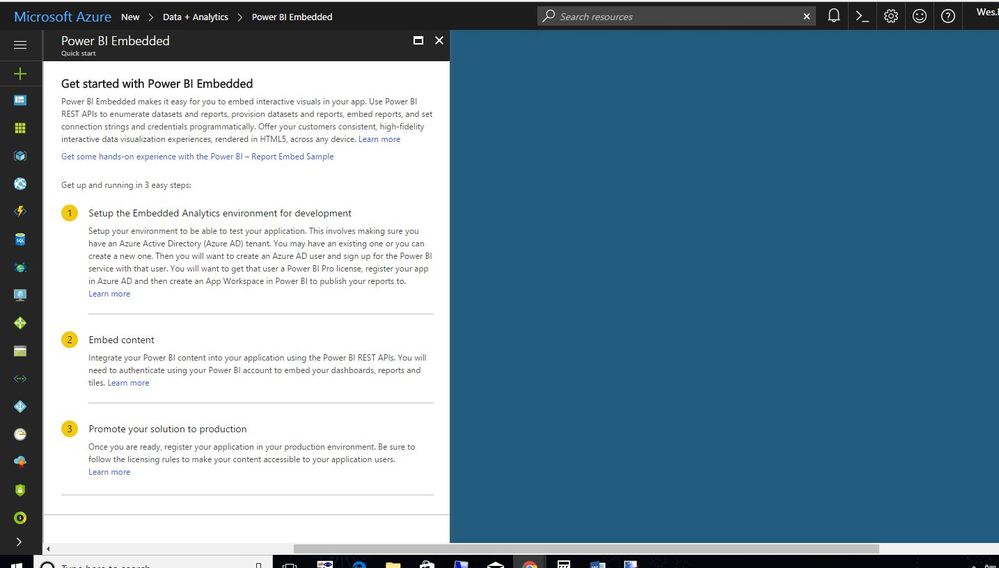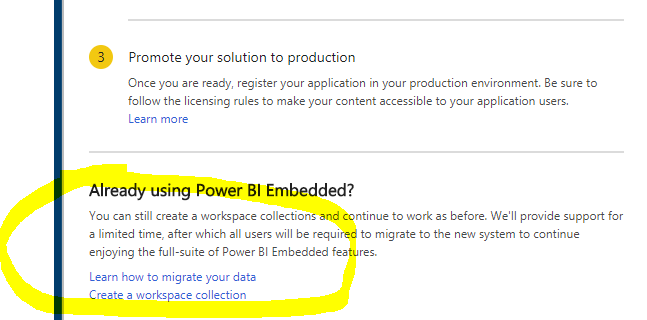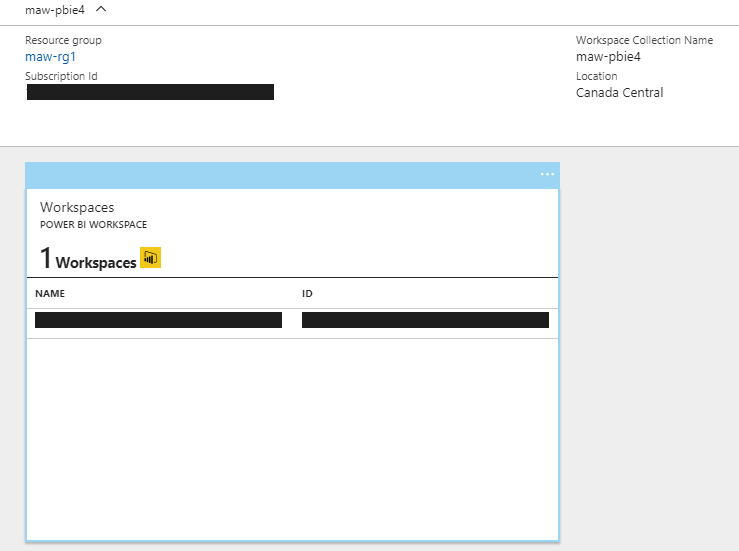FabCon is coming to Atlanta
Join us at FabCon Atlanta from March 16 - 20, 2026, for the ultimate Fabric, Power BI, AI and SQL community-led event. Save $200 with code FABCOMM.
Register now!- Power BI forums
- Get Help with Power BI
- Desktop
- Service
- Report Server
- Power Query
- Mobile Apps
- Developer
- DAX Commands and Tips
- Custom Visuals Development Discussion
- Health and Life Sciences
- Power BI Spanish forums
- Translated Spanish Desktop
- Training and Consulting
- Instructor Led Training
- Dashboard in a Day for Women, by Women
- Galleries
- Data Stories Gallery
- Themes Gallery
- Contests Gallery
- QuickViz Gallery
- Quick Measures Gallery
- Visual Calculations Gallery
- Notebook Gallery
- Translytical Task Flow Gallery
- TMDL Gallery
- R Script Showcase
- Webinars and Video Gallery
- Ideas
- Custom Visuals Ideas (read-only)
- Issues
- Issues
- Events
- Upcoming Events
The Power BI Data Visualization World Championships is back! Get ahead of the game and start preparing now! Learn more
- Power BI forums
- Forums
- Get Help with Power BI
- Developer
- Issue with missing Azure configuration screen (Pow...
- Subscribe to RSS Feed
- Mark Topic as New
- Mark Topic as Read
- Float this Topic for Current User
- Bookmark
- Subscribe
- Printer Friendly Page
- Mark as New
- Bookmark
- Subscribe
- Mute
- Subscribe to RSS Feed
- Permalink
- Report Inappropriate Content
Issue with missing Azure configuration screen (Power BI Embedded)
Greetings,
We are just getting into the embedded concept and have ran into a problem during setup. According to the directions that a vendor gave me AND the instructions at https://docs.microsoft.com/en-us/azure/power-bi-embedded/power-bi-embedded-get-started, when we get to step 3 there should be a configuration screen for creating the workspace that is shown in step 4. Well there isn't. If you scroll down to the bottom of the page in the comments 2 other users have reported the same as well. Any idea what we are missing?
Solved! Go to Solution.
- Mark as New
- Bookmark
- Subscribe
- Mute
- Subscribe to RSS Feed
- Permalink
- Report Inappropriate Content
The Power BI Embedded is being deprecated and it is not avaiable for new users. I can see the create option as I'm already using the Power BI Embedded.
So you may have to trial with the new replacement Embedding with non-Power BI users.
- Mark as New
- Bookmark
- Subscribe
- Mute
- Subscribe to RSS Feed
- Permalink
- Report Inappropriate Content
Eric is right. With the introduction of Power BI Premium, Microsoft has announced that Power BI Embedded and the Power BI service are converging into one main API surface, which may explain why you end up with Getting started with Power BI Embedded header and paragraphs listing how to prepare for migration.
Now as I cited in another thread,
I encountered the same issue and in my case I was able to create one by using "back stage door" instead of "main Azure Portal lobby" - so to speak. So I basically used the very same Azure CLI 1.0 approach Jon Gallant describes in his blog
http://blog.jongallant.com/2017/01/create-powerbi-embedded-workspace-collection-with-azure-cli-1-0/
and was able to come up with something.
Note that in my case this was a temporary solution, I needed for DevTeach session demo purpose I realize I won't have any other choice but preparing migration. Still hope the infos above will help.
- Mark as New
- Bookmark
- Subscribe
- Mute
- Subscribe to RSS Feed
- Permalink
- Report Inappropriate Content
Eric is right. With the introduction of Power BI Premium, Microsoft has announced that Power BI Embedded and the Power BI service are converging into one main API surface, which may explain why you end up with Getting started with Power BI Embedded header and paragraphs listing how to prepare for migration.
Now as I cited in another thread,
I encountered the same issue and in my case I was able to create one by using "back stage door" instead of "main Azure Portal lobby" - so to speak. So I basically used the very same Azure CLI 1.0 approach Jon Gallant describes in his blog
http://blog.jongallant.com/2017/01/create-powerbi-embedded-workspace-collection-with-azure-cli-1-0/
and was able to come up with something.
Note that in my case this was a temporary solution, I needed for DevTeach session demo purpose I realize I won't have any other choice but preparing migration. Still hope the infos above will help.
- Mark as New
- Bookmark
- Subscribe
- Mute
- Subscribe to RSS Feed
- Permalink
- Report Inappropriate Content
The Power BI Embedded is being deprecated and it is not avaiable for new users. I can see the create option as I'm already using the Power BI Embedded.
So you may have to trial with the new replacement Embedding with non-Power BI users.
Helpful resources

Power BI Dataviz World Championships
The Power BI Data Visualization World Championships is back! Get ahead of the game and start preparing now!

| User | Count |
|---|---|
| 4 | |
| 3 | |
| 2 | |
| 1 | |
| 1 |
| User | Count |
|---|---|
| 4 | |
| 4 | |
| 4 | |
| 3 | |
| 3 |