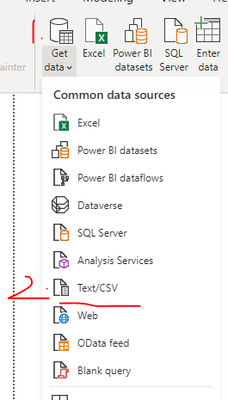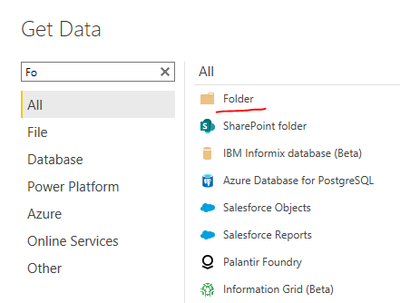Join us at FabCon Vienna from September 15-18, 2025
The ultimate Fabric, Power BI, SQL, and AI community-led learning event. Save €200 with code FABCOMM.
Get registered- Power BI forums
- Get Help with Power BI
- Desktop
- Service
- Report Server
- Power Query
- Mobile Apps
- Developer
- DAX Commands and Tips
- Custom Visuals Development Discussion
- Health and Life Sciences
- Power BI Spanish forums
- Translated Spanish Desktop
- Training and Consulting
- Instructor Led Training
- Dashboard in a Day for Women, by Women
- Galleries
- Data Stories Gallery
- Themes Gallery
- Contests Gallery
- Quick Measures Gallery
- Notebook Gallery
- Translytical Task Flow Gallery
- TMDL Gallery
- R Script Showcase
- Webinars and Video Gallery
- Ideas
- Custom Visuals Ideas (read-only)
- Issues
- Issues
- Events
- Upcoming Events
Compete to become Power BI Data Viz World Champion! First round ends August 18th. Get started.
- Power BI forums
- Forums
- Get Help with Power BI
- Developer
- Re: Is it possible for PowerBI, to fetch the CSV f...
- Subscribe to RSS Feed
- Mark Topic as New
- Mark Topic as Read
- Float this Topic for Current User
- Bookmark
- Subscribe
- Printer Friendly Page
- Mark as New
- Bookmark
- Subscribe
- Mute
- Subscribe to RSS Feed
- Permalink
- Report Inappropriate Content
Is it possible for PowerBI, to fetch the CSV file from Windows Server's file location?
Hello Experts,
We would like to create a report based on the CSV file which is placed in the Windows Server's file location. (eg. lets say D:\Report files).
1. Is it possible for PowerBI to fetch the CSV file from Server's file location?
2. If it does, can we scheduled a job on nightly basis which fetch the latest CSV file on daily basis?
Please advise 🙂
Regards,
Vivek
Solved! Go to Solution.
- Mark as New
- Bookmark
- Subscribe
- Mute
- Subscribe to RSS Feed
- Permalink
- Report Inappropriate Content
Hi @Anonymous ,
1. Yes, you can use the 'Text/CSV' connector.
2. Yes, You can configure a scheduled refresh on the PBI Service for this dataset.
Configure scheduled refresh - Power BI | Microsoft Docs
But what I want to explain is that the scheduled refresh is to refresh the latest data of the connected files to the dataset, not to refresh the new files in the folder to the dataset.
If the folder where your data source is located is updated by adding new CSV files every time, you can use the ‘Folder’ connector.
Best regards,
Lionel Chen
If this post helps, then please consider Accept it as the solution to help the other members find it more quickly.
- Mark as New
- Bookmark
- Subscribe
- Mute
- Subscribe to RSS Feed
- Permalink
- Report Inappropriate Content
Hi @Anonymous ,
1. Yes, you can use the 'Text/CSV' connector.
2. Yes, You can configure a scheduled refresh on the PBI Service for this dataset.
Configure scheduled refresh - Power BI | Microsoft Docs
But what I want to explain is that the scheduled refresh is to refresh the latest data of the connected files to the dataset, not to refresh the new files in the folder to the dataset.
If the folder where your data source is located is updated by adding new CSV files every time, you can use the ‘Folder’ connector.
Best regards,
Lionel Chen
If this post helps, then please consider Accept it as the solution to help the other members find it more quickly.
Helpful resources
| User | Count |
|---|---|
| 5 | |
| 3 | |
| 2 | |
| 2 | |
| 2 |
| User | Count |
|---|---|
| 11 | |
| 7 | |
| 5 | |
| 4 | |
| 4 |