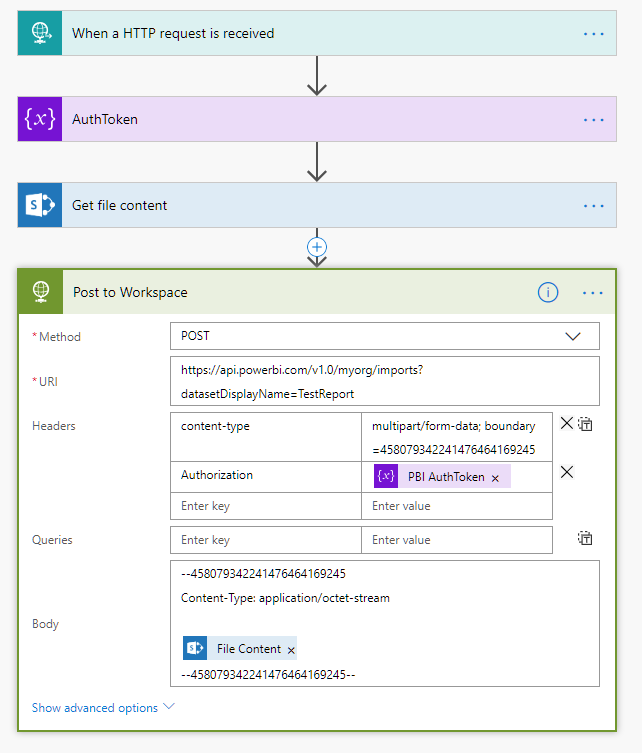FabCon is coming to Atlanta
Join us at FabCon Atlanta from March 16 - 20, 2026, for the ultimate Fabric, Power BI, AI and SQL community-led event. Save $200 with code FABCOMM.
Register now!- Power BI forums
- Get Help with Power BI
- Desktop
- Service
- Report Server
- Power Query
- Mobile Apps
- Developer
- DAX Commands and Tips
- Custom Visuals Development Discussion
- Health and Life Sciences
- Power BI Spanish forums
- Translated Spanish Desktop
- Training and Consulting
- Instructor Led Training
- Dashboard in a Day for Women, by Women
- Galleries
- Data Stories Gallery
- Themes Gallery
- Contests Gallery
- QuickViz Gallery
- Quick Measures Gallery
- Visual Calculations Gallery
- Notebook Gallery
- Translytical Task Flow Gallery
- TMDL Gallery
- R Script Showcase
- Webinars and Video Gallery
- Ideas
- Custom Visuals Ideas (read-only)
- Issues
- Issues
- Events
- Upcoming Events
Learn from the best! Meet the four finalists headed to the FINALS of the Power BI Dataviz World Championships! Register now
- Power BI forums
- Forums
- Get Help with Power BI
- Developer
- Re: Import pbix using Flow
- Subscribe to RSS Feed
- Mark Topic as New
- Mark Topic as Read
- Float this Topic for Current User
- Bookmark
- Subscribe
- Printer Friendly Page
- Mark as New
- Bookmark
- Subscribe
- Mute
- Subscribe to RSS Feed
- Permalink
- Report Inappropriate Content
Import pbix using Flow
Greetings all, thank you in advance for reading this and more so if you can assist!
I am attempting to use Flow to retrieve a .pbix file from a bitbucket repository and import it to a workspace. To simplify the problem I've created this flow to illustrate the issue, simply pulling the .pbix from Sharepoint:
I'm nearly there but am getting an error from PBI Service when posting to the workspace. When I search for this error I get zero hits. Makes me feel lonely 😉
{
"error": {
"code": "MultiPartMimeStreamFormatException",
"pbi.error": {
"code": "MultiPartMimeStreamFormatException",
"parameters": {},
"details": [],
"exceptionCulprit": 1
}
}
}Any guidance is much appreciated, thanks!
- Mark as New
- Bookmark
- Subscribe
- Mute
- Subscribe to RSS Feed
- Permalink
- Report Inappropriate Content
Hi,
Did you solve this issue ?
I am trying to do something similar and I can't find the solution.
Thanks
- Mark as New
- Bookmark
- Subscribe
- Mute
- Subscribe to RSS Feed
- Permalink
- Report Inappropriate Content
Hi all,
I submitted this to the pbi community as well, trying to get some insights.
You can read the response here: https://community.powerbi.com/t5/Issues/PBI-REST-API-Import-PBIX-from-OneDrive-for-Business/idc-p/61...
Essentially MS is changing their documentation to fit reality: you can only import .xlsx files from OneDrive for Business, not .pbix files.
Still working for some solution…
- Mark as New
- Bookmark
- Subscribe
- Mute
- Subscribe to RSS Feed
- Permalink
- Report Inappropriate Content
Thanks for your answer. So I guess it does not work either with sharepoint online.
Do you know if it is possible to import .pbix files from another source using the API and flow ?
Helpful resources

Join our Fabric User Panel
Share feedback directly with Fabric product managers, participate in targeted research studies and influence the Fabric roadmap.

Power BI Monthly Update - February 2026
Check out the February 2026 Power BI update to learn about new features.

| User | Count |
|---|---|
| 3 | |
| 3 | |
| 2 | |
| 2 | |
| 1 |
| User | Count |
|---|---|
| 5 | |
| 4 | |
| 4 | |
| 3 | |
| 2 |